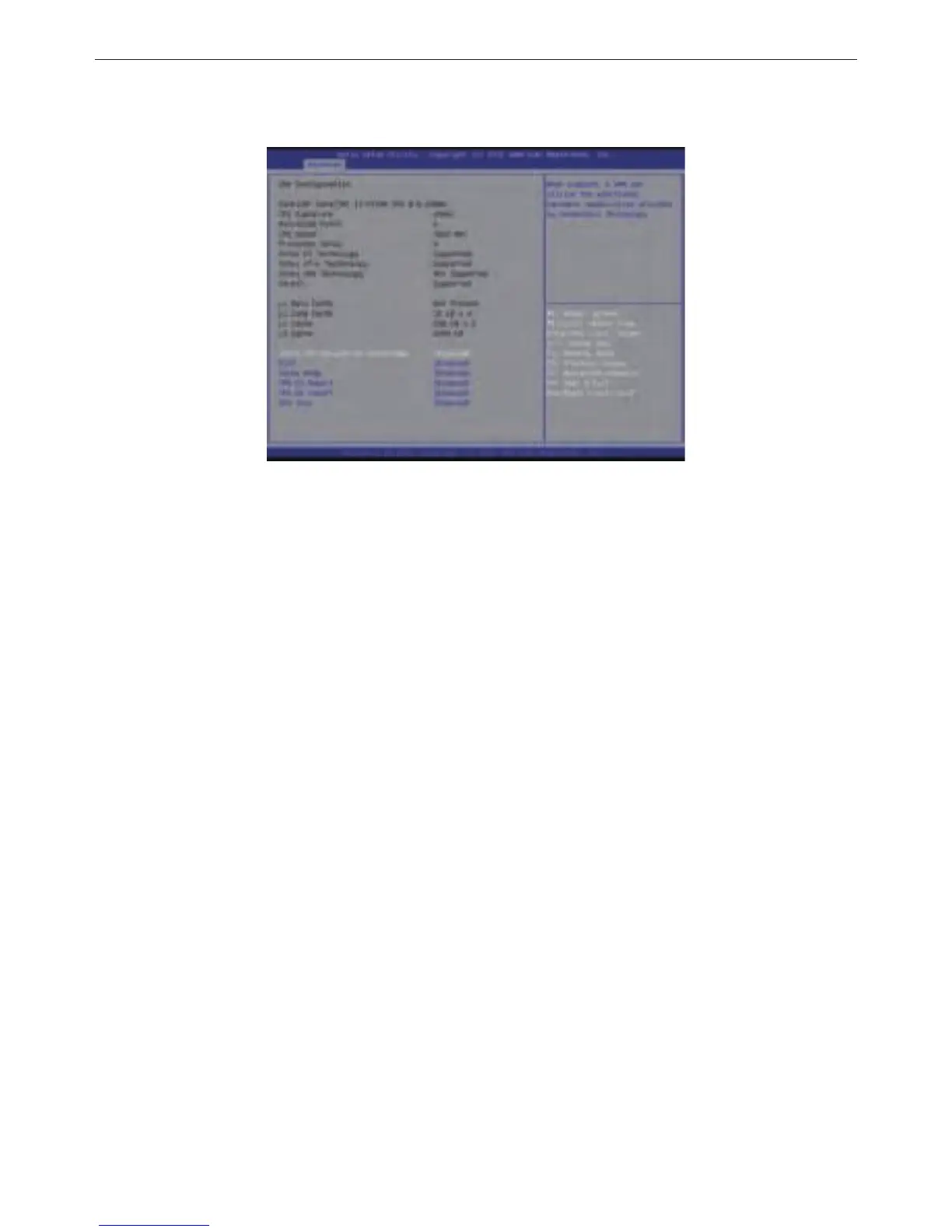CPU Configuraon
CPU Model Name
Displays the processor type informaon.
CPU Signature
Displays the processor ID informaon.
Microcode Patch
Displays the informaon of the processor
microcode patch.
CPU Speed
Displays the informaon of the processor
speed.
Processor Cores
Displays the informaon of the processor
core.
Intel HT Technology
Displays Intel Hyper Threading Technology
funcon support informaon.
Intel VT-x Technology
Displays Intel Virtualizaon Technology
funcon support informaon.
Intel SMX Technology
Displays Intel Safer Mode Extensions
Technology funcon support informaon.
64-bit
Displays the supported informaon of
installed CPU.
■
■
■
■
■
■
■
■
■
■
■
■
■
L1 Data Cache
Displays the informaon of L1 Data Cache.
L1 Code Cache
Displays the informaon of L1 Code
Cache.
L2 Cache
Displays the informaon of L2 Cache per
Core.
L3 Cache
Displays the informaon of total L3 Cache
per socket.
CPU Configuraon
Your CPU features / instrucons are displayed and can be individually enabled / disabled in the CPU
features list showed below.