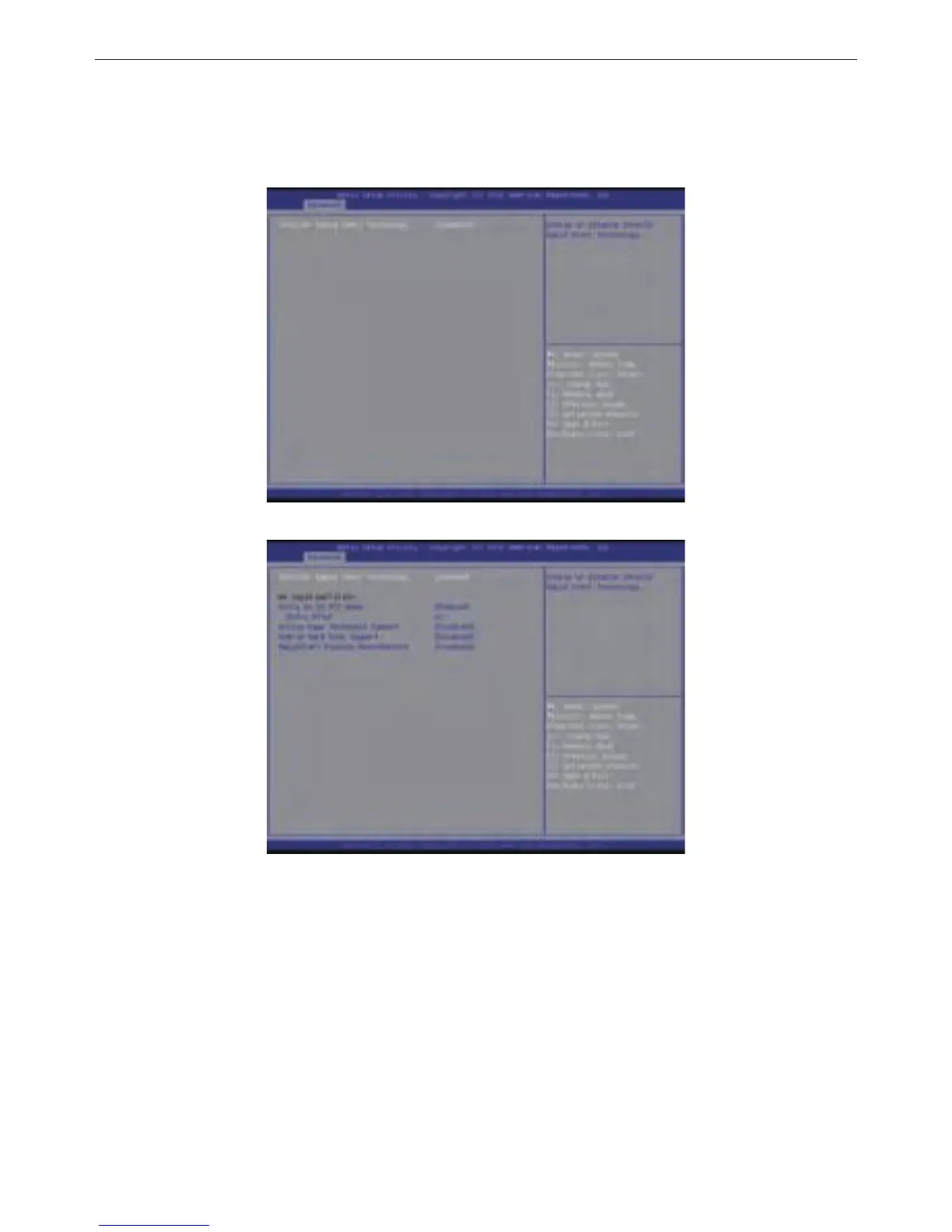Entry on S3 RTC Wake (Default: Enabled)
Enable / Disable entry on S3 RTC wake
funcon.
Opon available: Enabled / Disabled.
Entry Aer (Default: 10 minutes)
If enabled, will allow you to set a mer to
wake the computer at a parcular
interval.
Opon available: 10 minutes.
Acve Page Threshold Support (Default:
Disabled)
If enabled, the system will support RST
with small paron.
Opon available: Enabled / Disabled.
■
■
■
Hybrid Hard Disk Support (Default:
Disabled)
Enables Intel RST to support the latest
solid state hybrid drives.
Opon available: Enabled / Disabled.
RapidStart Display Save / Restore
(Default: Disabled)
BIOS POST screen will be displayed aer
Intel RST resume.
Opon available: Enabled / Disabled.
If enabled, the configuraon will be
showed below.
RapidStart Display Type (BIOS Save /
Restore).
■
■
Intel Rapid Start Technology (Default: Disabled)
Enable / Disable the Intel Rapid Start Technology funcon. The Intel Rapid Start Technology (Intel RSTe)
enables BRIX to get up and running faster from even the deepest sleep, saving me and power
consumpon.
Opon available: Enabled / Disabled.