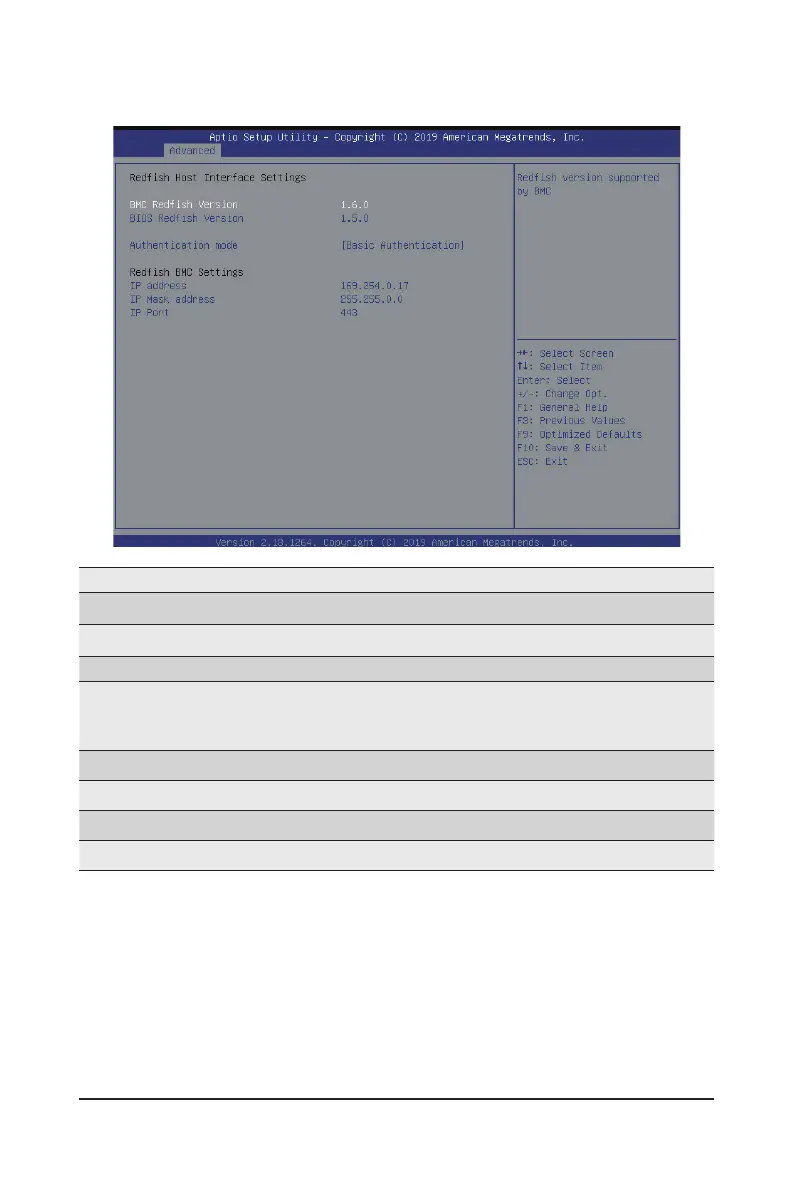- 67 - BIOS Setup
5-2-3 Redish Host Interface Settings
Parameter Description
Redish Host Interface Settings
BMC Redish Version Displays the Redish version supported by BMC.
BIOS Redish Version Displays the Redish version supported by BIOS.
Authentication Mode
Press [Enter] to select the authentication mode.
Options available: Basic Authentication/Session Authentication.
Default setting is Basic Authentication.
Redish BMC Settings
IP Address Press [Enter] to congure the IP address.
IP Mask Address Press [Enter] to congure the IP mask address.
IP Port Press [Enter] to congure the IP port.
