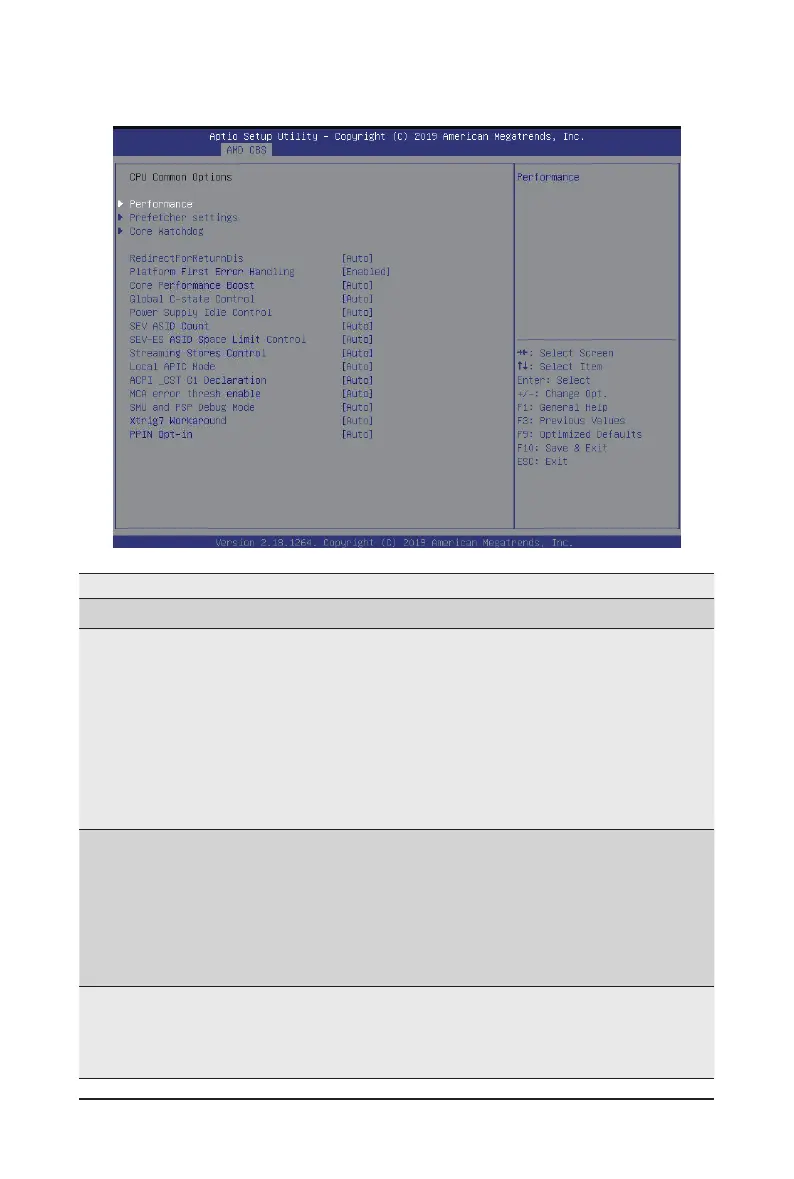BIOS Setup - 96 -
5-3-1 CPU Common Options
Parameter Description
CPU Common Options
Performance
Press [Enter] for more options.
Custom Core Pstates
– Allows you to accept or decline custom core pstates. When
accepted you can disable or customize ceratin pstates.
CCD/Core/Thread Enablement
– Allows you to accept or decline enabling CCDs, processor cores
and threads. When accepted you can control the number of CCDs
to be used, the number of cores to be used, and whether to enable
or disable symmetric multithreading.
Prefetcher settings
Press [Enter] for more options.
L1 Stream HW Prefetcher
– Option to enable or disable L1 Stream HW Prefetcher
– Options available: Disable/Enable/Auto. Default option is Auto.
L2 Stream HW Prefetcher
– Option to enable or disable L2 Stream HW Prefetcher
– Options available: Disable/Enable/Auto. Default option is Auto.
Core Watchdog
Press [Enter] for more options.
Core Watchdog Timer Enable
– Enable or disable CPU watchdog timer.
– Options available: Disable/Enable/Auto. Default option is Auto.
