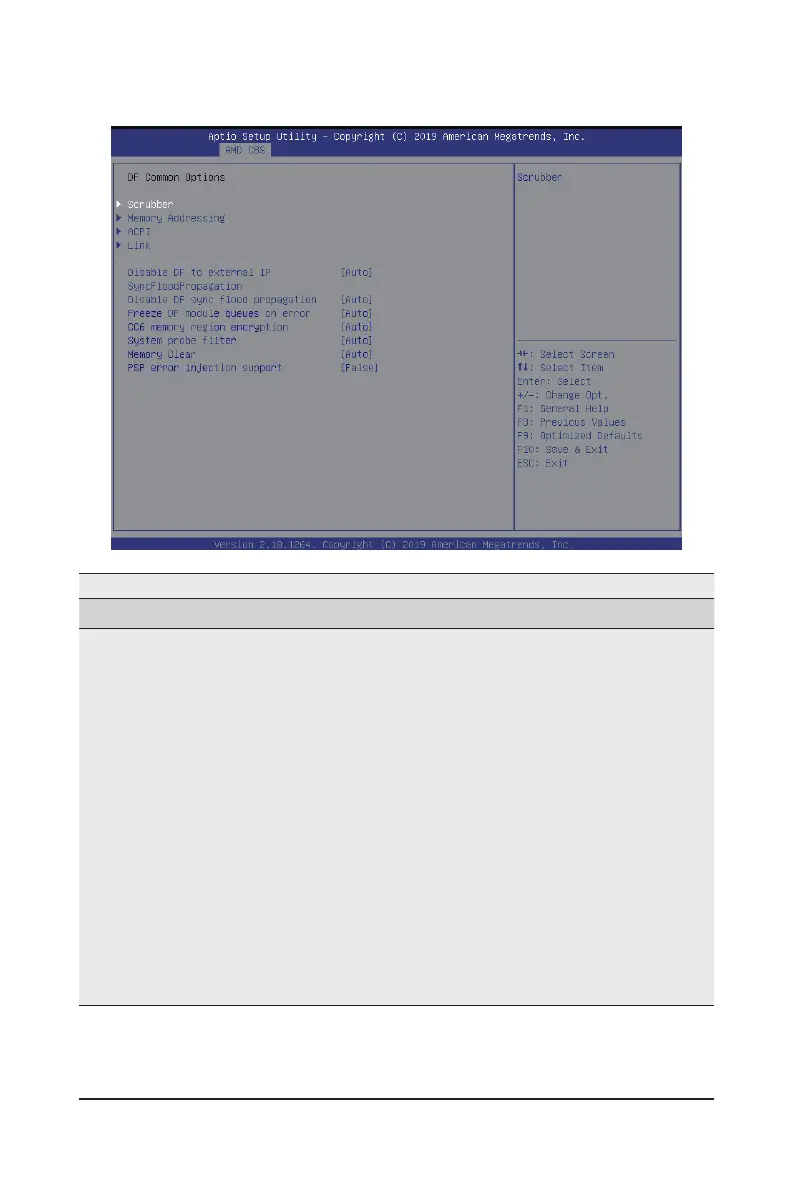BIOS Setup - 98 -
5-3-2 DF Common Options
Parameter Description
DF Common Options
Scrubber
Press [Enter] for conguration of advanced items.
DRAM scrub time
– Provides a value that is the number of hours to scrub memory.
– Options available: Disabled/1 hour/4 hours/8 hours/16 hours/24
hours/48 hours/Auto. Default option is Auto.
Poison scrubber control
– Allows you to enable or disable poison scrubber control.
– Options available: Disabled/Enabled/Auto. Default option is Auto.
Redirect scrubber control
– Allows you to enable or disable redirect of scrubber control.
– Options available: Disabled/Enabled/Auto. Default option is Auto.
Redirect scrubber limit
– Allows you to set the redirect scrubber limit.
– Options available: 2/4/8/Innite/Auto. Default option is Auto.
Periodic Directory Rinse
– Allows you to set the periodic directory rinse mode.
– Options available: Disabled/Enabled/Auto. Default option is Auto.
