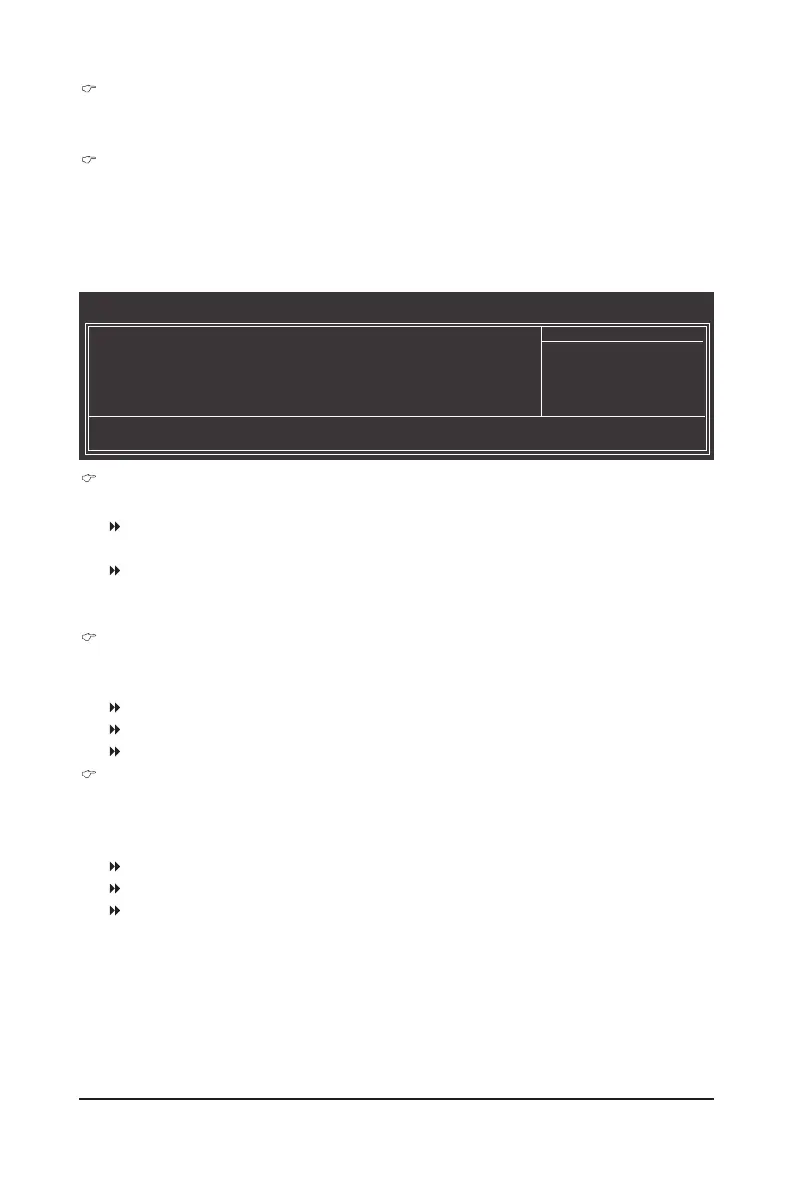- 31 - BIOS Setup
Delay For HDD (Secs)
Allows you to set a delay time for the BIOS to initialize the hard drive as the system boots up. The
adjustable range is from 0 to 15 seconds. (Default: 0)
Backup BIOS Image to HDD
Allows the system to copy the BIOS image le to the hard drive. If the system BIOS is corrupted, it will
be recovered from this image le. (Default: Disabled)
2-6 Advanced Chipset Features
CMOS Setup Utility-Copyright (C) 1984-2010 Award Software
Advanced Chipset Features
** VGA Setting **
Onboard VGA [Enable If No Ext PEG]
Init Display First [PCI]
PAVP Mode [PAVP Lite Mode]
PAVP Lite Mode [32MB]
x Paranoid PAVP Mode (32+96)128MB
: Move Enter: Select +/-/PU/PD: Value F10: Save ESC: Exit F1: General Help
F5: Previous Values F6: Fail-Safe Defaults F7: Optimized Defaults
Item Help
Menu Level
Onboard VGA
Enables or disables the onboard graphics function.
Enable If No Ext PEG
Activates the onboard graphics only if no PCI Express graphics card is installed. (Default)
Always Enable
Always activates the onboard graphics, whether or not a PCI Express card is installed. If you wish to set
up a dual view conguration, set this item to Always Enable.
Init Display First
Species the rst initiation of the monitor display from the installed PCI graphics card, PCI Express
graphics card or the onboard graphics.
PCI Sets the PCI graphics card as the rst display. (Default)
Onboard Sets the onboard graphics as the rst display.
PEG Sets the PCI Express graphics card as the rst display.
PAVP Mode
Enables or disables PAVP mode. Enable this function if you wish to playback HDCP contents. PAVP
mode can support increased content protection and robustness requirements for premium content play-
back (e.g. Blu-ray disc).
Disabled Disables this function.
PAVP Lite Mode Species the buffer memory size for the encryption of compressed video. (Default)
Paranoid PAVP Reserves 96 MB of system memory during boot. This memory is not seen by the
operating system and not available to any user application. Aero (DWM) in Windows
Vista will always be turned off in this mode.
