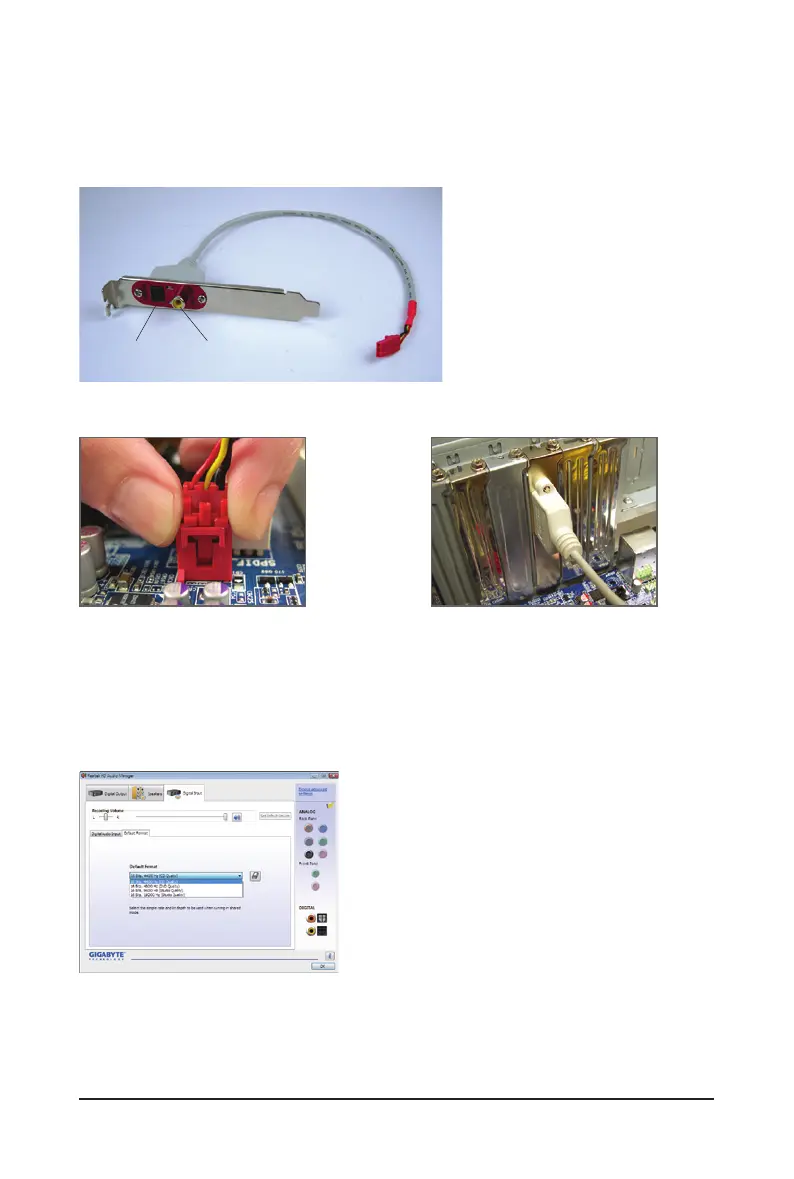Appendix - 106 -
5-2-2 Conguring S/PDIF In/Out
A. S/PDIF In
The S/PDIF In cable (optional) allows you to input digital audio signals to the computer for audio processing.
1. Installing the S/PDIF In Cable:
2. Conguring S/PDIF In:
On the Digital Input screen, click the Default Format tab to select the default format. Click OK to complete.
(Note) The actual locations of the S/PDIF In and S/PDIF Out connectors may differ by model.
S/PDIF In Cable
Optical
S/PDIF In
Coaxial
S/PDIF In
Step 1:
First, attach the connector at the end of the cable
to the SPDIF_I header on your motherboard.
Step 2:
Secure the metal bracket to the chassis back
panel with a screw.
