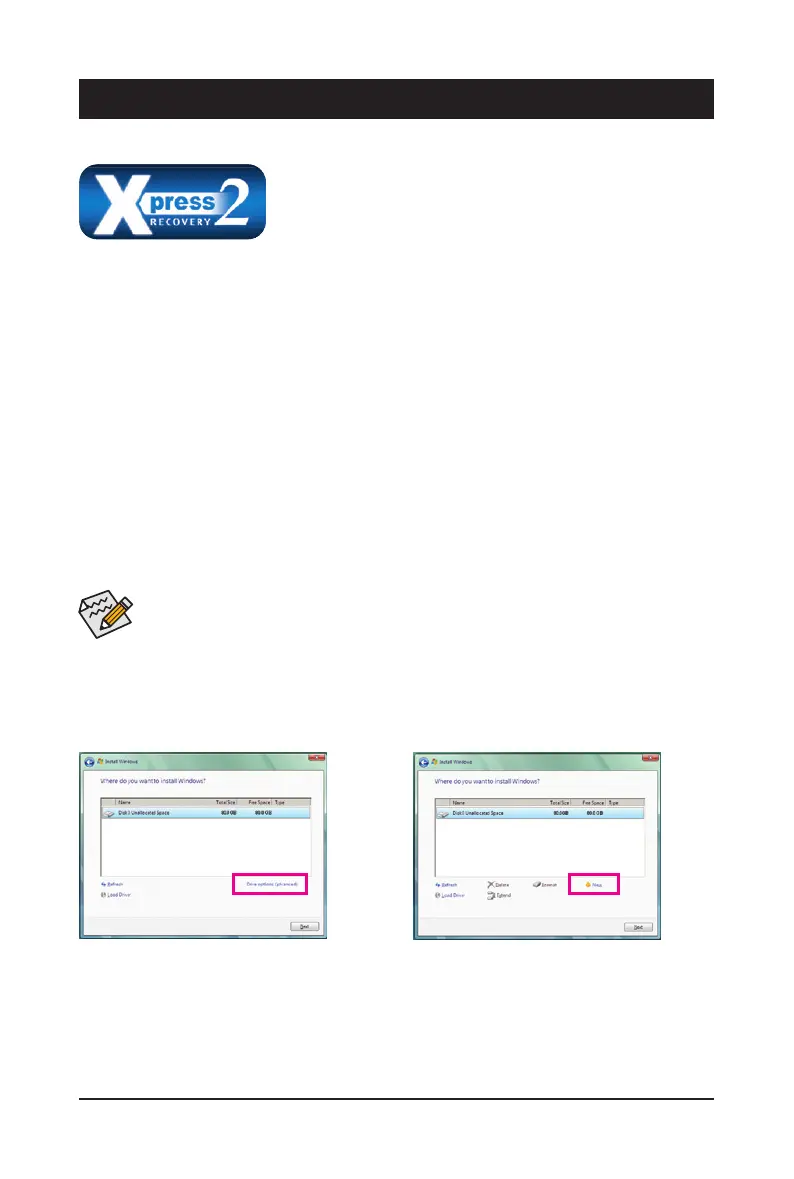- 65 - Unique Features
4-1 Xpress Recovery2
Chapter 4 Unique Features
Xpress Recovery2 is a utility that allows you to quickly compress and
back up your system data and perform restoration of it. Supporting NTFS,
FAT32, and FAT16lesystems,XpressRecovery2canback up data on
PATA and SATA hard drives and restore it.
Before You Begin:
• XpressRecovery2willchecktherstphysicalharddrive
(Note)
for the operating system. Xpress Recovery2
canonlybackup/restoretherstphysicalharddrivethathastheoperatingsysteminstalled.
• AsXpressRecovery2willsavethebackupleattheendoftheharddrive,makesuretoleaveenoughun-
allocated space in advanced (10 GB or more is recommended; actual size requirements vary, depending
on the amount of data).
• It is recommended to back up your system soon after the operating system and drivers are installed.
• The amount of data and hard drive access speed may affect the speed at which the data is backed up/
restored.
• It takes longer to back up a hard drive than to restore it.
System Requirements:
• At least 512 MB of system memory
• VESA compatible graphics card
• Windows XP with SP1 or later, Windows Vista
• XpressRecoveryandXpressRecovery2aredifferentutilities.Forexample,abackuplecreated
with Xpress Recovery cannot be restored using Xpress Recovery2.
• USB hard drives are not supported.
• Hard drives in RAID/AHCI mode are not supported.
Installation and Conguration:
Turn on your system to boot from the Windows Vista setup disk.
A. Installing Windows Vista and Partitioning the Hard Drive
(Note) XpressRecovery2checkstherstphysicalharddriveinthefollowingsequence:TherstPATAIDEconnector,the
secondPATAIDEconnector,therstSATAconnector,thesecondSATAconnectorandsoforth.Forexample,when
harddrivesareattachedtotherstIDEandtherstSATAconnectors,theharddriveontherstIDEconnectoris
therstphysicaldrive.WhenharddrivesareattachedtotherstandsecondSATAconnectors,theharddriveon
therstSATAconnectoristherstphysicaldrive.
Step 1:
Click Drive options.
Step 2:
Click New.
