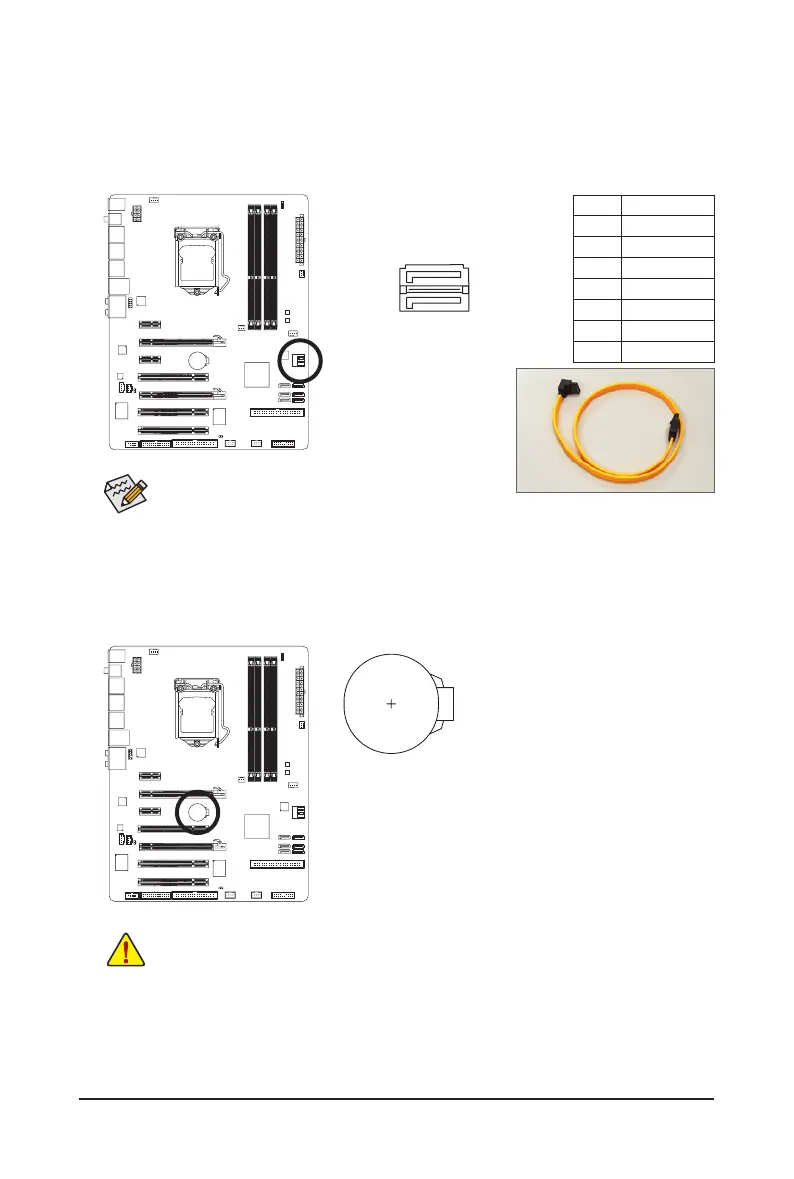- 25 - Hardware Installation
9) GSATA3_6/7 (SATA 6Gb/s Connectors, Controlled by Marvell 9128)
The SATA connectors conform to SATA 6Gb/s standard and are compatible with SATA 3Gb/s and SATA
1.5Gb/s standards. Each SATA connector supports a single SATA device. The Marvell 9128 supports
RAID0andRAID1.RefertoChapter5,"ConguringSATAHardDrive(s),"forinstructionsoncongur-
ing a RAID array.
PinNo. Denition
1 GND
2 TXP
3 TXN
4 GND
5 RXN
6 RXP
7 GND
Please connect the L-shaped end of
the SATA 3Gb/s cable to your SATA
hard drive.
10) BAT (BATTERY)
Thebatteryprovidespowertokeepthevalues(suchasBIOScongurations,date,andtimeinformation)
in the CMOS when the computer is turned off. Replace the battery when the battery voltage drops to a
low level, or the CMOS values may not be accurate or may be lost.
You may clear the CMOS values by removing the battery:
1. Turn off your computer and unplug the power cord.
2. Gently remove the battery from the battery holder and wait for one minute.
(Or use a metal object like a screwdriver to touch the positive and negative
terminals of the battery holder, making them short for 5 seconds.)
3. Replace the battery.
4. Plug in the power cord and restart your computer.
• Always turn off your computer and unplug the power cord before replacing the battery.
• Replace the battery with an equivalent one. Danger of explosion if the battery is replaced with an
incorrect model.
• Contact the place of purchase or local dealer if you are not able to replace the battery by yourself or
uncertain about the battery model.
• When installing the battery, note the orientation of the positive side (+) and the negative side (-) of the
battery (the positive side should face up).
• Used batteries must be handled in accordance with local environmental regulations.
1
1
GSATA3_7
GSATA3_6
7
7
ARAID0orRAID1congurationrequiresatleasttwohard
drives. If more than two hard drives are to be used, the
total number of hard drives must be an even number.
