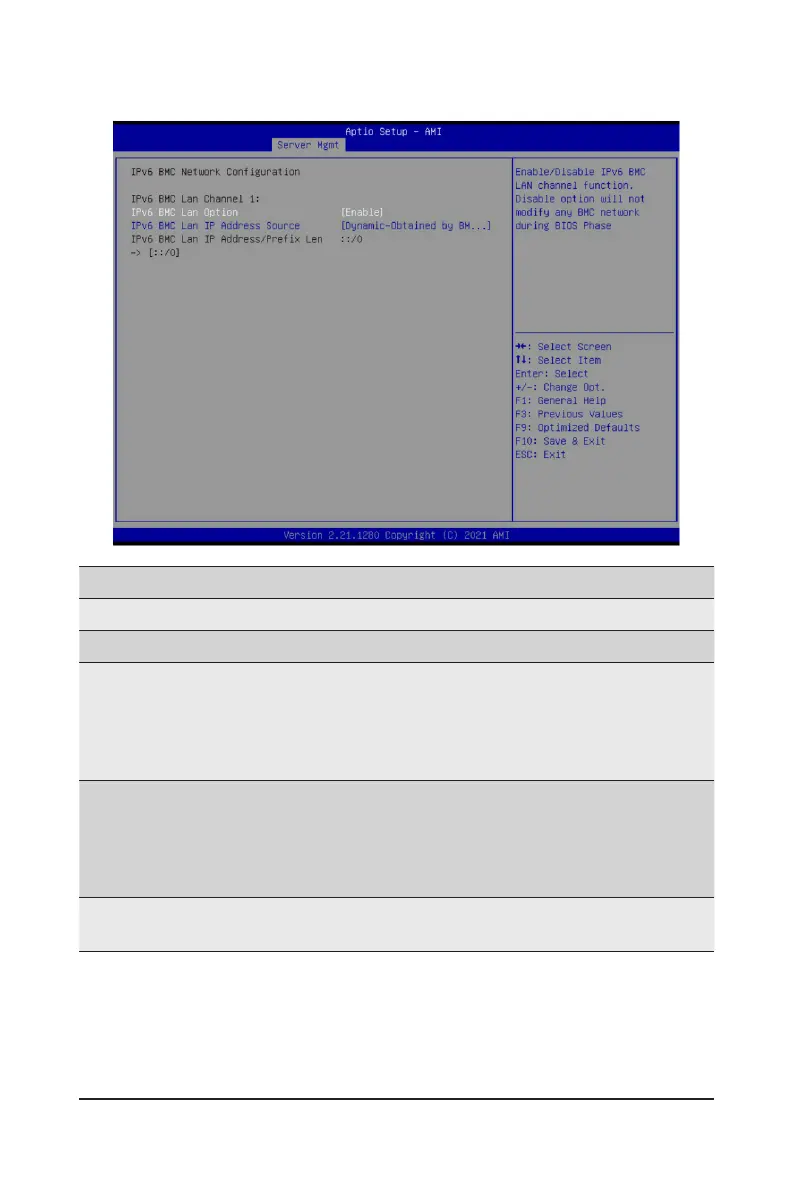- 95 - BIOS Setup
5-4-5 IPv6 BMC Network Conguration
Parameter
Description
IPv6 BMC network conguration
IPv6 BMC Lan Channel 1
IPv6 BMC Lan Option
Enable/Disable IPv6 BMC LAN channel function. When this item is
disabled, the system will not modify any BMC network during BIOS
phase.
Options available: Unspecied, Disable, Enable. Default setting is
Enable.
IPv6 BMC Lan IP Address
Source
Selects to congure LAN channel parameters statically or dynamically (by
BIOS or BMC).
Options available: Unspecied, Static, Dynamic-Obtained by BMC
running DHCP. Default setting is Enable Dynamic-Obtained by BMC
running DHCP.
IPv6 BMC Lan IP Address/
Prex Length
Check if the IPv6 BMC LAN IP address matches those displayed on the
screen.
