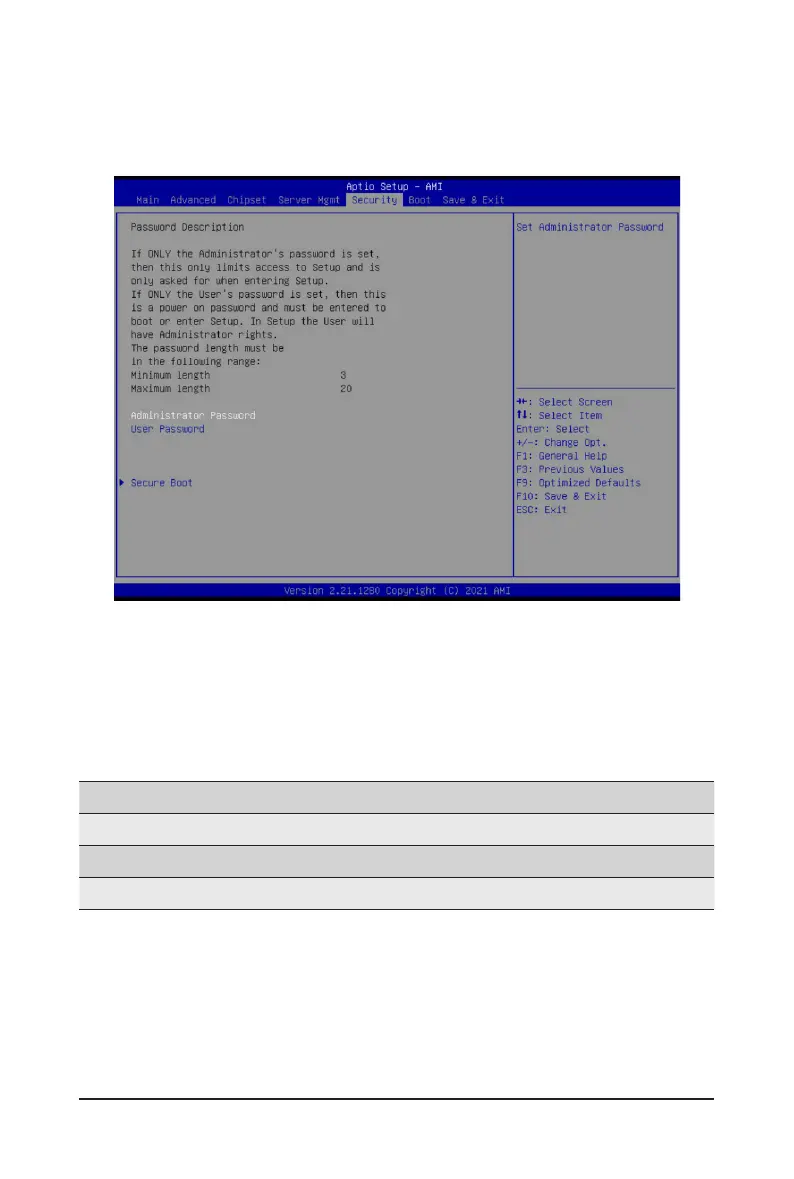BIOS Setup - 96 -
5-5 Security Menu
The Security menu allows you to safeguard and protect the system from unauthorized use by setting up
access passwords.
There are two types of passwords that you can set:
• Administrator Password
Entering this password will allow the user to access and change all settings in the Setup Utility.
• User Password
Entering this password will restrict a user’s access to the Setup menus. To enable or disable
this eld, a Administrator Password must rst be set. A user can only access and modify the
System Time, System Date, and Set User Password elds.
Parameter
Description
Administrator Password
Press [Enter] to congure the administrator password.
User Password
Press [Enter] to congure the user password.
Secure Boot
Press [Enter] to congure advanced items.
