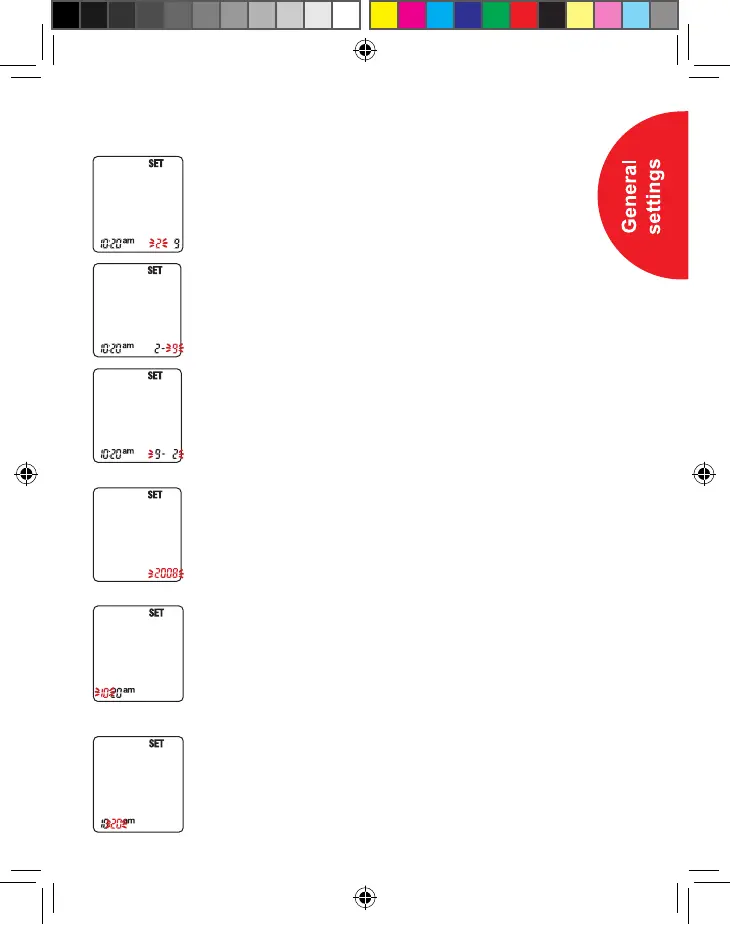13
Modicationofsettings
1. Press and release the power button to select the
month.
Press and release the “+” or “-” button up to
reach the correct month.
2. Press and release the power button to select the
day.
Press and release the power button to change.
3. Press and release the power button to choose
the date format.
Press and release the “+” or “-” button to choose
between month-day (mm-dd) or day-month (dd-
mm).
4. Press and release the power button to change
the year. Press and release the “+” or “-” button
up to reach the actual year.
The meter allows to change the year from 2007
to 2017.
5. Press continuously the power button for 3
seconds. The meter will enter in the SET mode
and it will be possible to change the hour.
Press and release the “+” or “-” button up to
reach the correct hour.
6. Press and release the power button to change
the minutes. Press and release the “+” or “-”
button up to reach the correct minutes.
Manuale MCIN UK_ED2013 APRILE MFAP Definitivo.indd 13 13/06/2013 16:52:39
