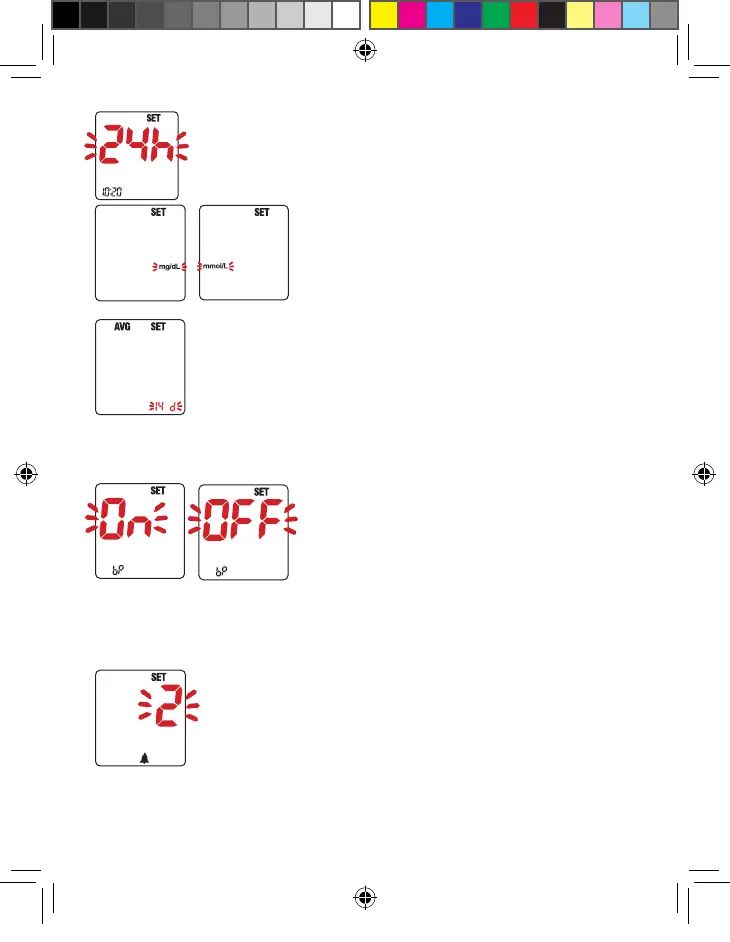14
7. Press and release the power button to change the
hour format. Press and release the “+” or “-” button to
choose between 12 or 24 hours.
8. Press and release the power button to
change the unit of measurement.
Press and release the “+” or “-” button to
choose between mg/dL and mmol/L.
9. Press and release the power button to select how many
days you want the average of results. Press and release
the “+” or “-” button up to reach the wished number of
days (0,7,14,21,28 days-“0” means that the meter will
not show any average of the measurements).
Setting the acoustic signal
1. Switch on the meter and press continuously
the power button to enter in the SET
mode.
Press and release the power button up to
see “bp” xed and “On” blinking on the
display.
2. Press the “+” or “-” button to activate or
not the acoustic signal.
Setting the alarms
Follow these instructions to set the alarms:
1. Press and release the power button of the meter.
Press the power button continuously to enter in the
SET mode. Press and release up to see the icon of the
alarm xed and “0” blinking.
Manuale MCIN UK_ED2013 APRILE MFAP Definitivo.indd 14 13/06/2013 16:52:39
