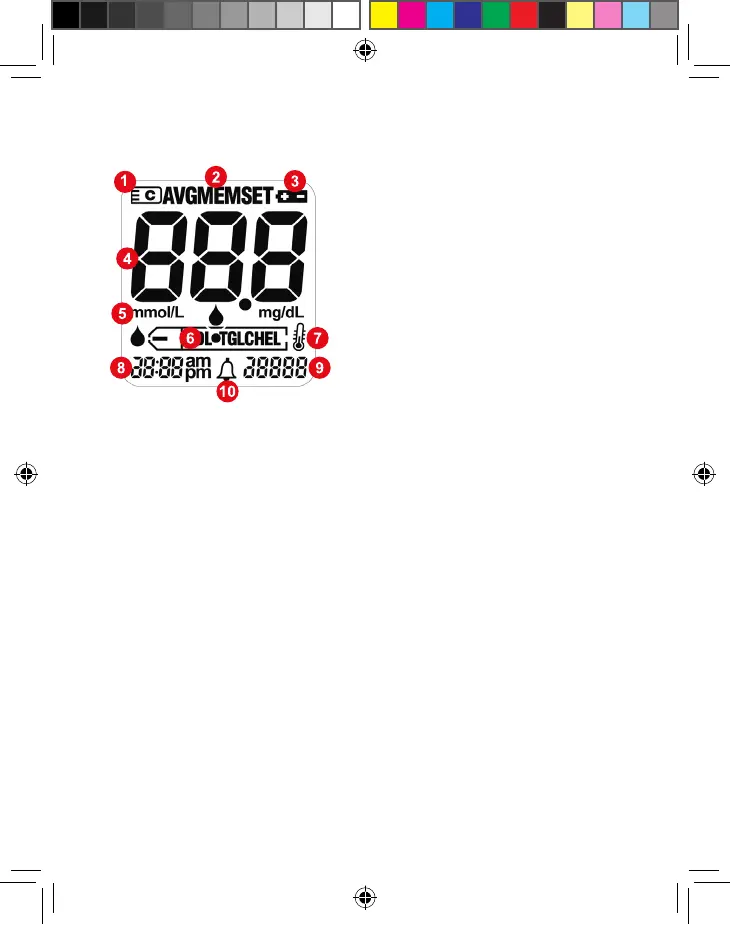3
The display
1. Data-chip inserting.
2. Meter’s mode.
3. Low battery warning.
4. Test results and messages.
5. Unit of measurement.
6. Test analytes.
7. Abnormal temperature warning.
8. Time.
9. Day and month.
10. Alarm.
The mode
The multiCare-in has three modes.
You can check the present mode of the meter by seeing the top of
display.
1. Standby Mode
Press and release the power button.
A strip-shaped symbol will twinkle and the meter will display the data
chip number, time and date.
2. Memory Mode
Press and release the “+” or “-” button in the standby mode.
The meter will display a “MEM” symbol on the top of the display.
3. Set Mode
Press and release the power button in the standby mode.
Press again the power button for 3 seconds.
The meter will display a “SET” symbol on the top of the display.
Manuale MCIN UK_ED2013 APRILE MFAP Definitivo.indd 3 13/06/2013 16:52:35
