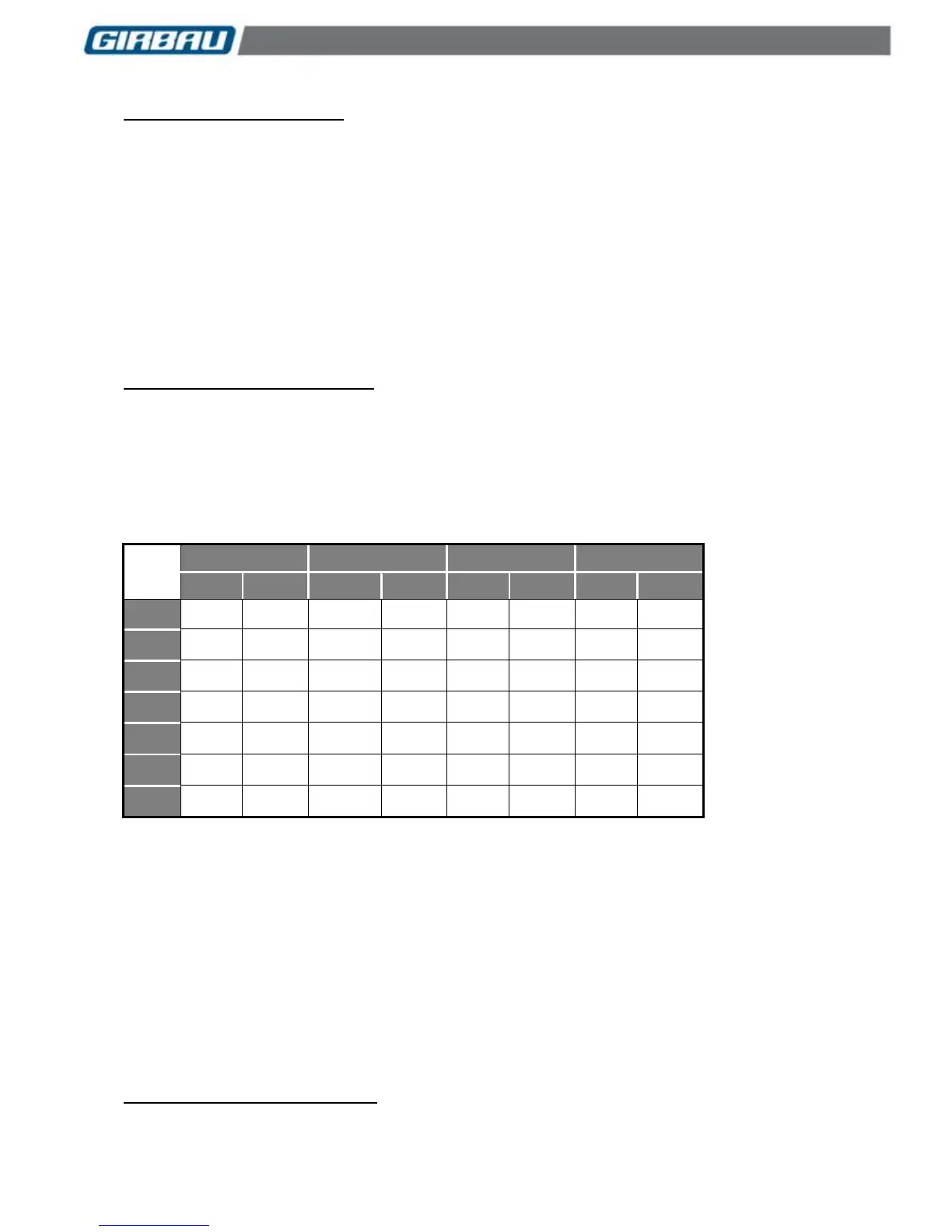Program price 37
Cod. 598144
Rev. 11/0717
Programming a day of the week
Press 1 to accept the day displayed. The display shows the report 1-** (first time band and end time).
The 2 and 4 keys allow the modification of the end time of the first stage.
Press 1 to accept the hour programming. The display will show the rate of the first time band.
Possible programming: LOW rate: low price; MId rate: medium price; HIGH rate: high price.
The 2 and 4 keys allow the selection of the desired rate.
Press 1 to accept the programmed rate.
If the end of the first time band has been programmed at 24 h, that will access to the time bands programming of
the following day.
If the end of the first time band has been programmed before the 24 h, the display will show the report 2-**:
Second band and end time.
To program the following time bands, repeat the operation described for programming the first band. Maximum
number of time bands per day: four.
The last time band ends at 24 h. It’s not modifiable.
Programming of the remaining days
Select by keys 2 and 4 the day that you want to modify.
Repeat the procedure: programming a day of the week.
The STOP key allows the access to the superior programming level. The display shows CALE.
The 2 / 4 keys allow the access to other menus.
To exit the ADVANCED MODE press the STOP key.
Example: Example of the weekly programming of the time band.
11.2.3. CASH Menu
Following the steps of previous section some time bands have been defined to which we have given a rate:
LOW: low price. MId: medium price. HIGH: high price.
In the CASH menu we give a price to each program according to the rate chosen.
The price will be programmed in number of tokens or in value of coins, depending on the coin meter in the
machine.
Price of each program according to the three rates
Programming the HR-1 option (consult Mod Menu in Chapter 9) extends the options of the CASH menu.
Access to the ADVANCED MODE. Section 5.1 Display shows Pro.
Press the 2 key. Display shows CASH.
Press the 1 key to access the menu. The display shows Pr-1.
Keys 2 and 4 allow the selection of another menu.
Programming the price of a program
Press the 1 key to program the prices of the program displayed.
LOW report is showed in the display. Press again the 1 key.
The display shows the value of the low rate of the program displayed.