
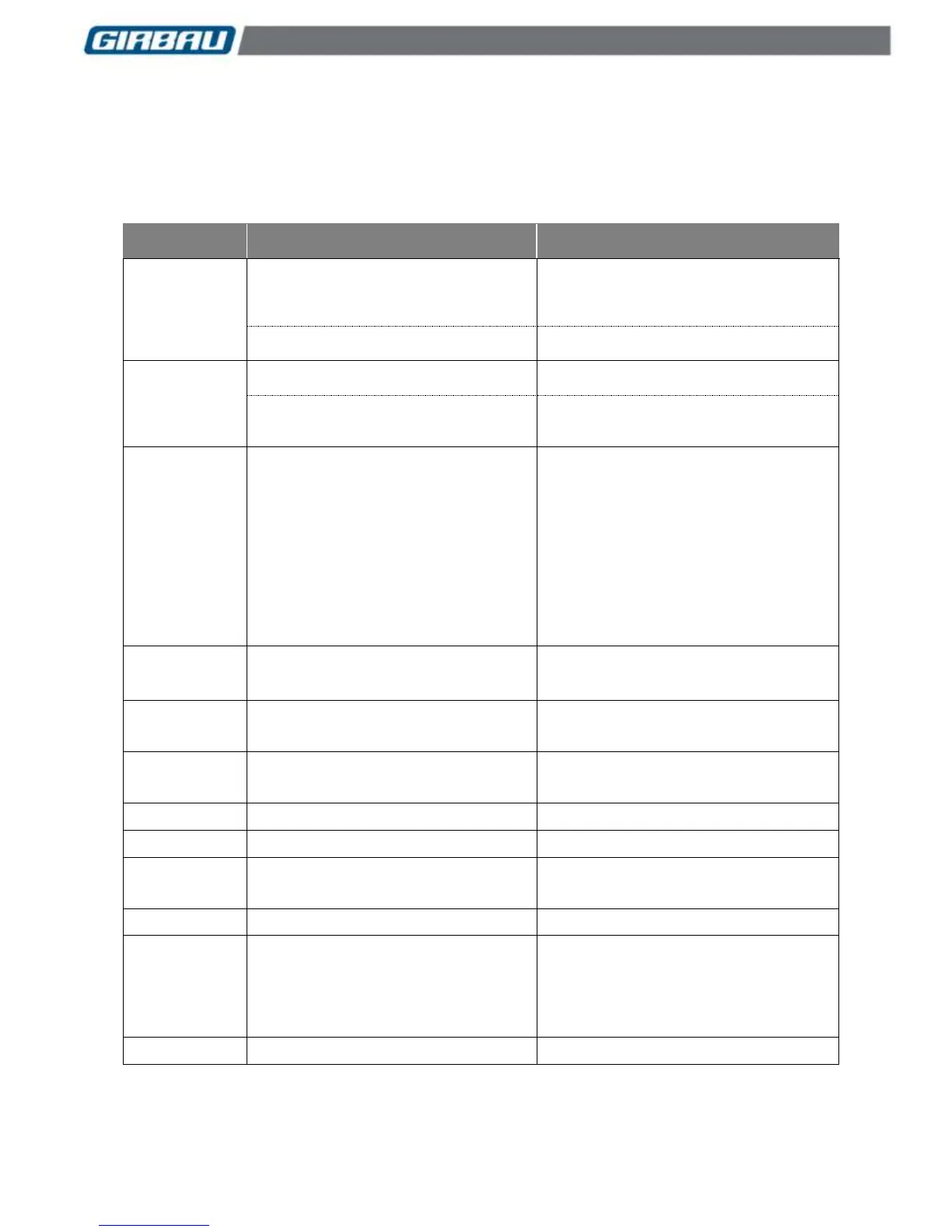 Loading...
Loading...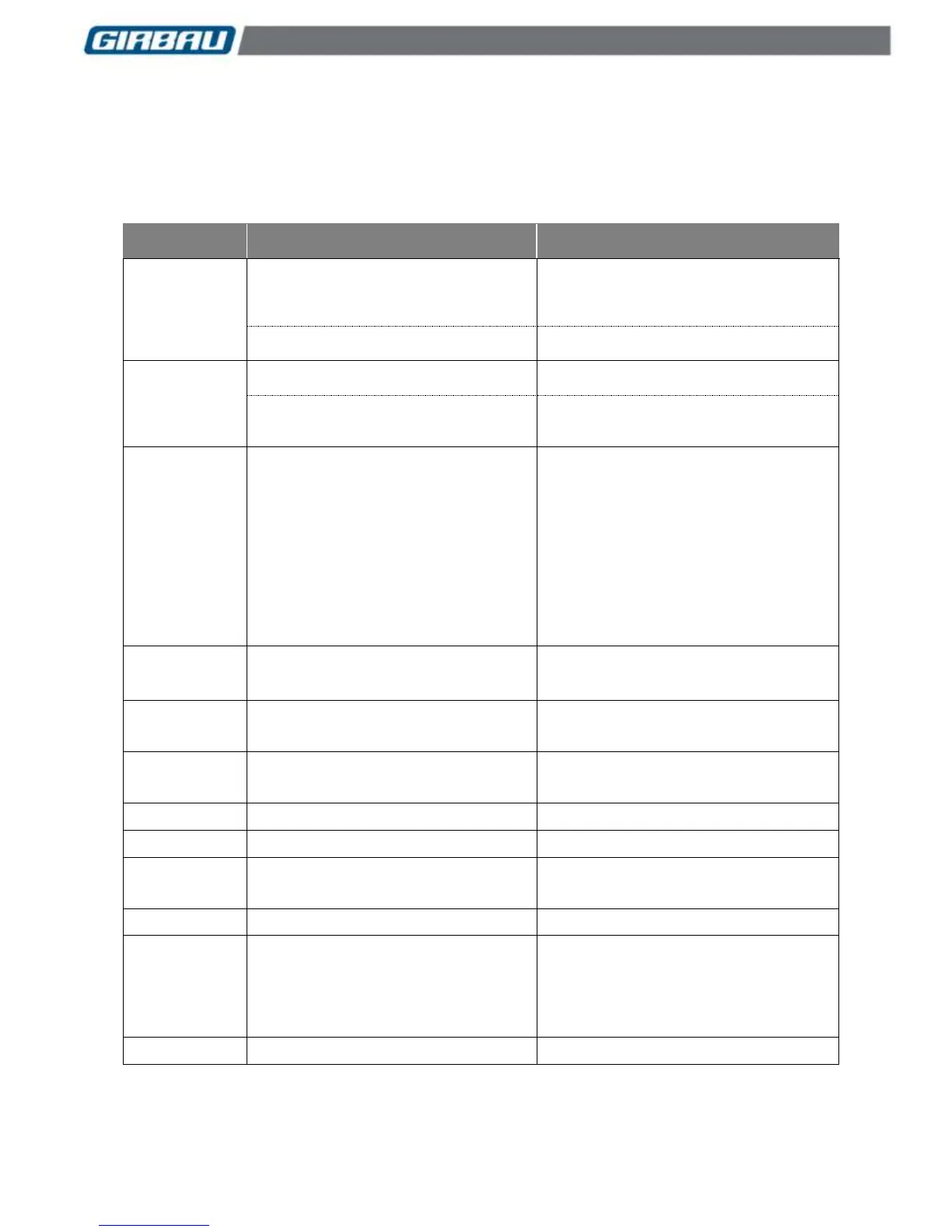
Do you have a question about the GIRBAU RMG070 and is the answer not in the manual?
Essential guidelines for safe operation, handling, and maintenance of the washing machine.
Safety procedures and warnings for inspection, maintenance, and repair operations.
Guidelines for proper machine use, preservation, and chemical product handling.
Overview of the manual's scope and applicable washing machine models.
Detailed overview of the washer extractor, its design, and intended use.
Covers construction characteristics, safety elements, functions, and control system details.
Mode for selecting and executing wash programs.
Mode for modifying programs, parameters, and system settings.
Explains control panel, loading, and dispenser usage for program execution.
Details on starting programs, application, unbalance control, and stop modes.
Steps to enter and navigate the advanced settings menu.
Guide to customizing wash programs, phases, and parameters.
Details on defining phases, programmable functions, and modifying program settings.
Mode for executing programs with reduced time, useful for testing.
Accessing machine status, cycle counts, and operational data.
Guide to adjusting machine settings like temperature units, dosing, and beep times.
Procedure for changing the access code to the advanced settings menu.
Setting prices for programs, including single prices and time-based rates.
Setting clock, day, time bands, and rates for variable program pricing.
Enabling/disabling and pricing extra wash, rinse, and spin functions.
Guidance on resolving operational problems like trapped persons or door leaks.
Interpreting machine error codes and their corresponding responses.
Routine cleaning and checks for optimal machine performance.
Details on cleaning filters, checking safety, dispenser, and drain pump.
Guidelines for safely removing the machine and its components for disposal or recycling.