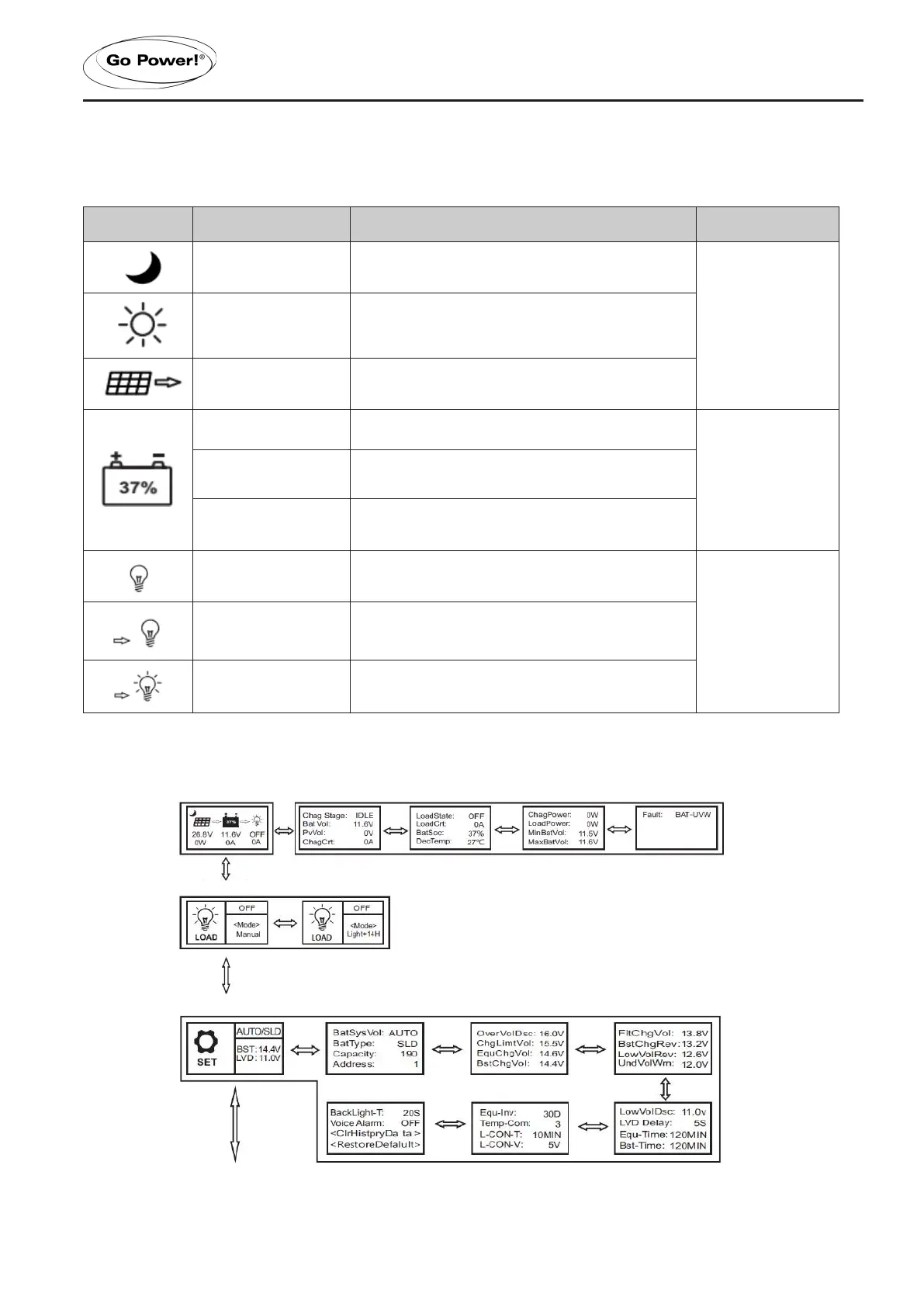gpelectric.com | [page 17]
OPERATION AND DISPLAY
6.1.3 ICON DESCRIPTION
ICON STATE DISCRIPTION COMMENTS
Steady on Nighttime
Related to chargingSteady on Daytime
Steady on
A dynamic arrow indicates charging is in process,
while a static one indicates otherwise
0 to 100% Current battery capacity
Related to battery
0% in slow ashing
Battery over-discharged
100% in quick ashing
Battery over-voltage
Steady on
A bulb shown as left and a dynamic arrow indicate
the load is switched on.
Related to load
Steady on
A bulb shown as left and a static arrow indicate the
load is switched o.
Quick ashing Overload or short-circuit protection
6.1.4 MENU BLOCK DIAGRAM
MAIN MENU REAL-TIME MONITORING
LOAD MODE
PARAMETERS SETTING
STATISTIC DATA
