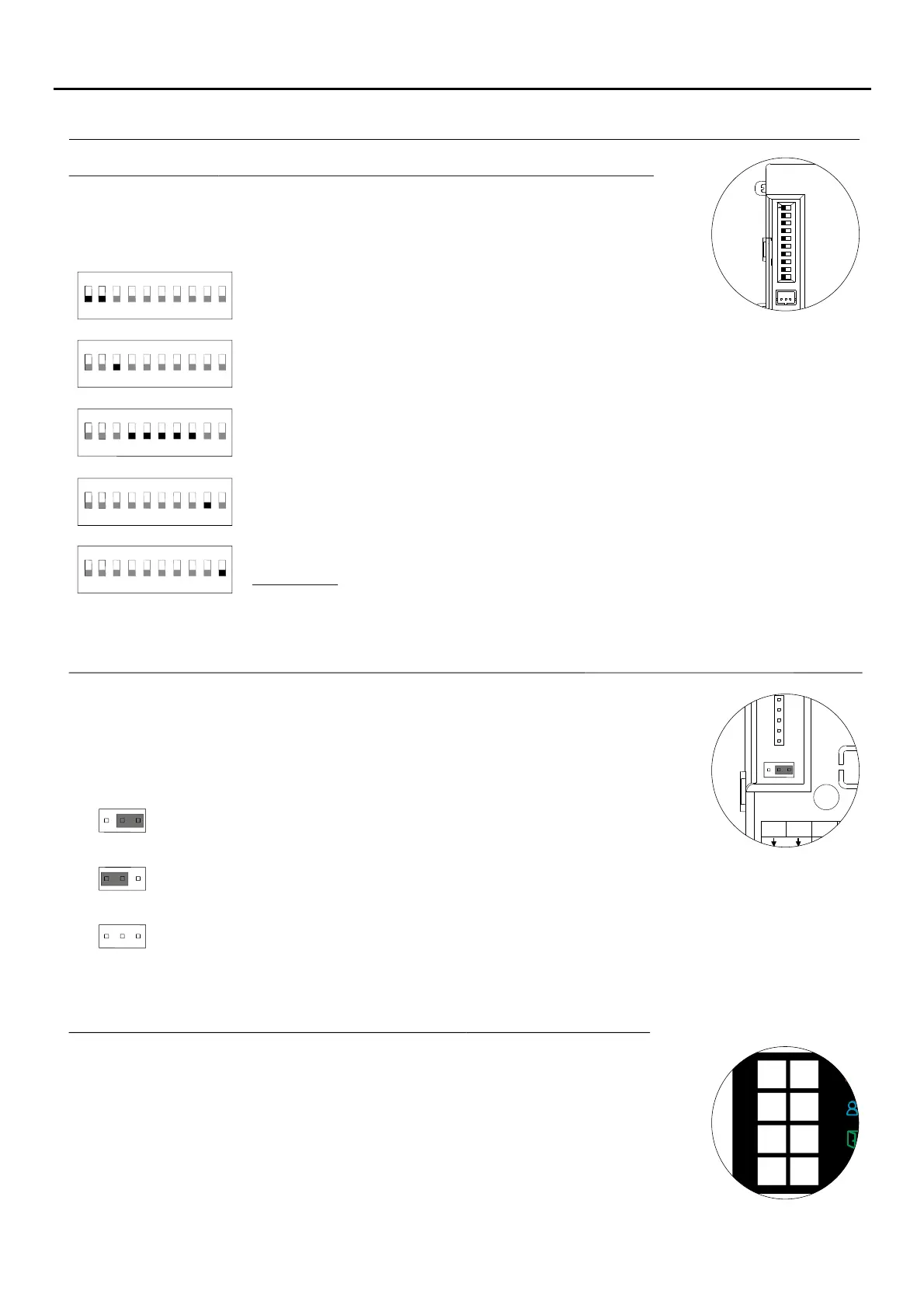24
INSTALLATION OF THE DOOR PANEL
Description of the sound module DIP switch:EL632 G2+ SE / EL642 G2+
The DIP switch is located on the left side of the back of the module.top
1 2
3 4 5 6 7 8 910
ON
Dip switches 1 & 2 (address 1).l toeave OFF position
Door panel address:
Leave the OFF position for door panels with double button and set to ON for
door panels with single button.
to
To forSelect the vocal synthesis language call in progress, missed
call, door open call finishedand
or tones mode (
of the door panel. Factory default: vocal synthesis
with Spanish language (see page ).27
)
Leave to OFF, no function.
Remember: Leave Dip 10 to OFF after finishing the work to change the call code.
To program the P1 and P2 buttons with another call code (see page 28).
Audio level jumper description (vocal synthesis and tones mode) :moduleEL632 G2+ SE / EL642 G2+
Description of the LED lights (low light conditions) EL632 G2+ SE module:
The door panel lighting LEDs will turn on during a call if the door panel lighting at
that moment is low. This enables the user to view the person who has called
from the apartment monitor.
*
( )
*
( )
Factory default.
*
( )
*
( )
Factory default.
*
( )
*
( )
*
( )
*
( )
*
( )
1 2 4 5 6 7 8 910
3
ON
1 2 3 910
4 5 6 7 8
ON
1 2 3 4 5 6 7 8 10
9
ON
1 2 3 4 5 6 7 8 9
10
ON
The jumper for volume control, allows to select between a minimum, maximum or
mute of the vocal synthesis and tones mode from door panel.the
Audio level jumper is located on the left side of the back module.
1 2 3
*
( )
Jumper placed between 2 and 3, set to minimum volume the vocal synthesis and
tones from the door panel.
1 2 3
Jumper placed between 1 and 2 set to maximum volume the vocal synthesis and
tones from the door panel.
,
1 2 3
Jumper removed, set to mute volume the vocal synthesis and tones from the door panel.
NEXA MODULAR G2+ AUDIO AND VIDEO DOOR ENTRY SYSTEM - BUILDING
