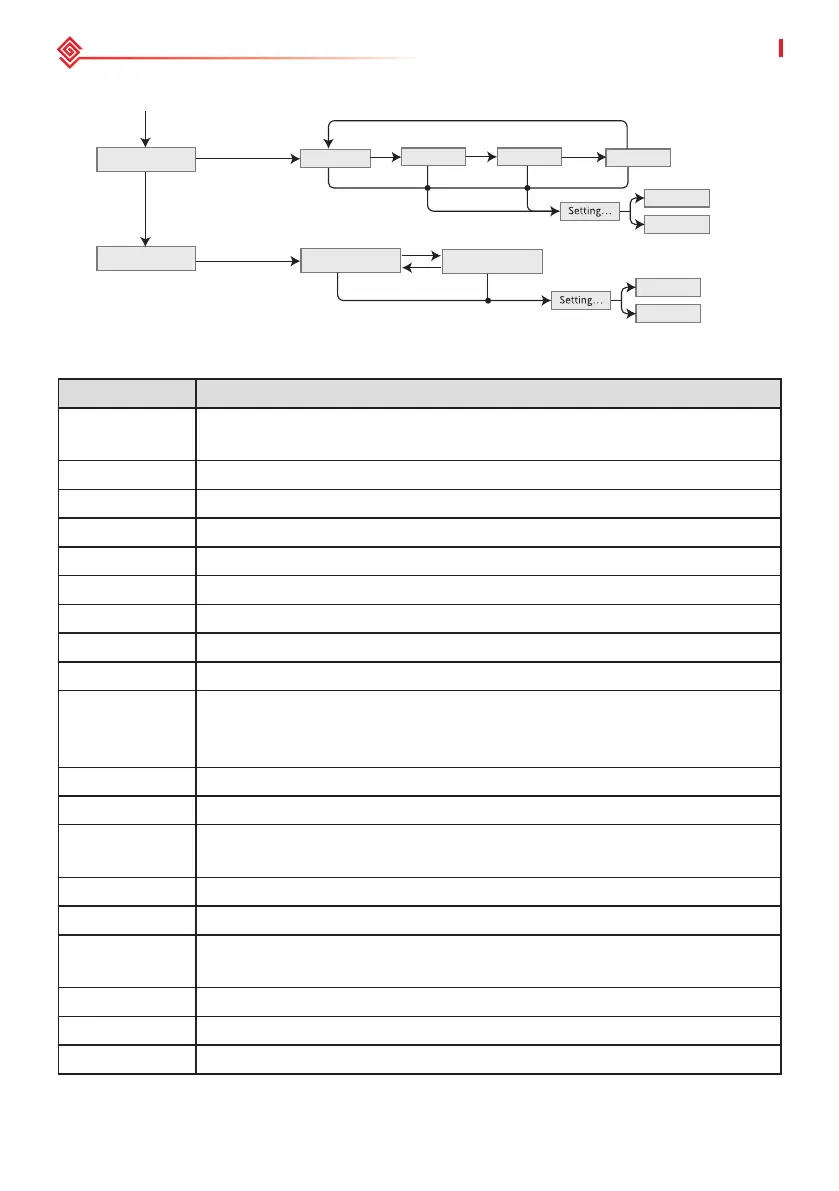42
08 System Commissioning
User Manual V1.0-2022-01-17
Previous page
8.2.2 Inverter Parameter Introduction
Parameters Description
Normal
Home page. Indicates the real-time power of the inverter. Long press for 2s
to check the current safety code.
E-Today Check the generated power of the system for that day.
E-Total Check the total generated power of the system.
Vpv Check the DC input voltage of the inverter.
Ipv Check the DC input current of the inverter.
Vac Check the voltage of the utility grid.
Iac Check the AC output current of the inverter.
Fac Check the frequency of the utility grid.
Error History Check historical error message records of the inverter.
Model
Indicates the specic inverter model. Long press for 2s to set the safety
code. Set the safety country in compliance with the local grid standards and
application scenario of the inverter.
Ver Check the software version.
Set Language Set language accordingly. Languages: English, Portuguese, Spanish。
Set Time
Set time according to the actual time in the country/region where the
inverter is located.
RSSI Indicates the received signal strength of the GPRS module and 4G module.
W/L Reset Power o and restart the WiFi module.
W/L Reload
Restore the factory settings of the WiFi module. Recongure the WiFi module
network parameters after restoring the factory settings,
PF Adjust Set the power factor of the inverter according to actual situation.
Time Interval Set Time Interval according to actual needs.
Shadow MPPT Enable the shadow scan function if the PV panels are shadowed.
Short press
Short press Short press
Short press
Short press
Short press
USB Mode Select
Set OK
Set Fail
Host Mode Device Mode
Fault Clear
ARC Disable
Self Check
Set OK
Set Fail
ARC Enable
Set ARC
Pac = xxx W
Long press for 2s
Long press for 2s