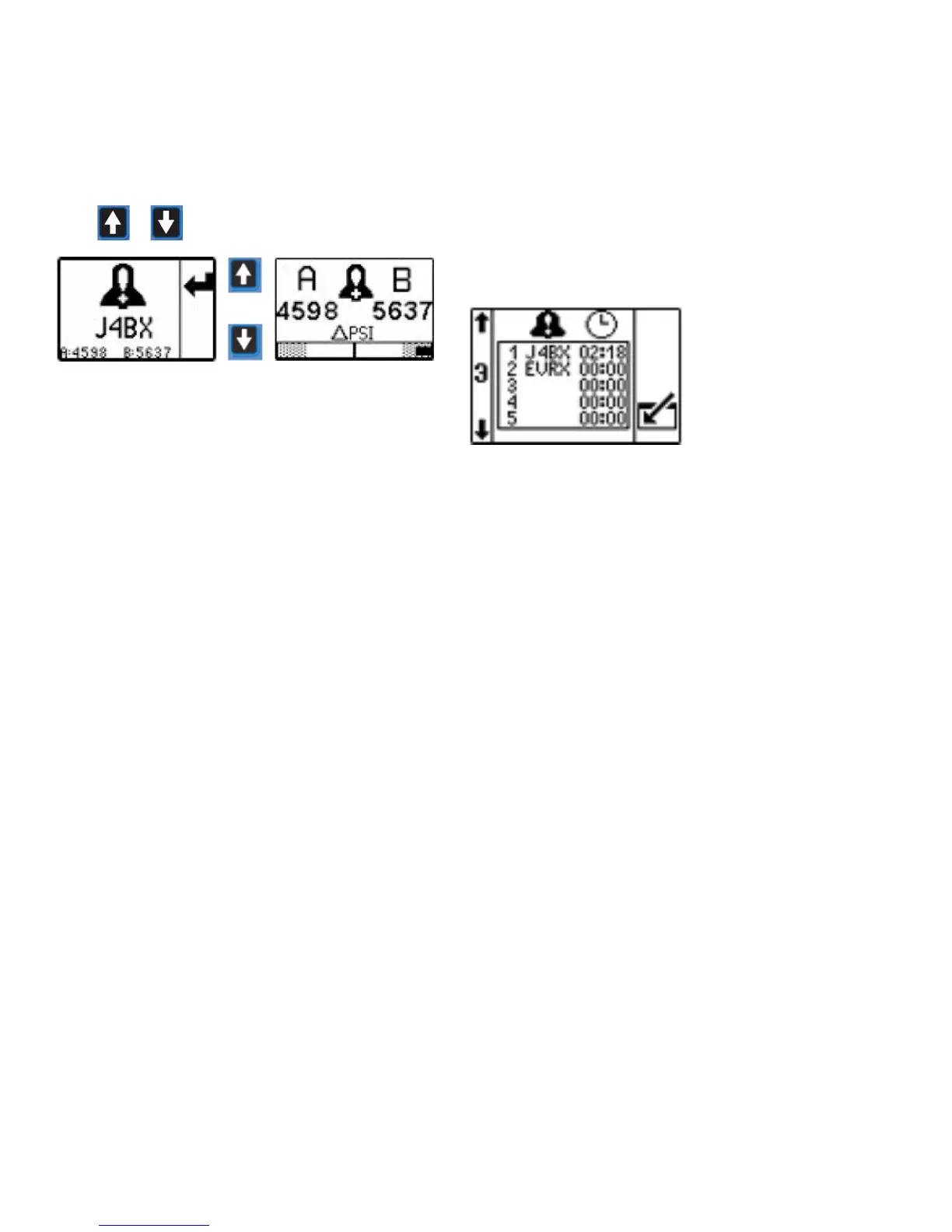Alarms, Deviations, and Advisories
16 3A3320E
View Current Alarms
To toggle the screens between the Alarm Information
screen and the Run Alarm Active screen,
press or .
View Error Log
Setup Screen 3 is the error log screen. It displays the
most recent error on the top of the list with the past 20
errors below it. This screen displays a list of advisory or
alarm error codes and the time the error occurred since
the unit went to spray mode. The timer will restart when
the pressure falls and unit enters into circulation mode,
or when the timer rolls over 23:59.
