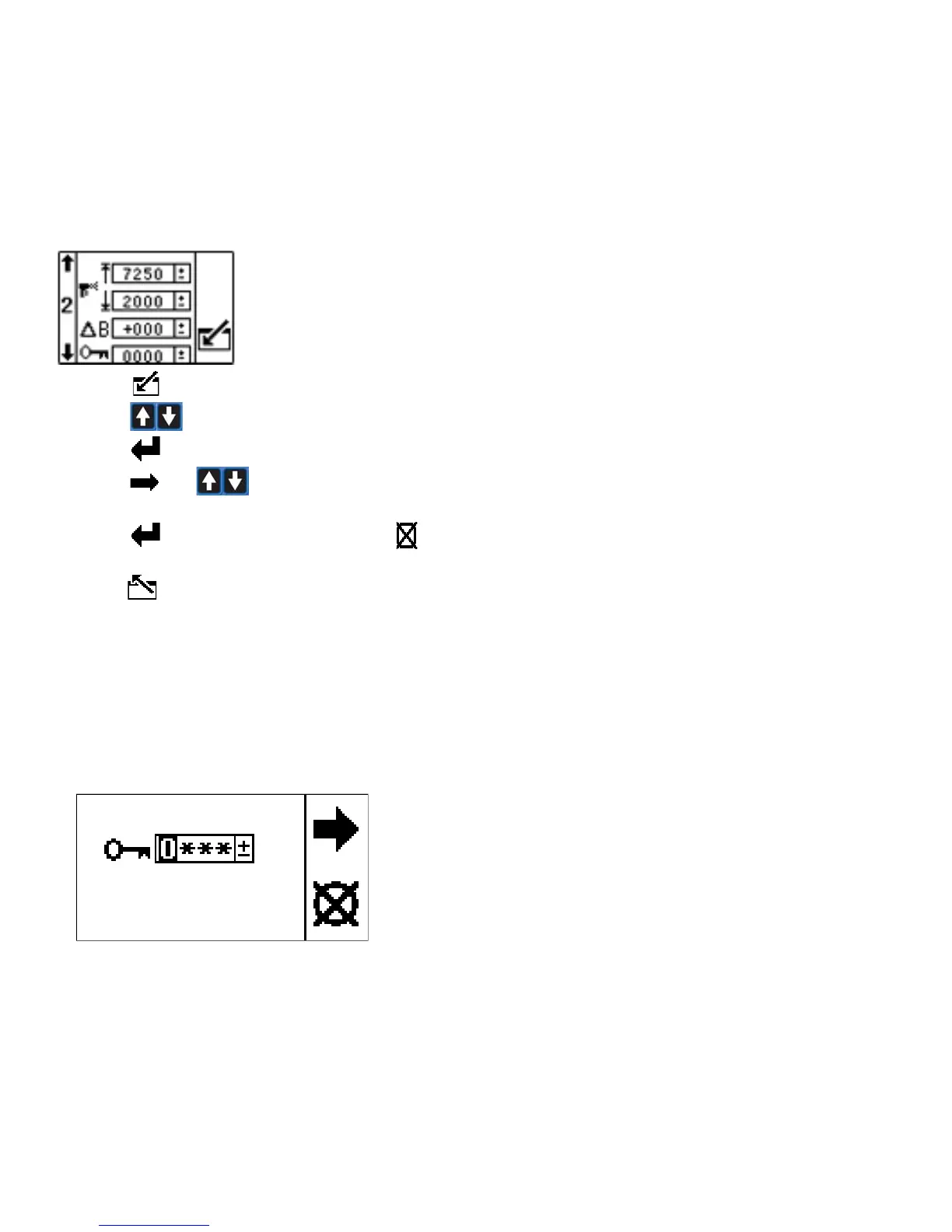Appendix A: User Setup Display
26 3A3320E
Set Password
NOTE: When the password is “0000” the setup screens
can be accessed without entering a password.
1. Navigate to Setup Screen 2.
2. Press to access fields to make changes.
3. Press to navigate to the password field.
Press to edit data.
4. Press and to increment or decrement
to the desired digits of the password.
5. Press to accept the password or press to
cancel.
6. Press to exit edit mode.
NOTE: The password screen is shown when the
setup screens are accessed and the password
function has been enabled by changing the “0000”
password.
NOTE: If you set and forget the password, please
contact Graco Technical Assistance for a default
password.
