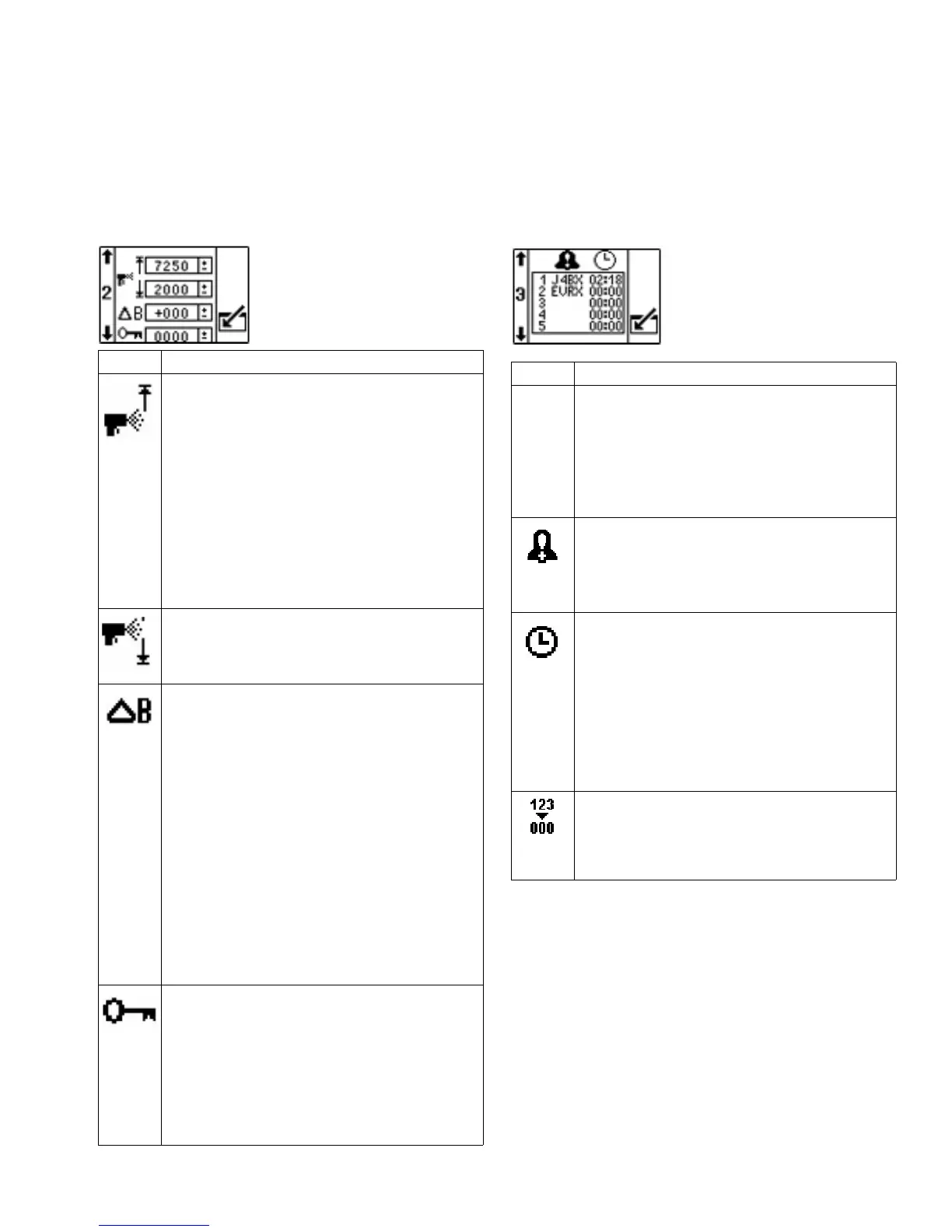Appendix A: User Setup Display
3A3320E 25
Setup Screen 2
Setup Screen 2 enables the user to set the high spray
pressure alarm limit value, minimum spray pressure
value, and B pressure offset. refer to the following table
for more information.
Setup Screen 3
Setup Screen 3 enables the user to scroll through all
errors and clear the entire error log. The error log will
display the most recent error on the top of the list. Refer
to the following table for more information.
Icon Function
High Pressure Limit
Adjust the high pressure limit.
XP Systems:
Default: 7250 psi (50 MPa, 500 Bar)
Range: 0-7250 psi (50 MPa, 500 Bar)
XP-hf Systems:
Default: 7250 psi (50 MPa, 500 Bar)
Range: 0-7250 psi (50 MPa, 500 Bar)
maximum
Minimum Spray Pressure Limit
Adjust the lower spray pressure limit.
Default: 2000 psi (13.8 MPa, 138 Bar)
B Side Pressure Offset
Default: 0 psi (0 MPa, 0 Bar)
Range: -999 - +999 psi (-9.9 - +9.9 MPa, -99.9
- 99.9 Bar) maximum
Only used for remote mix manifold
applications where there is a normal
difference in pressure between A and B.
Remote mix manifold applications should first
be balanced with proper house sizing and
adjusting the mix manifold B restrictor. See
manual 3A0590.
Use this if the differential alarm bar graph on
the Spray Screen is off to one side under
normal spray conditions.
Password
The setup screens can be protected by a
password to restrict their accessibility. To set
the password, see Set Password, page 26.
To deactivate the password, enter 0000.
Default: 0000 (not active)
Range: 0-9999
Icon Function
Error Number
The first column lists the error number. Once
the system has more than the maximum
errors allowed, then the oldest error will be
over-written.
Maximum: 20
Error Code
The second column lists the error codes (see
Error Codes, page 17).
Maximum: 20
Time
The third column shows the time that the error
occurred since the unit was last powered on.
The time will always start at 0:00 when the
system is powered up. This time will be
logged as code ELCX.
Format: Hours: Minutes
Maximum: 23:59
Reset
Press the Reset icon to clear the entire error
log.
