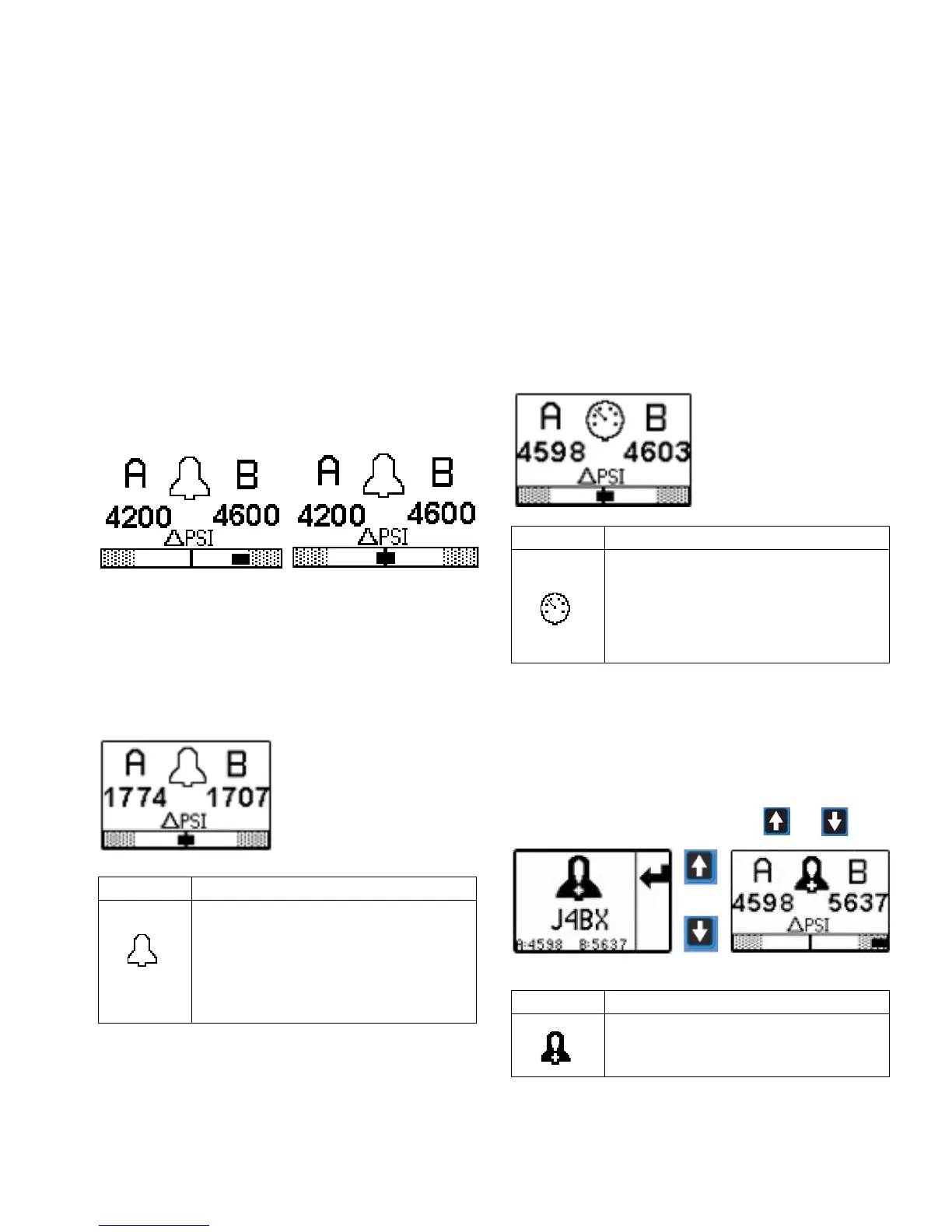Appendix B: Run Screen Details
3A3320E 27
Appendix B: Run Screen Details
The graph on the bottom of the display shows the
magnitude of the differential pressure in relation to the
deviation and alarm setpoints. If the moving bar is in the
center, clear area of the graph (the pressures are within
tolerance). If the moving bar is in the dotted area of the
graph, the pressures are in the deviation setpoint. If the
moving bar moves to either end of the graph, the
pressures are in the alarm setpoint and the
PressureTrak Monitor will alarm.
NOTE: Under normal spray conditions, if the moving bar
is not centered, use the B Side Pressure Offset to center
the bar. See Setup Screen 2, page 25.
Circulation Mode
This is the display screen that appears after the power
up screen. A and B pressure are shown. In Circulation
Mode, all alarms are disabled except for the Air
Solenoid disconnected High Pressure A, and Hight
Pressure B alarms.
Spray Mode Active
This is the display screen that appears during spray
mode. A and B pressure are shown.
When the pressure first gets above the lower spray
pressure limit, the user has 30 seconds to balance the
system differential pressure so it is less than the
differential pressure deviation and alarms limits. Then
the system will automatically go into Spray mode an
start monitoring all alarms and deviations.
Alarm Active
This is the display screen that appears during an active
alarm. A and B pressures shown are the current
pressures of the system. The information screen
captures the pressure at the time of the alarm. To toggle
between the Alarm Active screen and the Alarm
Information screen, press either the or .
Refer to the following table for more information.
Icon System Status
Indicates that you are in Circulation
Mode and the fluid pressure is below the
Lower Spray Pressure Limit.
All alarms are disabled except for Air
Solenoid Detection, High Pressure A,
and High Pressure B alarms.
Icon System Status
Indicates that you are in spray mode, at
least one of the pumps has pressure
greater than the lower spray pressure
limit, and the differential pressure is less
than the differential pressure deviation
setpoint.
Icon System Status
Indicates that there is an active alarm.
