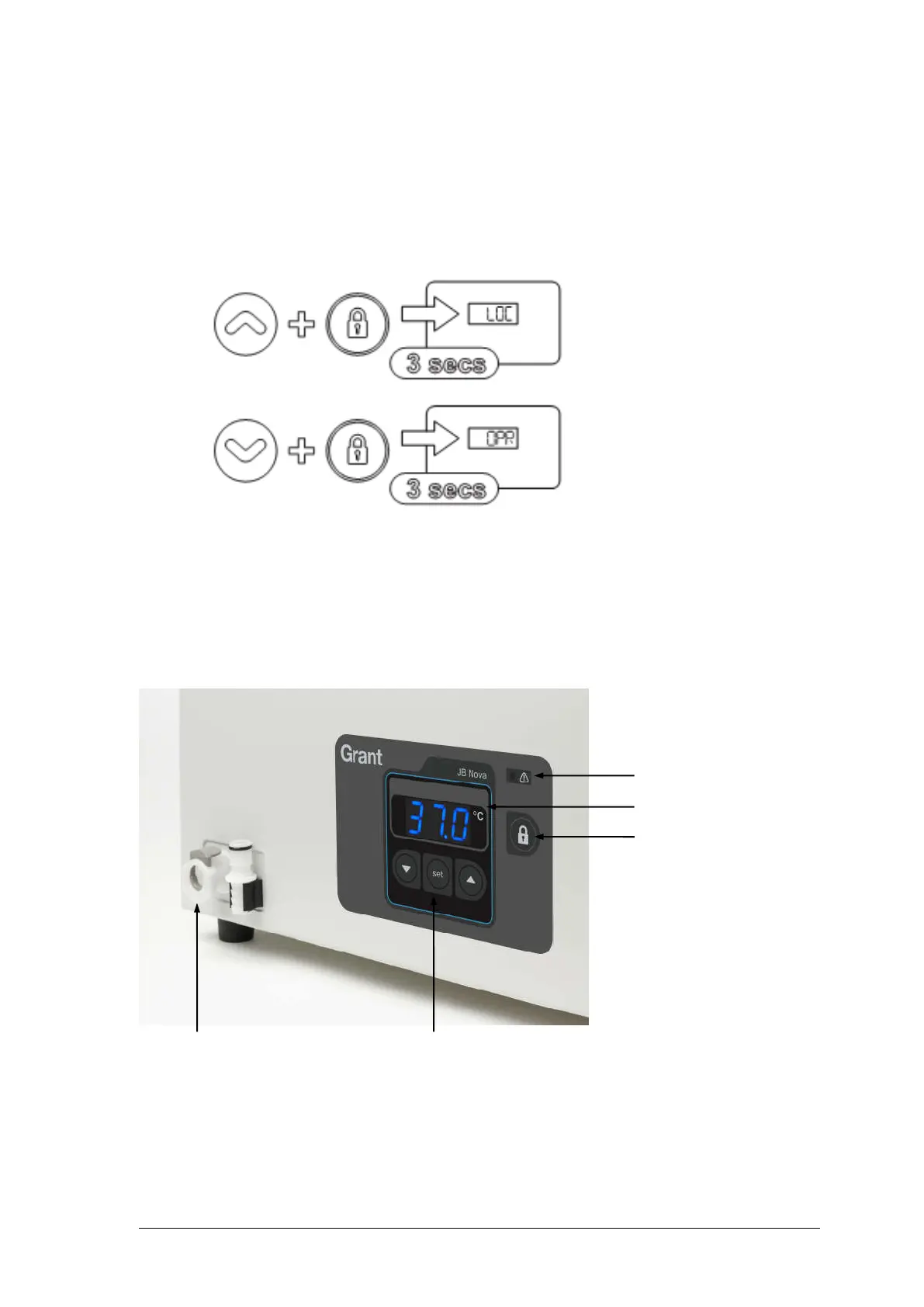JB Academy, JB Nova and SUB Aqua Pro 31394 V7
Detailed operating manual Page 13
www.grantinstruments.com
7.1.4 Enabling the keypad lock
The keypad lock is intended to help users avoid accidental changes to the set point
temperature of the bath.
To enable and disable the lock, press and hold the lock and up or down keys for three
seconds as shown below
Figure 3 - Locking and unlocking the keypad
7.2 Using the JB Nova
7.2.1 Bath controls
7.2.2 Setting the control temperature (
) and keypad lock
Setting the control temperature and keypad lock features on the JB Nova uses the same
method as the JB Academy model. Follow steps outlined in sections 7.2.1 and 7.2.2.
Drain Up, down and set keys
Display
Keypad lock
Alarm indicator
Locked
Unlocked