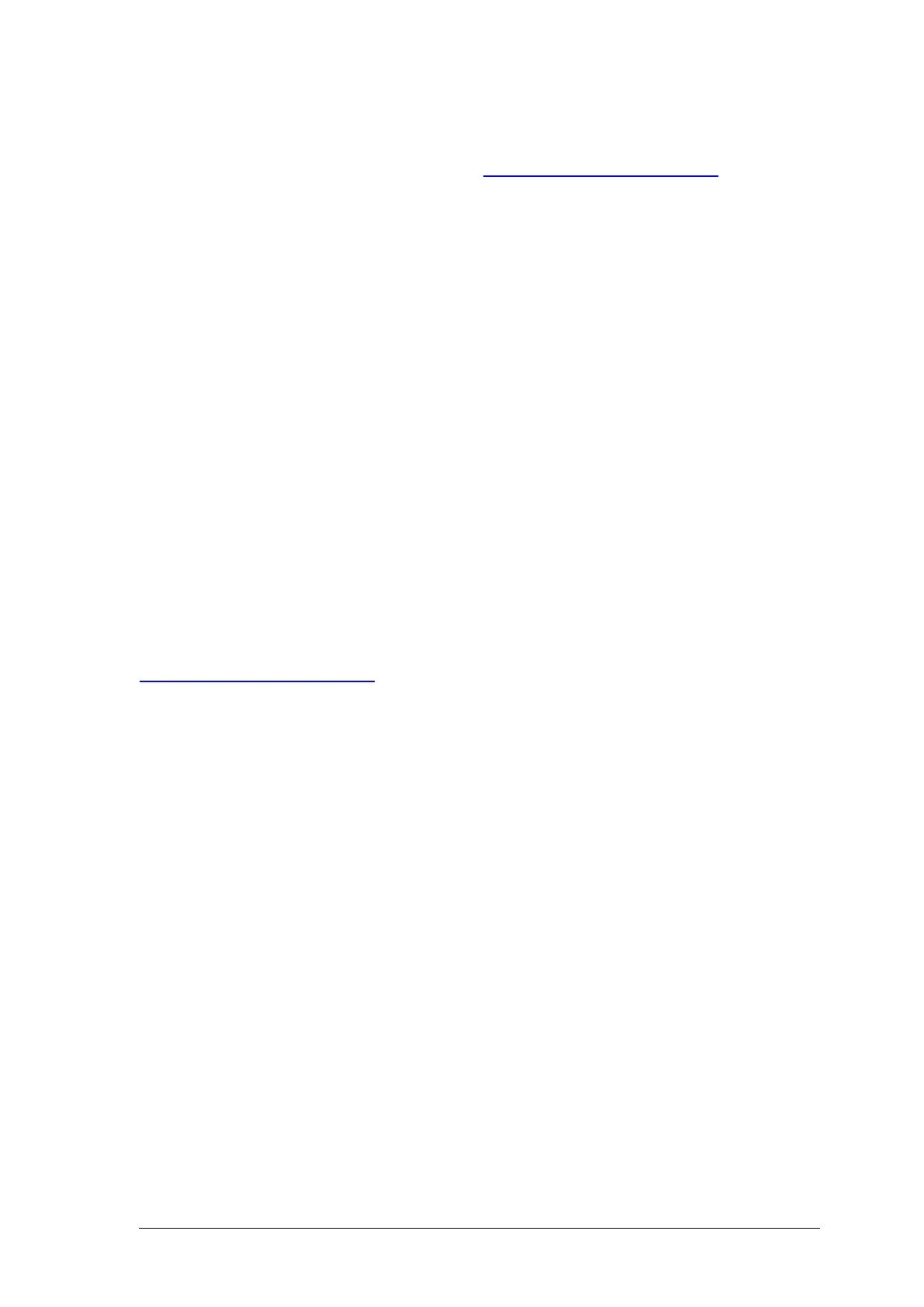JB Academy, JB Nova and SUB Aqua Pro 31394 V7
Detailed operating manual Page 9
www.grantinstruments.com
The bath also includes an independent safety temperature cut-out which will protect the
bath in the unlikely event of a fault or if the dry protection alarm is switched off (see
section 6.1.5). If the cut-out is activated then the bath will stop heating, show on the
display and sound an alarm. The bath should be switched off, unplugged and allowed to
cool for at least 30 minutes. Contact Grant at service@grantinstruments.com for
information on how your bath can be reset.
6.1.3 Operation above 60°C
The lid must be used above 60°C to maintain proper temperature control and to ensure
that the water temperature reaches the set point
The lid will also prevent excessive evaporation that requires the bath to be filled more
often and will save energy.
6.1.4 Flat bottomed vessels
Do not place flat-bottomed vessels or other objects directly on the bottom of the tank.
Always use the base tray. This avoids possible damage to the heater mounted under the
tank. The base tray also improves temperature control.
6.1.5 Allowing the bath to run dry ( )
Always take care to avoid allowing the water to evaporate to the point that the bath runs
dry. This can lead to the bath’s internal safety cut-out operating. In this situation the
display will show and sound an alarm. Contact Grant at
service@grantinstruments.com for information on how your bath can be reset.
The bath has a built-in advanced detection mechanism to greatly reduce the chances of
the safety cut out occurring in most circumstances where the bath is left to accidentally
run dry. This feature is only enabled automatically when the following criteria are met:
The set temperature is >50°C
The bath has been operating for a least one hour
The water is not set to boiling point (>=99ºC)
If the bath detects signs that the bath water level may be becoming low, it will alert the
user by displaying and sounding an alarm
Once you have checked the water level and topped up the water level as necessary you
will need to switch the bath off and on in order to resume operation.
For users with specialist applications where this feature maybe unnecessarily triggered it
can be disabled. Press the set key to enter the bath menu and use the arrow keys to
select (Dry Protection Alarm). Press the set key and use the arrow keys to select off.
Use the set key to confirm that the dry start and run dry protection are switched off.