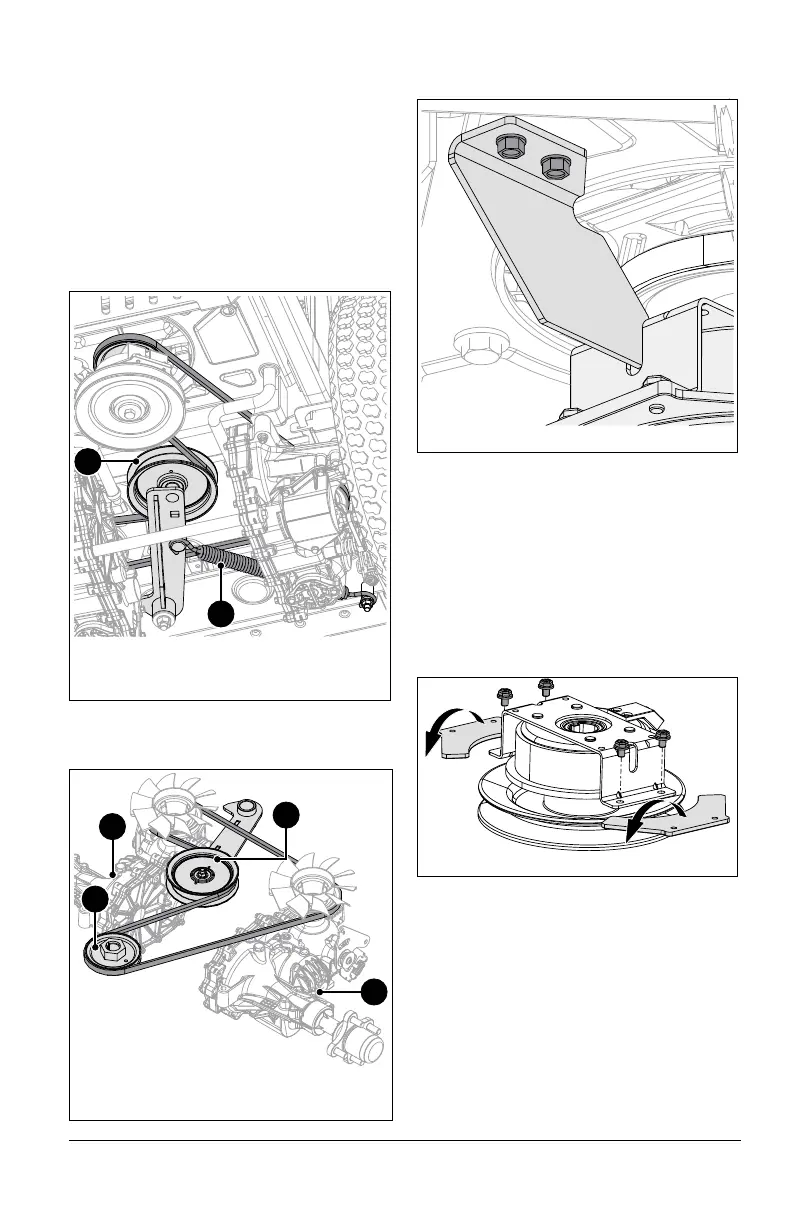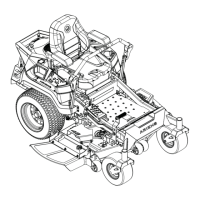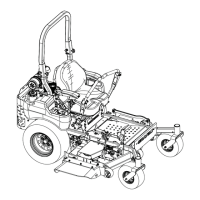EN - 32
Install Transaxle Drive Belt
See Figure 43.
1. Install transaxle drive belt to drive system
in the following order:
a. Around clutch sheave.
b. Around left transaxle sheave.
c. Around right transaxle sheave.
2. Align belt with idler pulley.
3. Reinstall idler spring hook onto anchor
bolt. Make sure belt has tension and is
aligned in all pulleys.
IMPORTANT: Make sure belt has tension and
is aligned in all pulleys.
See Figure 44.
4. Reinstall clutch stop bracket and secure
with original hardware.
See Figure 45.
5. Reinstall PTO belt. See Install PTO Belt
on page 31.
REVERSE CLUTCH BRAKE
PLATES
See Figure 46.
1. Remove hardware securing brake plates
to clutch bracket. Retain for reinstallation.
2. Reverse the brake plates and secure to
clutch bracket using original hardware.
ADJUST ANTI-SCALP WHEELS
See Figure 47.
The anti-scalp wheels are set at the factory
for typical mowing height, but can be adjusted
for high or low cutting conditions. Make sure
all wheels are set to the same height.
1. Place unit in service position. See
Service Position on page 20.
2. Remove hardware securing anti-scalp
wheels to deck and remove wheels.
Figure 43
1. Spring
2. Idler Pulley
1
2
Figure 44
1. Engine Sheave
2. Idler Pulley
3. Left Transaxle
4. Right Transaxle
1
2
3
4
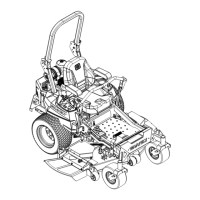