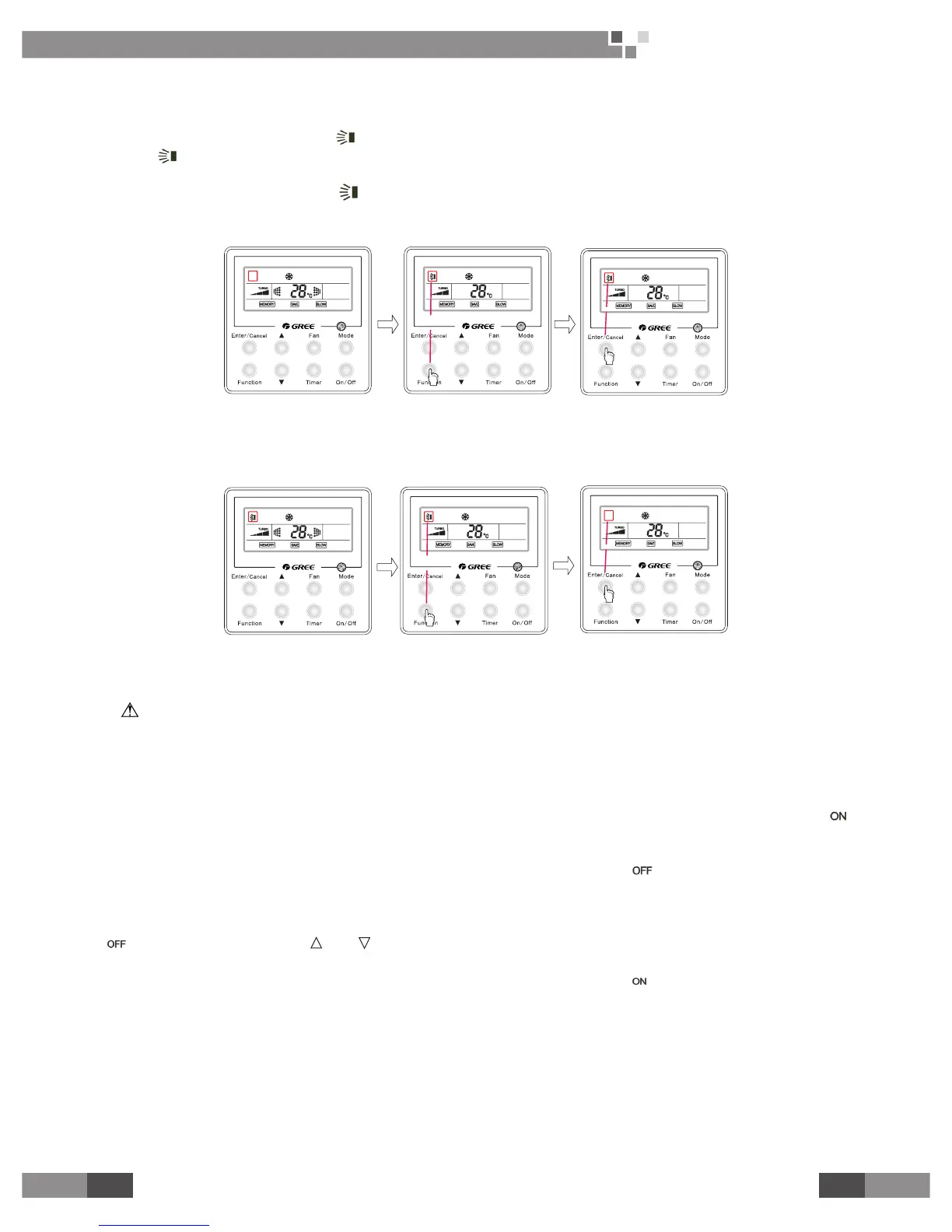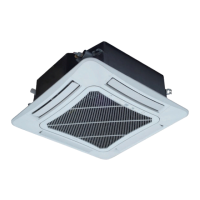21
CONTROL
4�5 Swing
How to activate the “
Swing
” function: under the “
On
” status of the unit, press the “
Function
” key to go to
the setting status with the symbol“ ”ashing, and then press “
Enter/Cancel
” to make a conrmation and the
symbol“ ”will stop ashing.
How to deactivate the “
Swing
” function: under the “
On
” status of the unit, press the “
Function
” key to go to
the setting status with the symbol“ ”ashing, and then press “
Enter/Cancel
” to deactivate this function and
the symbol will disappear.
See Fig. 10 for how to activate the “
Swing
” function.
When the “Swing”
functions is not activated
Press “Function” to go
to the setting status
Press “
Enter/cancel
”
to activate the “
Swing
”
function
See Fig.11 for how to deactivate the “
Swing
” function.
When the “Swing” is
activated
Press “Function” to go
to the setting status
Press “Enter/cancel” to
deactivate the “Swing”
function
NOTE:
If the setting of the swing function is “
Off
”, the swing angle may change after the unit is powered
on again.
4�6 Timer
Under the “
On
” or “
Off
” status, press the “
Timer
” key to set the time when to automatically start or stop the
unit.
How to set timer for unit “
On
”: Under the “
Off
” state of the unit, press the “
Timer
” key with the symbol “
”in the timer zone ashing, and then press “▲” or “▼” to set when to start the unit, after that, press the “
Timer
”
key again to nish this setting. Before pressing “
Timer
” key to nish the setting for unit “
On
”, it is also available
to go to set when to stop the unit by pressing the “
Mode
” key with the symbol “ ” ashing, and then press “
▲
”
or “
▼
” to adjust the time, after that, press the “
Timer
” to nish this setting. Finally, the time displayed is for the
unit “
On
” while time for unit “
Off
” will not be displayed.
How to set timer for unit “
Off
”: When the unit is “
On
”, press the “
Timer
” key with the symbol
“ ” ashing, and then press “▲” or “▼” to set the time when to stop the unit, after that, press the “
Timer
” key
again to nish this setting. Before pressing the “
Timer
” key to nish the setting for unit “
Off
”, it is also available
to go to set when to start the unit by pressing the “
Mode
” key with the symbol “ ”ashing, and then press “▲”
or “▼” to adjust the timer, after that, press the “
Timer
” key again to nish the setting. Finally, the time displayed
is for the unit “
Off
” while time for unit “
On
” will not be displayed.
How to cancel the timer:When the timer is set, press “
Timer
” to cancel it and then no time will be displayed
on the LCD.
