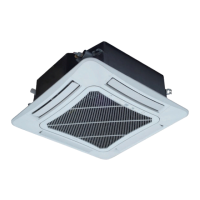When the “Blow”
function is activated
Press “Function” to go
to the setting status
Press “Enter/cancel”
to deactivate the “Blow”
function
Fig.23 How to Deactivate the “
Blow
” Function
4�12 Quiet
There are two options for this function: “
Quiet
” and “
Auto Quiet
”.
How to activate the “
Quiet
” / “
Auto Quiet
” function: Press the “
Function
” key to go to the setting state with
the symbol“ ”or“ ”ashing, then , press “▲” or “▼” to switch between “
Quiet
” and“
Auto Quiet
”, after
that, press the “
Enter/Cancel
” key to make a conrmation.
How to deactivate the “
Quiet
”/“
Auto Quiet
” function : when the “
Quite
”/“
Auto Quiet
” function is activated,
press the “
Function
” key to go to the setting state with the symbol“ ”or“ ” ashing, after that, press “
Enter/Cancel
” to deactivate the “
Quiet
” function.
See Fig.24 for how to activate the “
Quite
”/ “
Auto Quiet
” function.

