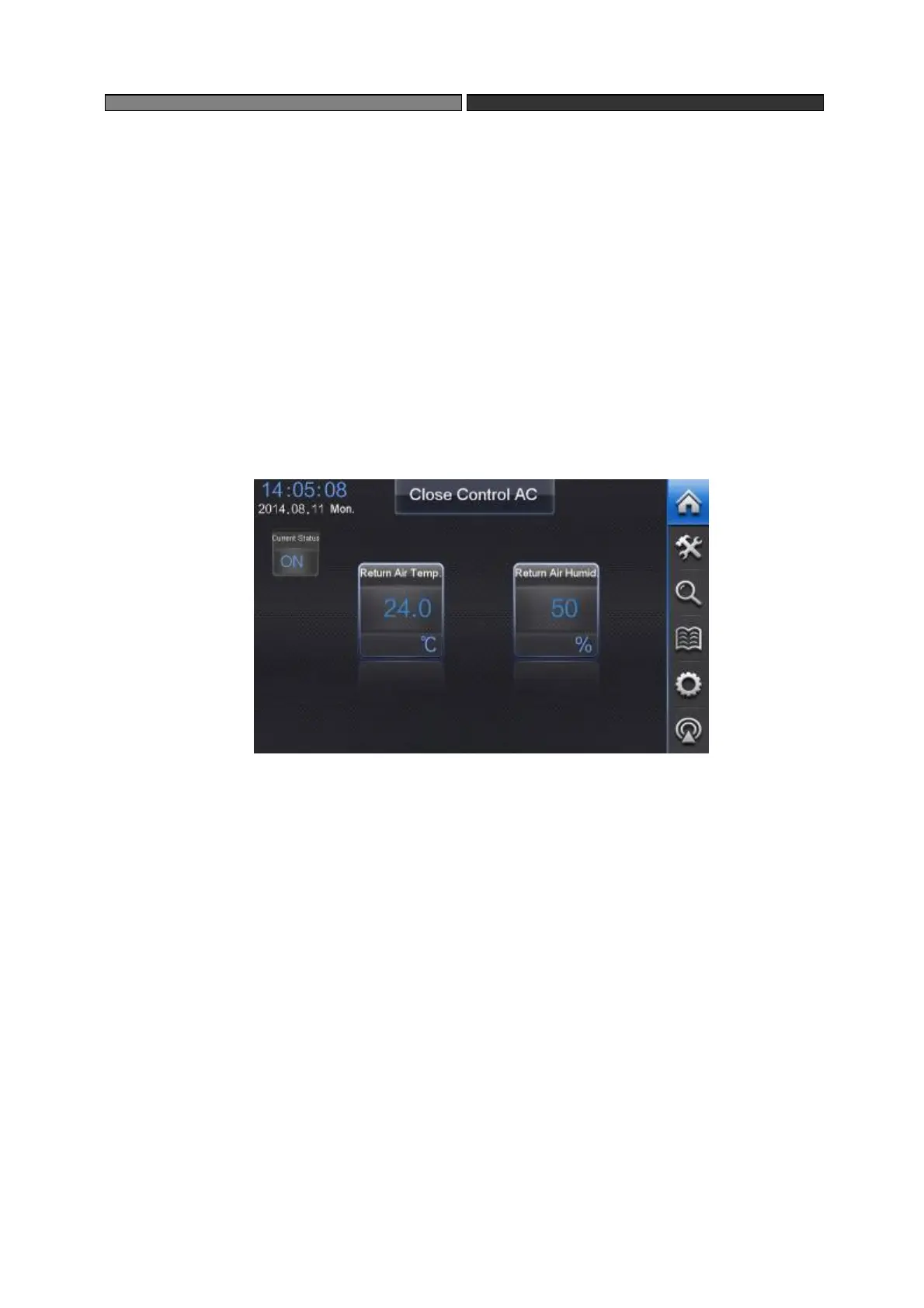GREE Air-ccoled Closed Control Unit Service Manual
42
2. Controller
This touch screen adopts high-performance processor and window-operation system. The
running state of the system is described by text, diagram or curve. All kinds of running
parameters can be flexibly set by the unit to optimum state and make the man-machine
conversion come true.
2.1 Homepage
In any circumstances, the screen will switch to the homepage as below once “Home”
button is touched on the screen.
“Home” is working as the main control interface, which displays the current ambient temp.
and humidity, ON/OFF, malfunctions, long distance monitoring
,quick testing,faults,and shield
touch screen etc.
There is a
Function Menu on the right of the screen, which is displayed all the time. It
consists of a group of touch buttons to realize the quick access to and control on the air
conditioning system.
