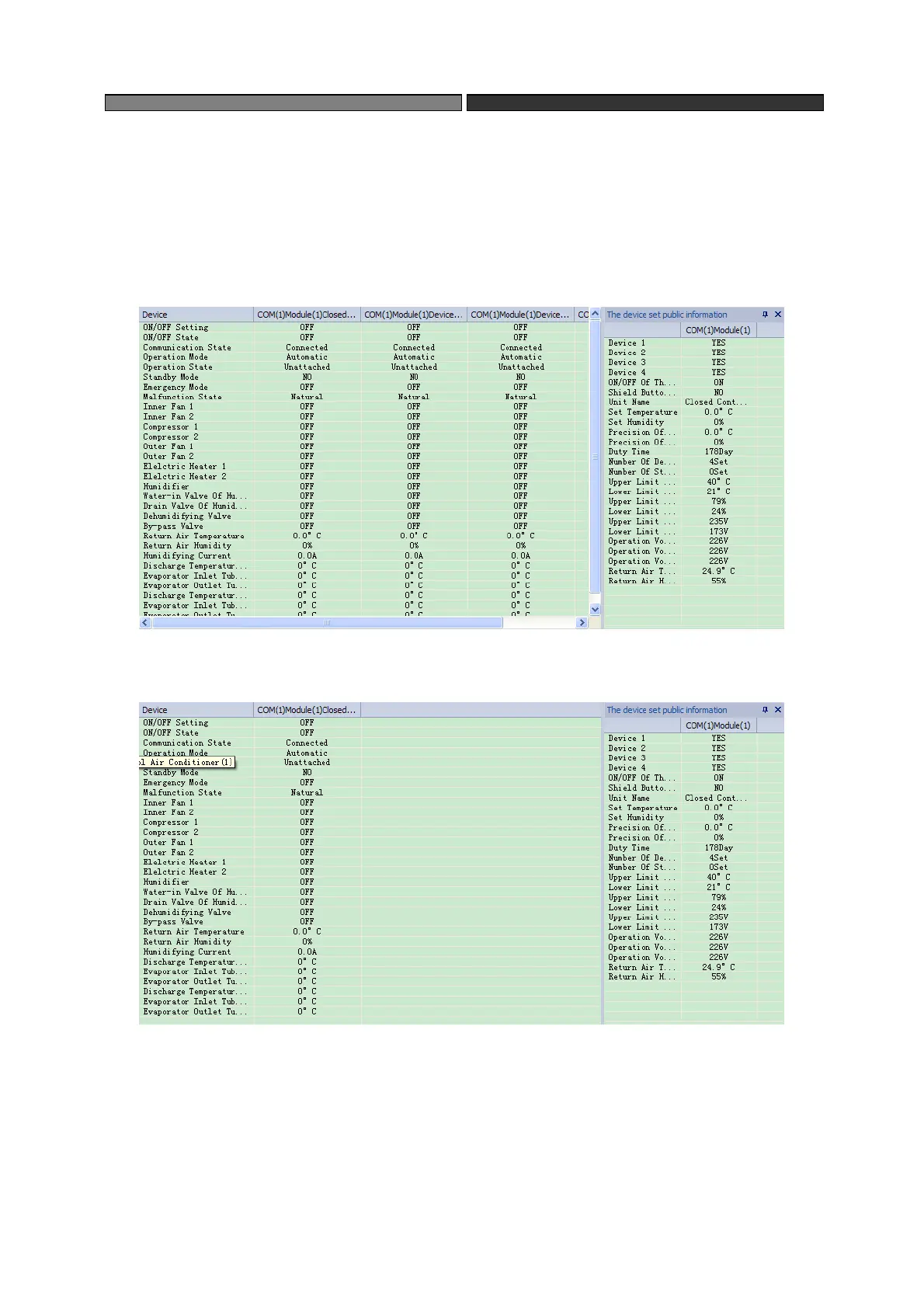GREE Air-ccoled Closed Control Unit Service Manual
84
4.6 Running parameter view
4.6.1 Unit and equipment running parameter
Click main module (unit) in network view during running communicating status of software,
related parameter of main module and its submodule will be displayed, see following picture:
Click submodule, only the parameter of that submodule (equipment) and its main module
(unit) will be displayed in equipment parameter view:
When communication of submodule is disconnected but still displayed in “network view”, its
parameter will be no longer displayed in “equipment parameter view”.
When communication of main module (unit) is disconnected, the data in interface will no
longer be updated and “overtime” will be reminding in running record of system information
view.
