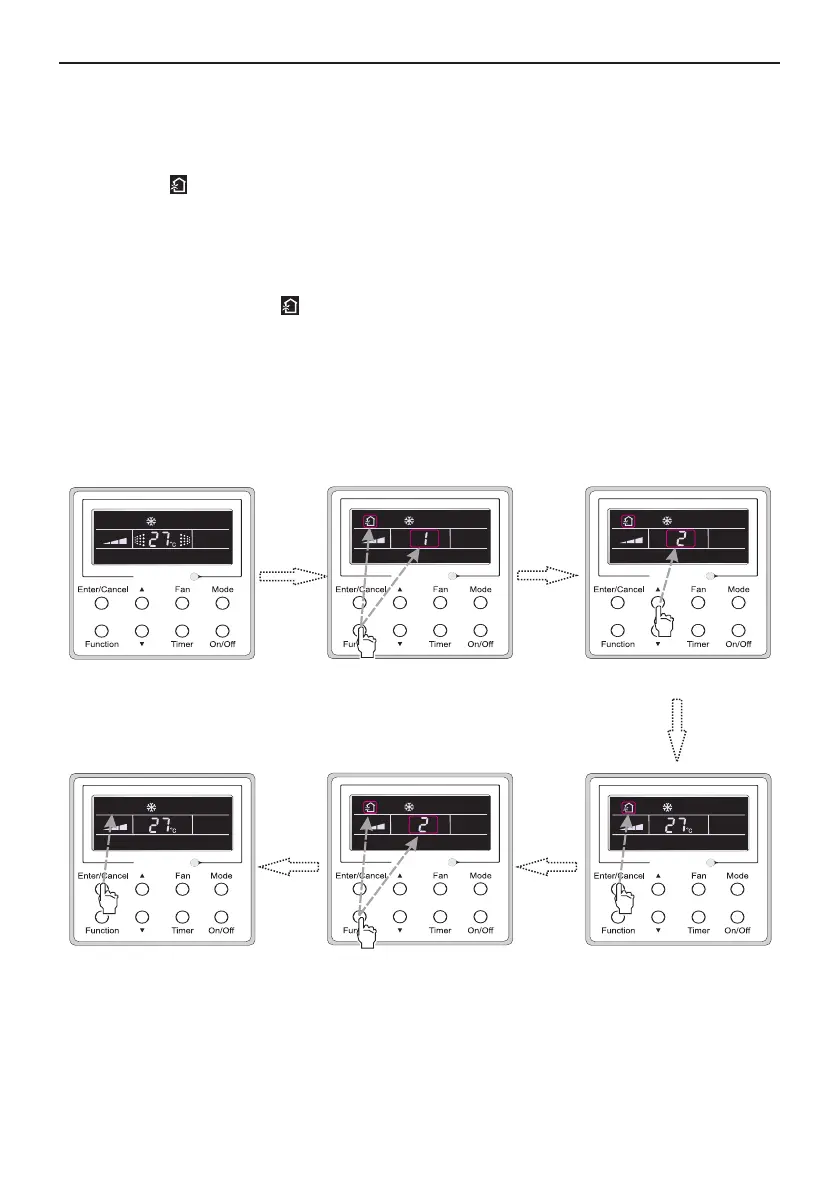8
3.7 Fresh Air Valve Function Setting
the “AIR” function option.
Fig. 10 Fresh Air Function Setting
Turn on fresh air valve function:
91KX rellortnoC etomeR deriW
Under unit on status, press Function button on the panel to select “Fresh air valve” function
option. When icon flashes, it enters fresh air valve setting mode. Previous temperature display
position will display the level of fresh air valve. Press ▲ or ▼ button to adjust the level of fresh air
valve within the range from 1 to 10. Then press Enter/Cancel button to activate this function.
Turn off fresh air valve function:
If fresh air valve function has been set, press Function button on the panel to select “Fresh air
valve” function option. When icon flashes, if you press Enter/Cancel button without pressing ▲
or ▼ button, fresh air valve function will be canceled; if you press Enter/Cancel button after pressing
▲ or ▼ button, fresh air valve function will be activated.
Note:
if you press panel button to set fresh air valve function on, ventilation (ventilation 1) function will be
activated too; if you press panel button to set fresh air valve function off, ventilation function will be
canceled too.
Turn on the unit with the “AIR” function
deactivated
Press the “Function” button to select
the “AIR” function option.
Press ▲ or ▼ to adjust the “AIR”
type.
Press the “Enter/Canel” button to
activate the “AIR” function.
Press the “Enter/Canel” button to
deactivate the “AIR” function.
Press the “Function” button to select
