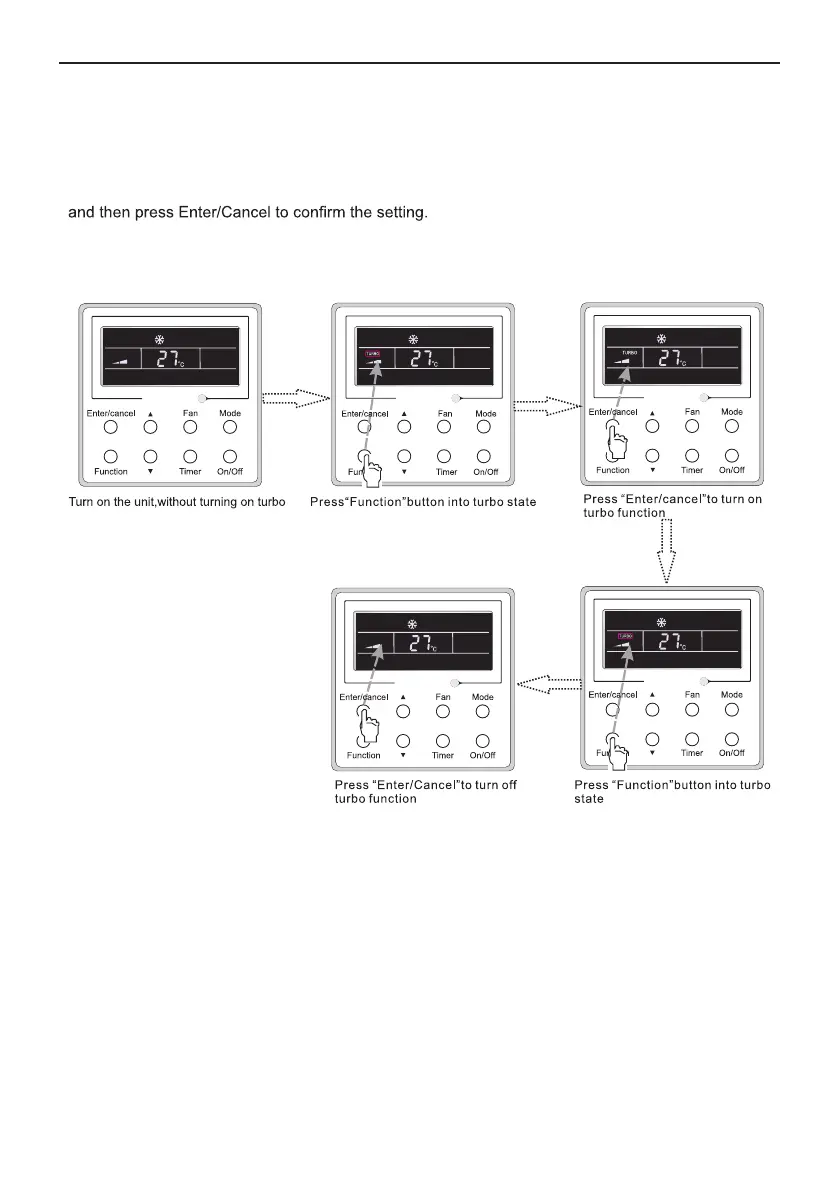3.9 Turbo Setting
Turbo function: The unit at the high fan speed can realize quick cooling or heating so that the
room temperature can quickly approach the setting value.
Turbo function setting is as shown in Fig.12.
In the Cooling or Heating mode, press Function till the unit enters the Turbo setting interface
When the Turbo function is activated, press Function to enter the Turbo setting interface and
then press Enter/Cancel to cancel this function.
Fig.12 Turbo Setting
10
91KX rellortnoC etomeR deriW
