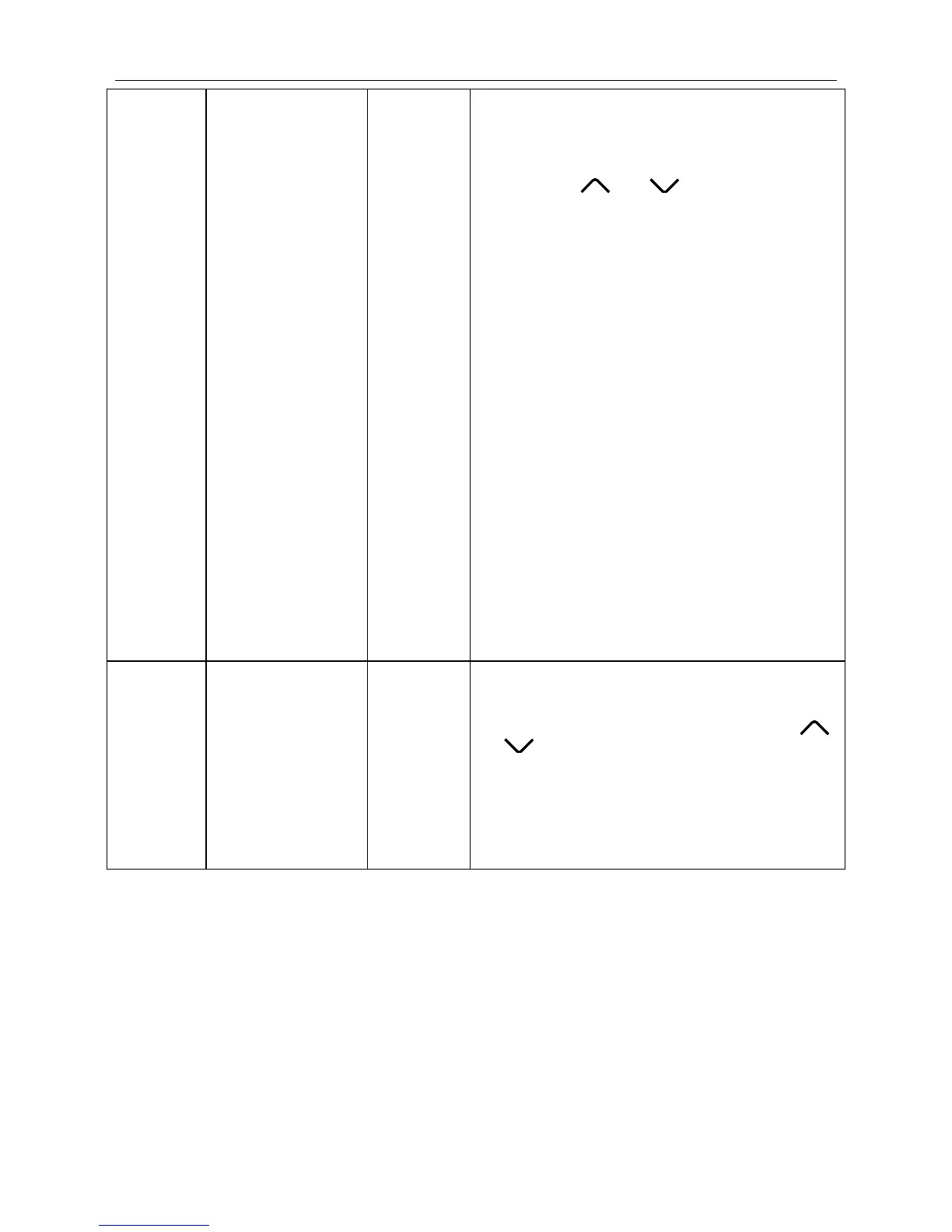Operation method:
Enter viewing, short-press “MODE” button in “C18”
status to turn on the function of one-button viewing
indoor unit project code, and the wired controller
will enter the interface of viewing indoor unit project
code. Press “ ” or “ ” button to select the
indoor unit.
Display method:
Temperature zone: displays number of the current
indoor unit
Timer zone: displays project number of indoor unit
Note:
1) After turning on the one-button viewing function,
each wired controller of the entire system will
display the project number of its controlling indoor
unit on its timer zone. (The timer zone will display
different project numbers in turn with an interval of
3 seconds if one wired controller is controlling
multiple indoor units.)
2) Slave wired controller cannot view “C18”.
Cancel method:
1) If user exits the “C18” interface manually, the
one-button viewing function will be immediately
turned off.
2) If system exits the “C18” interface due to no
action in 20 seconds, user has to press the
“ON/OFF” button under on/off status to cancel this
function.
3) After the one-button viewing function is turned
on, pressing the “ON/OFF” button of any wired
controller of the same system network under on/off
status will cancel this function.
Operation method:
Enter viewing, short-press “MODE” button in “C20”
status to enter the interface of viewing air outlet
temperature of Fresh Air Indoor Unit. Press “ ”
or “ ” button to select the indoor unit.
Display method:
Temperature zone: displays current indoor unit
project number
Timer zone: displays air outlet temperature of Fresh
Air Indoor Unit
Note: only applicable to Fresh Air Indoor Unit.
Note:
①
Under parameter viewing status, FAN buttons are invalid. Press “ON/OFF”
button to go back to the home page, while not to turn on/off the unit.
②
Under parameter viewing status, the signal from remote controller is invalid.
