
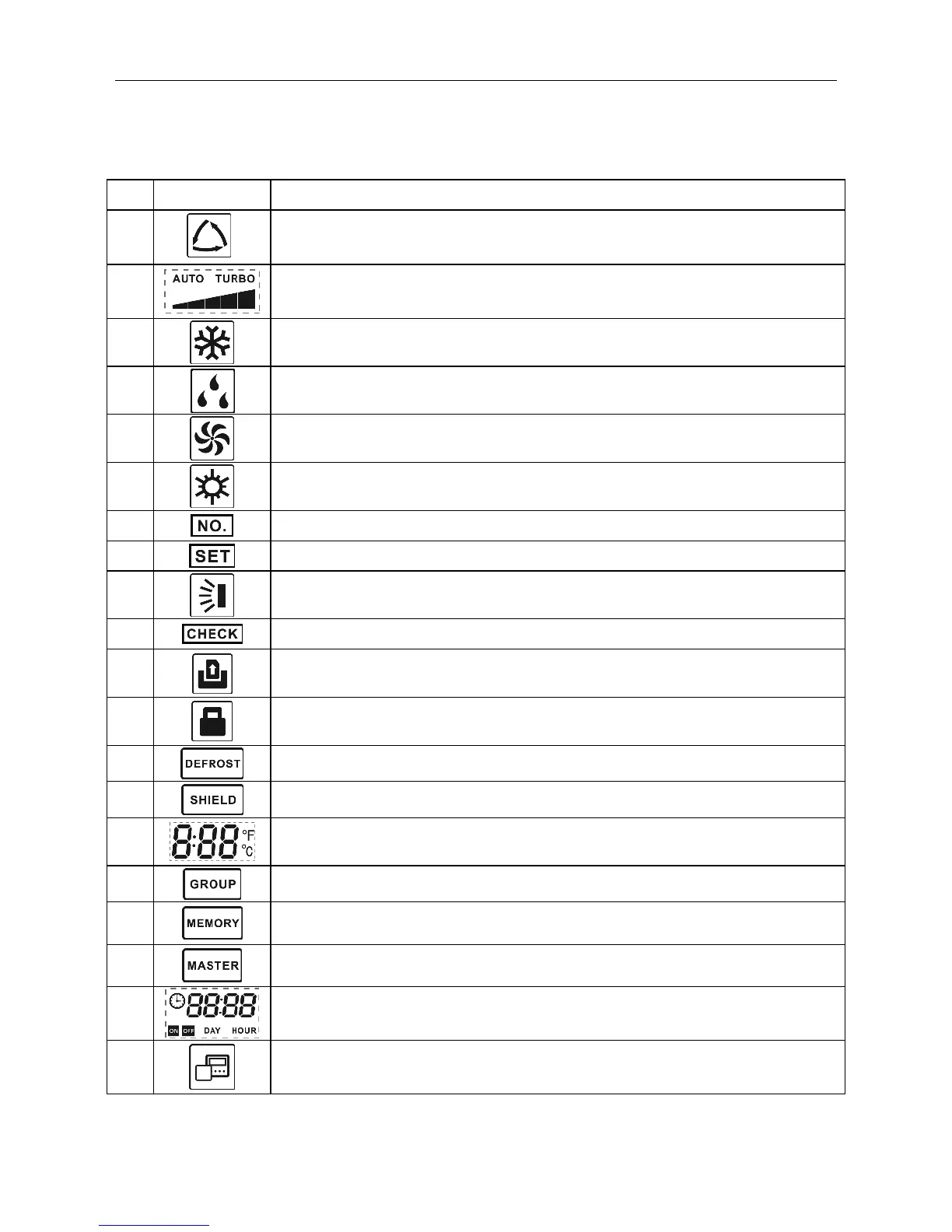 Loading...
Loading...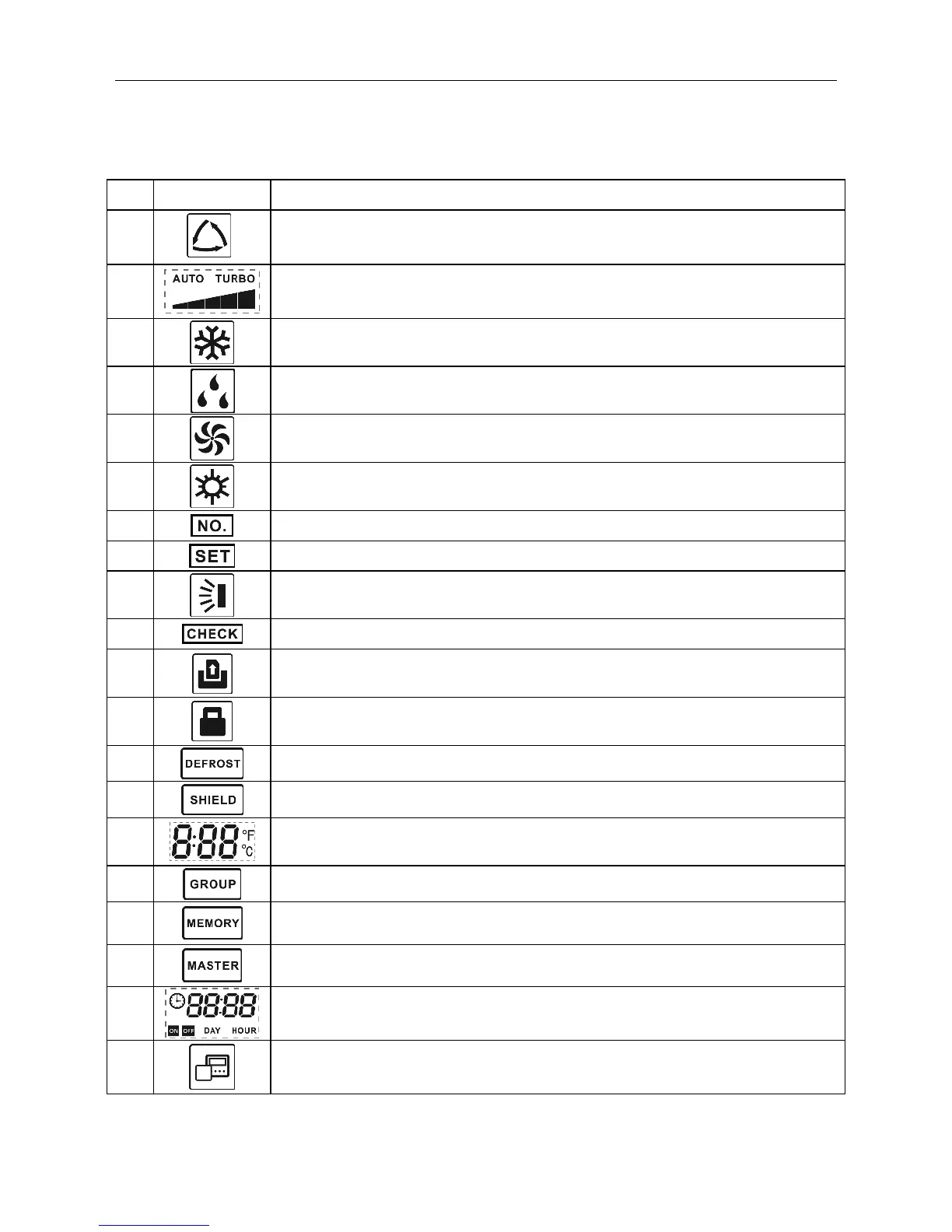
Do you have a question about the Gree XK49 and is the answer not in the manual?
| Brand | Gree |
|---|---|
| Model | XK49 |
| Category | Controller |
| Language | English |
Provides a detailed explanation of each symbol and its meaning on the wired controller's LCD.
Details the function of each button on the wired controller and their combined operations.
Covers the physical installation process and components of the wired controller.
Explains how to select and wire the communication lines between indoor and outdoor units.
Specifies the environmental and placement requirements for installing the wired controller.
Details the wiring specifications for connecting the wired controller to indoor units.
Provides a step-by-step diagram and instructions for the physical installation of the wired controller.
Details how to access and modify various operational parameters of the wired controller.