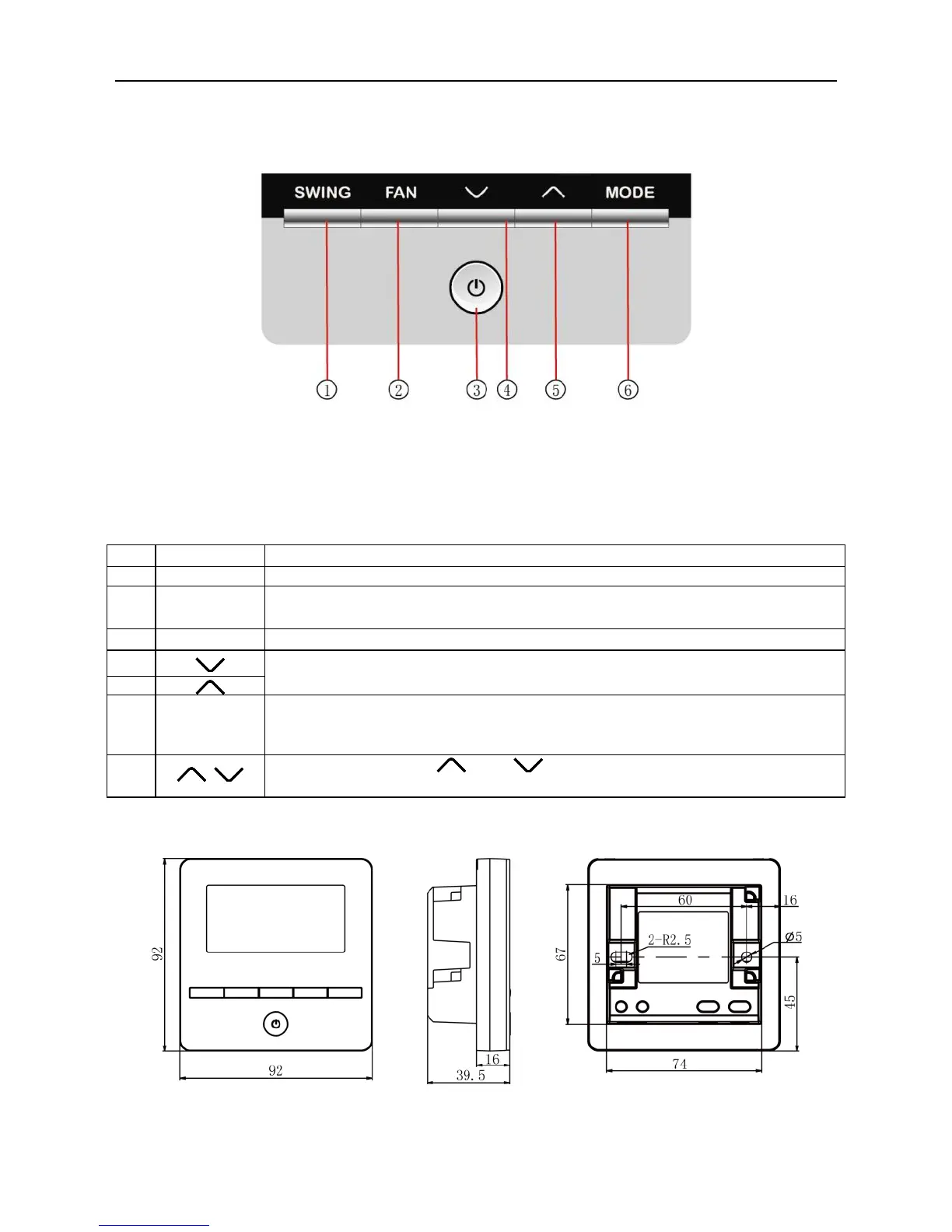Wired Controller XK49
3
2. BUTTONS
2.1 Button Graphics
Fig. 2.1 Button graphics
2.2 Function Instruction of Buttons
Table 2.1 Function instruction of buttons
It’s used to set swing status.
Switch among auto, low speed, low-medium speed, medium speed, medium-high
speed, high speed and turbo status
(1) Set operating temperature of indoor unit
(2) Set and inquiry parameter
Switch Auto, Cooling, Dry, Fan, Heating modes for indoor unit. (Note: The Floor
Heating, 3D Heating and Space Heating function icon will show up when the unit
has those functions.)
Simultaneously press “ ” and “ ” for 5s to enter or cancel the Child Lock
function.
3. INSTALLATION AND COMMISSIONING
Fig. 3.1 Dimension of wired controller
