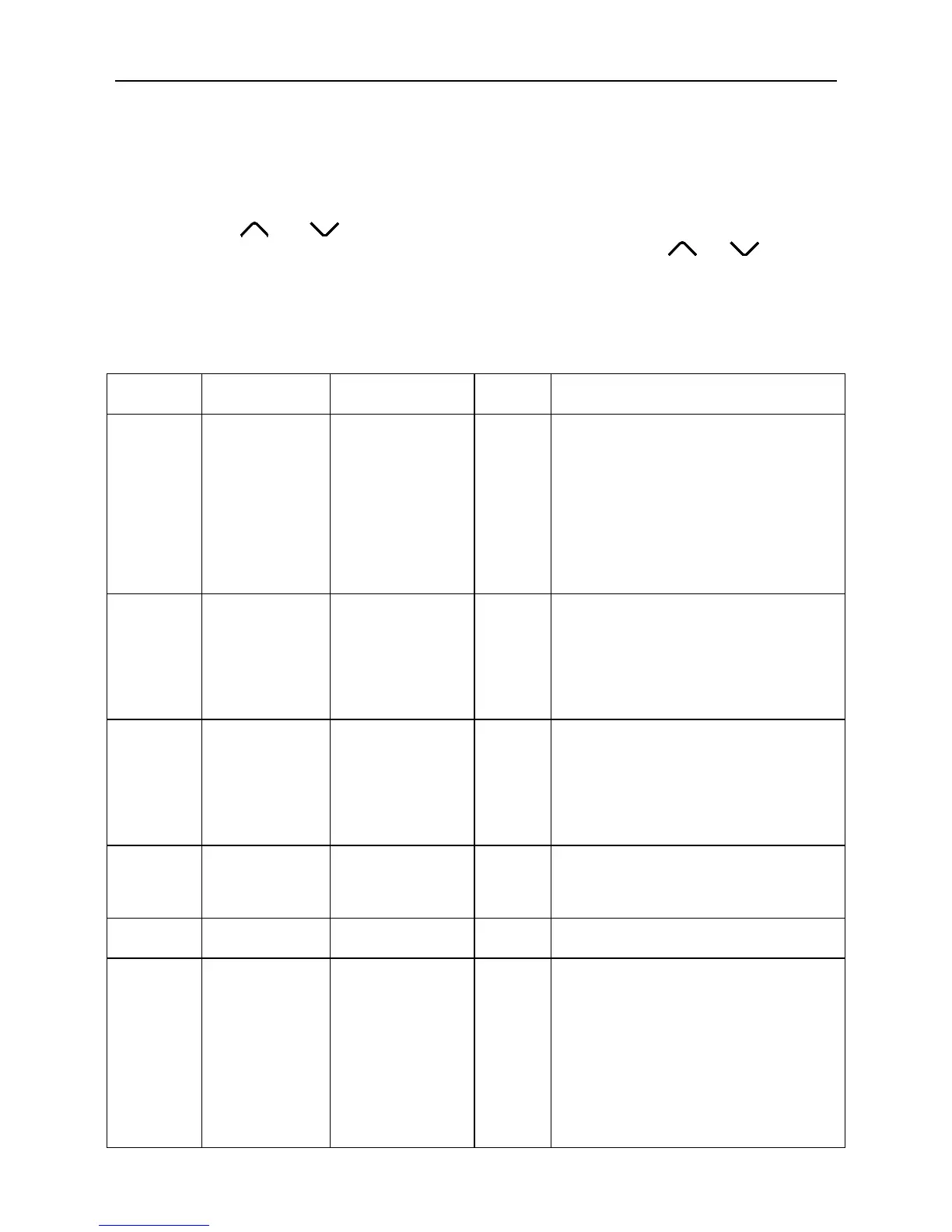Wired Controller XK49
15
3.2.3 Parameter Setting
Unit parameters can be set in unit On or Off status.
(1) Long press MODE and SWING button for 5s and the temperature zone displays “C00”;
long press MODE and SWING button for another 5s to enter the interface of setting wired
controller parameters. “P00” is displayed in temperature zone;
(2) Press “ ” or “ ” button to select parameter code. Press MODE button to enter
parameter setting. At that time, parameter value is blinking. Press “ ” or “ ” button to
adjust the parameter value and press SWING button to finish setting.
(3) Press SWING button to return to last step until exists setting parameters.
The parameter setting list is as following:
Table 3.2 Parameter setting list
00: do not
change
current
master/slave
state of indoor
unit
01: set current
indoor unit as
master indoor
unit
When set the corresponding indoor unit
of wired controller as master indoor
unit, MASTER” icon will be bright after
finishing setting.
Set infrared
receiver of
wired controller
00: forbidden
01: activated
It can be set only through master wired
controller.
When infrared receiver of wired
controller is forbidden, the wired
controller can’t receive the signal from
remote controller and it is operated
through buttons.
Set address of
wired controller
01: master wired
controller
02: slave wired
controller
When two wired controllers control one
indoor unit (or several indoor units), the
addresses of the two wired controllers
should be different. Assistant wired
controller (02) is without unit parameter
setting function except setting its
address.
Set quantity of
group control
indoor units
00: forbid this
function
01-16: indoor unit
quantity
Set the corresponding value according
to the connected indoor unit quantity.
Set static
pressure of
indoor fan
motor
01-09: static
pressure level of
indoor fan motor
There are two kinds of static pressure
level:
5 levels: 03, 04, 05, 06, 07
9 levels: 01, 02, 03, 04, 05, 06, 07, 08,
09
Static pressure level range is different
for different models; the wired controller
will automatically select static pressure
level range of indoor fan motor
according to the model of indoor unit.
