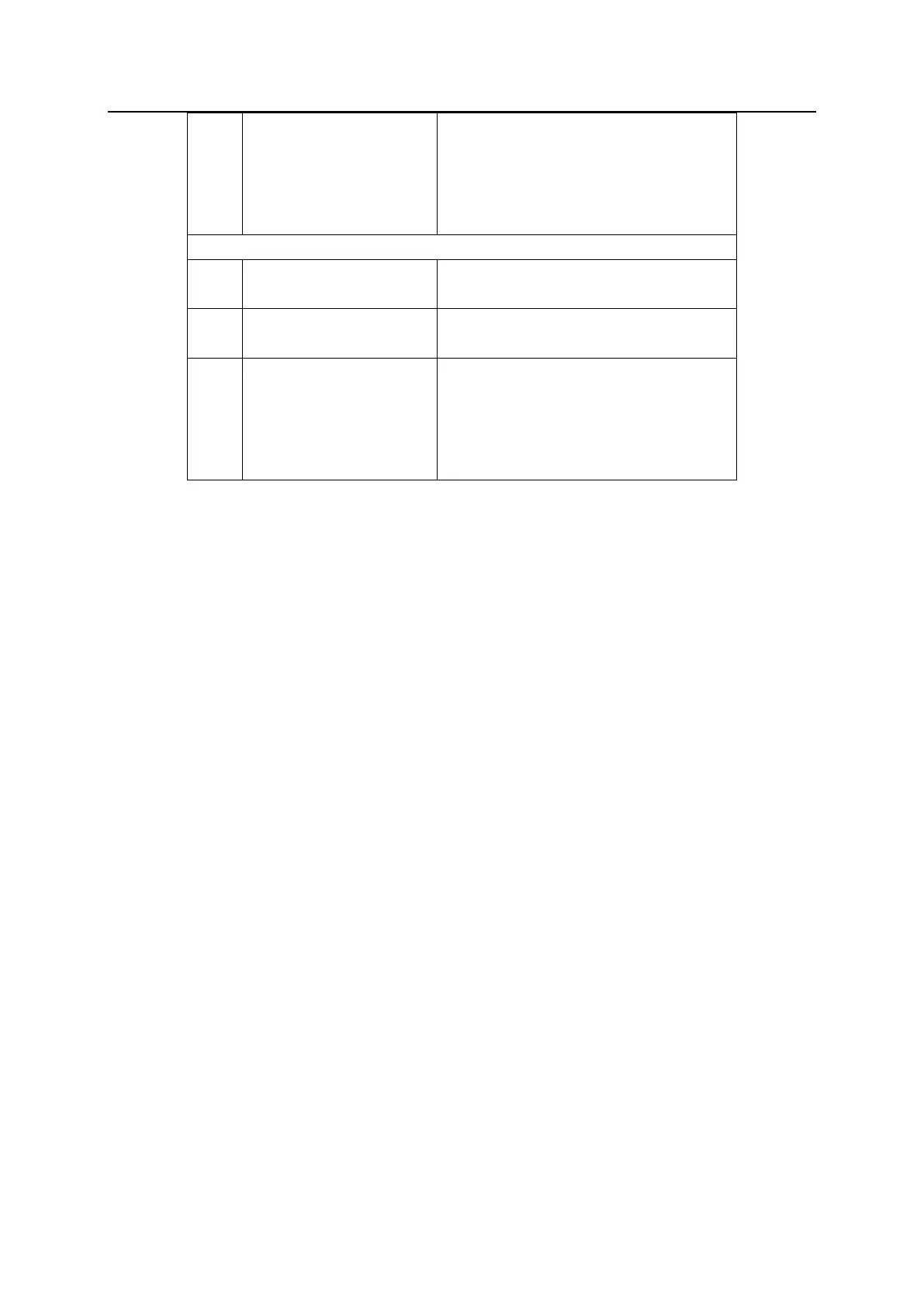Shenzhen Growatt New Energy CO.,Ltd
19
three to five seconds.
Observe the LED
indication on panel.
on normally, PACK is powered on
successfully.
2. If RUN/ALM light turns red, there is a
failure and should solve it before power on
again.
Connect the battery
and PCS
Make sure the wiring harnesses are well
connected
Close the breaker of the
PACK
Make sure the breaker is ON
Power on the PCS. PCS
outputs a wake up signal
of 5V or an output main
circuit voltage signal of
46-58V
1. If both RUN/ALM and SOC lights turn
on normal, PACK powers on successfully.
2. If RUN/ALM light turns red, there is a
failure and should solve it before power on
again.
5.2 Power off
Press the power button to turn off the PACK and five LED lights will flicker for three times. If under
the situation of multiple packs in parallel, only turning off one of the packs then the whole battery system
will turn off.
6 Maintenance Guide
6.1 Preparation
Tools like safety gloves, cross head driver and socket wrench should be prepared.
Turn off and turn on new PACK.
1. If the PACK is power-off. Press power button for 3-5 seconds to turn on.
2. If the PACK is power-on. Press power button once to turn off.
Before maintaining the battery, turn off the breaker and press power button once to make sure the
PACK is power-off. Follow the installation and wire connection procedures specified above. Ensure
wires are properly connected before turn the breaker on. After that, turn on the breaker and press power
button of any PACK for 3-5 seconds to check if the system normal works.
6.2 PACK Replacement
Wear safety gloves
Open the breaker and power off the PACK.
Remove your safety screw under the power supply, and disconnect the power cord and CAN
communication line of the PACK.
Remove the safety part at the left end of the battery and lift the PACK upward.
Put the PACK into the packing box according to the repair procedure and transport the PACK to
the designated repair site.
Install new PACK based on procedure specified in Section 4.
