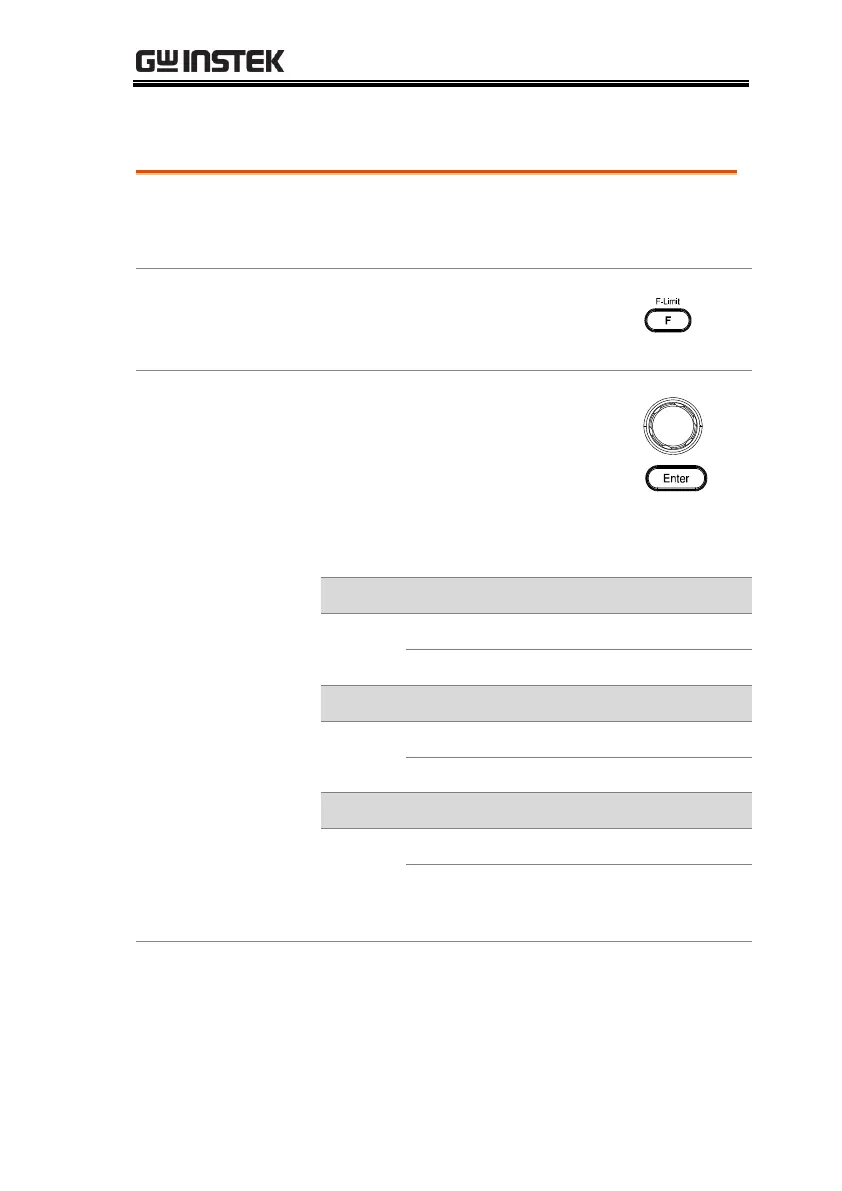OPERATION
79
Setting the Output Frequency & Signal
The FREQ and SIN settings set the frequency of the
output. Before setting the frequency, set the
frequency limit.
1. Press the F key to access the FREQ
or SIG parameter depending on
varied modes.
Also, it is available to use the scroll
wheel followed by the Enter key to
make the FREQ or SIG parameter
selectable as well.
2. Set the frequency or signal with the scroll wheel
or with the F1 ~ F4 soft-keys.
3. Press Enter key to confirm the frequency or
signal setting.
The DEF1 and DEF2 settings are user defined
settings. By default they are set to 50.00 Hz and
60.00 Hz, respectively. The MAX and MIN soft-keys
set the frequency to the maximum and minimum,
respectively.
