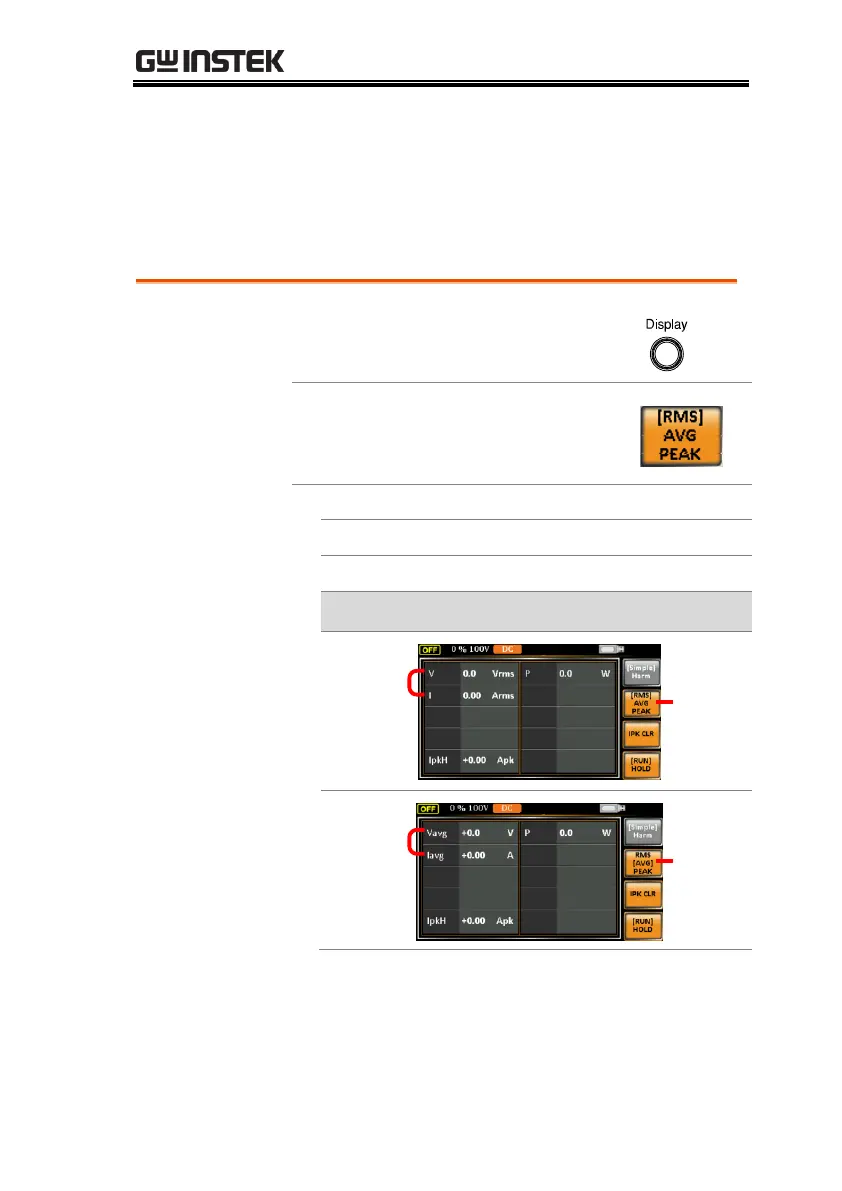OPERATION
95
Switch the Measurement Format
The 3 measuring formats, RMS, AVG as well as PEAK, on the far-
right side within the simple display mode can be switched by user
anytime in the process of power output, thus offering an instant
readout of diversified calculations.
1. Press the Display key to switch to
the Simple display mode.
2. Press the F2 (RMS/AVG/PEAK)
soft-key to toggle among each
mode of format.
AVG
Display
Vavg &
Iavg
Values
