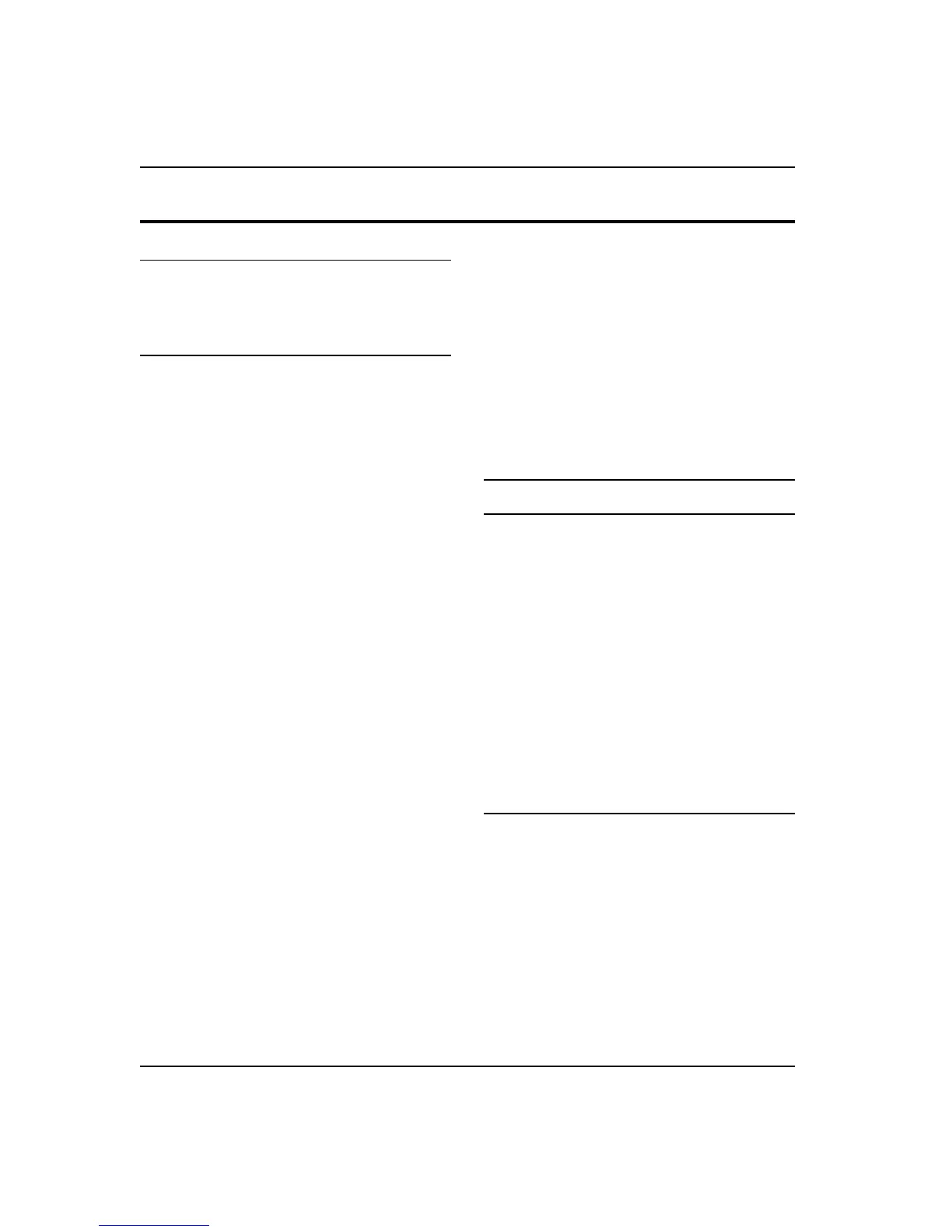IT-1 HD Ready Digital LCD / LED LCD TV /DVD Combi USER'S MANUAL
Sommario
Sommario
Avvertenze di sicurezza 2
INTRODUZIONE....................................................2
INFORMAZIONI IMPORTANTI .............................2
Informazioni sul televisore con
schermo LCD / LED LCD 5
Installazione del cavalletto.................................5
DESCRIZIONE DEL TELEVISORE...........................7
DESCRIZIONE DEL TELECOMANDO ..................11
COLLEGAMENTO DEL TELEVISORE...................12
COLLEGAMENTO DELL'ANTENNA................................. 12
MIGLIORAMENTO DEL SEGNALE.................................. 12
COLLEGAMENTO DEL PC AL TELEVISORE.................. 12
COLLEGAMENTO DI UN LETTORE DVD AL
TELEVISORE .......................................................................... 12
COLLEGAMENTO DI UN LETTORE DVD O DI UN
VIDEOREGISTRATORE AL TELEVISORE......................... 12
Opzione di collegamento 1............................................ 12
Opzione di collegamento 2............................................ 12
INGRESSO SCART................................................................ 13
INGRESSO HDMI ................................................................. 13
MONTAGGIO A PARETE DEL TELEVISORE................... 13
PREPARAZIONE DEL TELECOMANDO...............13
INSTALLAZIONE DELLE BATTERIE................................. 13
AVVERTENZE SULL'USO DELLE BATTERIE................... 13
Operazioni preliminari......................................13
Preparazione......................................................13
UBICAZIONE......................................................................... 13
COLLEGAMENTO ................................................................ 14
ACCENSIONE DEL TELEVISORE ...................................... 14
SINTONIZZAZIONE DEL TELEVISORE ...............14
PASSAGGIO A UNA SORGENTE DI SEGNALE ESTERNA
DIVERSA DALL'ANTENNA................................................. 14
RICERCA AUTOMATICA..................................................... 14
RICERCA MANUALE DIGITALE........................................ 15
Ricerca Manuale Analogica............................................. 15
Channel Edit (Modifica canale) .........................................16
RENAME (Rinomina).......................................................... 16
MOVE (Sposta)..................................................................... 16
Impostazione dei canali preferiti.................................. 16
SKIP (Salto dei canali indesiderati)............................... 16
GUIDE (Guida elettronica)............................................... 16
COMMON INTERFACE (CI)..................................17
Funzione di aggiornamento del software................. 18
Esecuzione dell'aggiornamento................................... 18
USO DEL TELEVISORE ........................................18
Selezione del programma desiderato ........................ 18
Regolazione del volume.................................................. 19
Funzione CH.LIST................................................................ 19
REGOLAZIONE DELL'IMMAGINE .......................19
Modifica delle impostazioni dell'immagine ............. 19
REGOLAZIONE DELL'AUDIO ..............................20
Modifica delle impostazioni audio .............................. 20
IMPOSTAZIONE DELLE FUNZIONI.....................21
IMPOSTAZIONE DELLA DATA E DELL'ORA........22
IMPOSTAZIONI DEL MENU LOCK ......................23
VISUALIZZAZIONE DEL MENU SHORTCUT.......25
Utilizzo delle funzioni 26
Funzione teletext 26
Teletext................................................................................... 26
MODALITÀ USB ..................................................28
UTILIZZO DI UN DISPOSITIVO USB............................... 28
Collegamento/rimozione di un dispositivo USB..... 28
Utilizzo di un dispositivo USB........................................ 29
Riproduzione di un'immagine....................................... 29
Riproduzione di brani musicali...................................... 29
Riproduzione di un filmato............................................. 30
Testo........................................................................................ 30
Registrazione su un disco USB esterno............30
Funzione TIME SHIFT (Registrazione dierita)......... 31
REGISTRAZIONE.................................................................. 32
UTILIZZO DI UN LETTORE DVD
(solo alcuni
modelli) ..............................................................32
FUNZIONI DVD AGGIUNTIVE ............................33
Sezioni di riferimento 35
RISOLUZIONE DEI PROBLEMI............................35
Specifiche...........................................................36