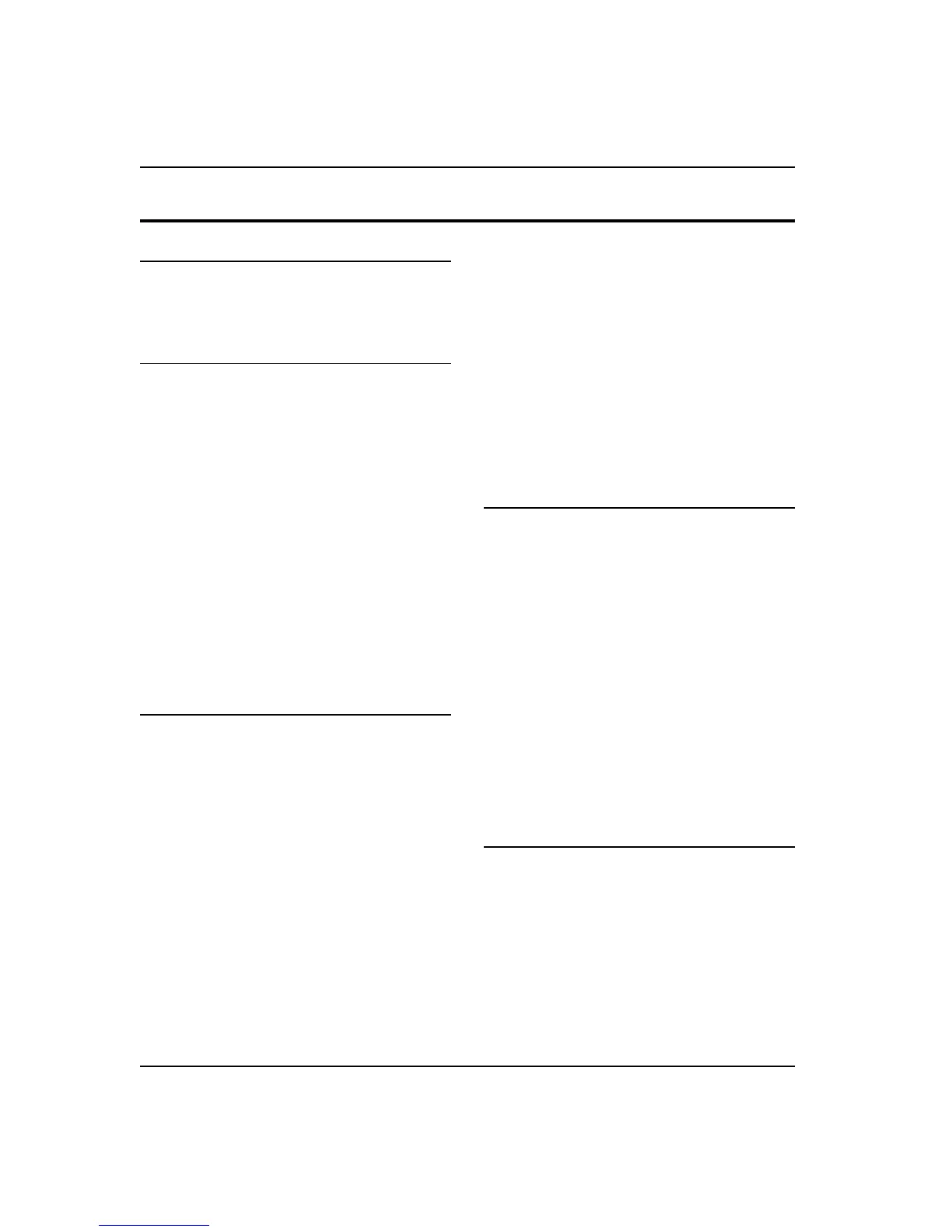Sommaire
FR-1 Manuel D’utilisation Television Numerique ecran LCD / LED LCD
Consignes de sécurité 2
BIENVENUE...................................................................................2
INFORMATIONS IMPORTANTES...........................2
A propos de la télévision à écran LCD/
LED LCD TV 5
Installation du support........................................5
SE FAMILIARISER AVEC LA TÉLÉVISION..............7
SE FAMILIARISER AVEC LA TÉLÉCOMMANDE...11
BRANCHER LA TÉLÉVISION................................12
BRANCHER L'ANTENNE..................................................... 12
AMELIORER LE SIGNAL..................................................... 12
CONNECTER UN PC A LA TELEVISION ......................... 12
CONNECTER UN LECTEUR DVD A LA TELEVISION .. 12
CONNECTER UN LECTEUR DVD OU UN
MAGNETOSCOPE A LA TELEVISION.............................. 12
Option de connexion 1 .................................................... 12
Option de connexion 2 .................................................... 12
ENTREE PERITEL .................................................................. 12
ENTREE HDMI....................................................................... 13
FIXER LA TELEVISION AU MUR....................................... 13
PRÉPARATION DE LA TÉLÉCOMMANDE............13
INSTALLATION DES PILES................................................. 13
PRECAUTIONS D'UTILISATION DES PILES................... 13
Mise en route 13
Configuration.....................................................13
EMPLACEMENT ................................................................... 13
BRANCHEMENT................................................................... 13
ALLUMER LA TELEVISION................................................. 13
REGLER LA TELEVISION......................................14
BASCULER VERS UNE SOURCE EXTERNE.....................14
RECHERCHE AUTOMATIQUE........................................... 14
RECHERCHE MANUELLE NUMERIQUE......................... 14
Recherche manuelle analogique.................................. 15
Modification de chaîne.................................................... 15
RENAME (Renommer)....................................................... 15
MOVE (Déplacer) ................................................................ 16
Paramétrer une chaîne favorite..................................... 16
SKIP (Ignorer)....................................................................... 16
GUIDE (Guide du programme électronique) 16
INTERFACE COMMUNE.......................................16
Fonction de mise à niveau du logiciel........................ 17
Fonctionnement................................................................. 17
UTILISER LA TELEVISION................................... 18
Sélectionner une émission de télévision................... 18
Régler le volume................................................................. 18
Fonction CH.LIST (Liste chaînes)................................... 18
REGLER LES PARAMETRES DE L'IMAGE.............18
Modifier les paramètres de l'image............................. 18
REGLER LES PARAMETRES DU SON...................19
Modifier les paramètres du son..........................19
PARAMETRES DES FONCTIONS.........................20
PARAMETRES DE L'HEURE..................................21
PARAMETRES DU MENU VERROUILLAGE.........23
AFFICHAGE DU MENU CONTEXTUEL................ 24
Utiliser les fonctions 25
Fonctions Télétexte............................................25
Télétexte................................................................................ 26
MODE USB...........................................................27
UTILISER LE DISPOSITIF USB........................................... 27
Connecter/Retirer le dispositif USB ............................. 27
Utiliser le dispositif USB ................................................... 28
Lire une image..................................................................... 28
Lire de la musique.............................................................. 28
Lire un film............................................................................ 29
Texte........................................................................................ 29
Utiliser un disque externe USB pour l'enregistre
ment....................................................................29
PROGRAMMATION............................................................. 30
ENREGISTREMENT.............................................................. 31
UTILISER UN LECTEUR DVD (certains modèles u
niquement).........................................................31
AUTRES FONCTIONS POUR LE DVD.................. 32
Sections des références ...................33
DEPANNAGE....................................................... 33
Caractéristiques techniques............................. 35
Sommaire