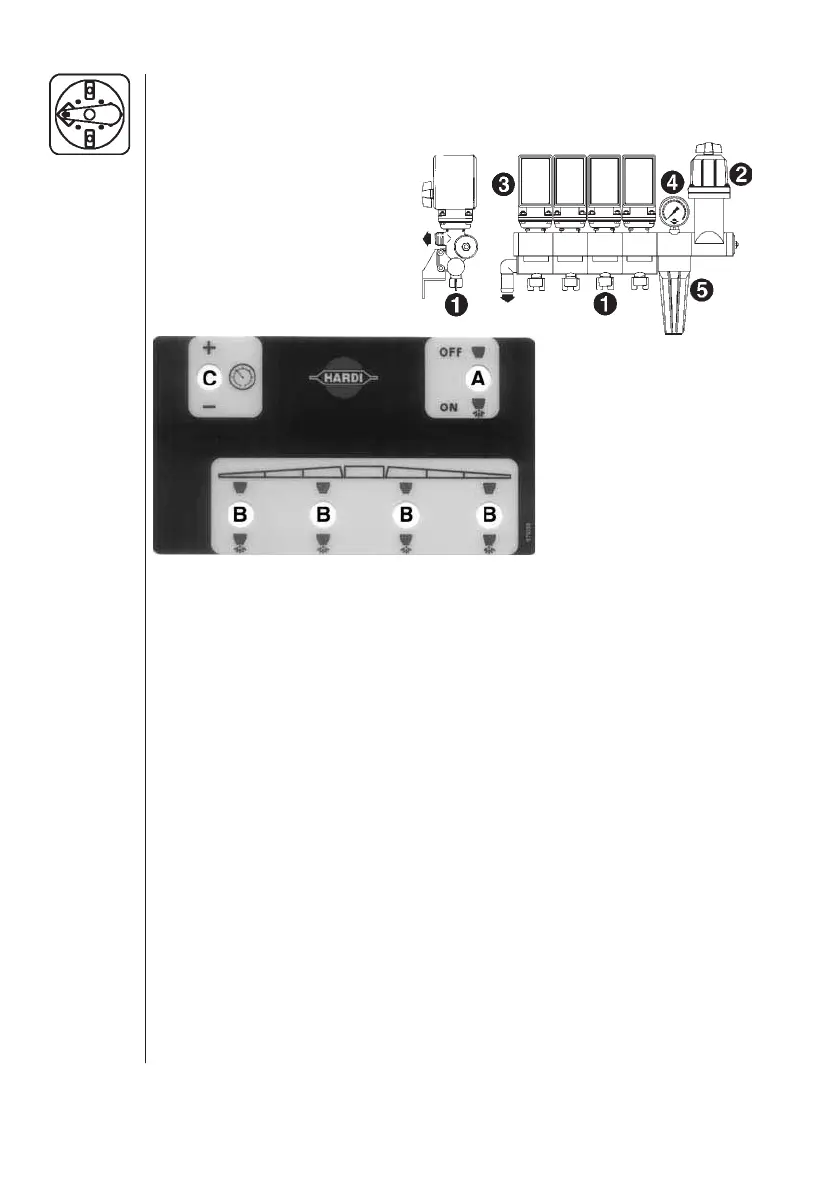24 HARDI
®
NAVIGATOR 550M, 800M, 1000M CENTRIFUGAL OPERATOR'S MANUAL
4.8 Adjustment Of The ESC Controls
1. Adjustment screw for constant boom
pressure
2. Pressure control valve
3. Distribution valves
4. System pressure gauge
5. System pressure fi lter
ESC Remote Control Box
A. Master operating switch for main ON/OFF of boom section valves
B. Operating switches for individual ON/OFF of boom section valves
C. Pressure control switch to lower or raise nozzle pressure
1. Choose the correct nozzle (Section 4.14). Make sure that all the
nozzles are the same type and capacity.
2. With the tractor in neutral, engage the tractor hydraulic lever (or
P.T.O.) to start the pump. Adjust the R.P.M.'s until the number of
revolutions corresponds to the intended traveling speed.
3. ON/OFF switch (A) (Fig. 16) is "ON" against green symbol.
4.
All boom section valve switches (B) (Fig. 16) are also "ON" against
green symbol.
5. Hold pressure regulating switch (C) (Fig. 16) to (-) until handle (2)
(Fig. 15) stops rotating, this will be the "minimum pressure" setting.
6. Hold pressure regulating switch (C) (Fig. 16) to (+) until desired
pressure is shown on the pressure gauge (4) (Fig. 15).
Fig. 15
Fig. 16
