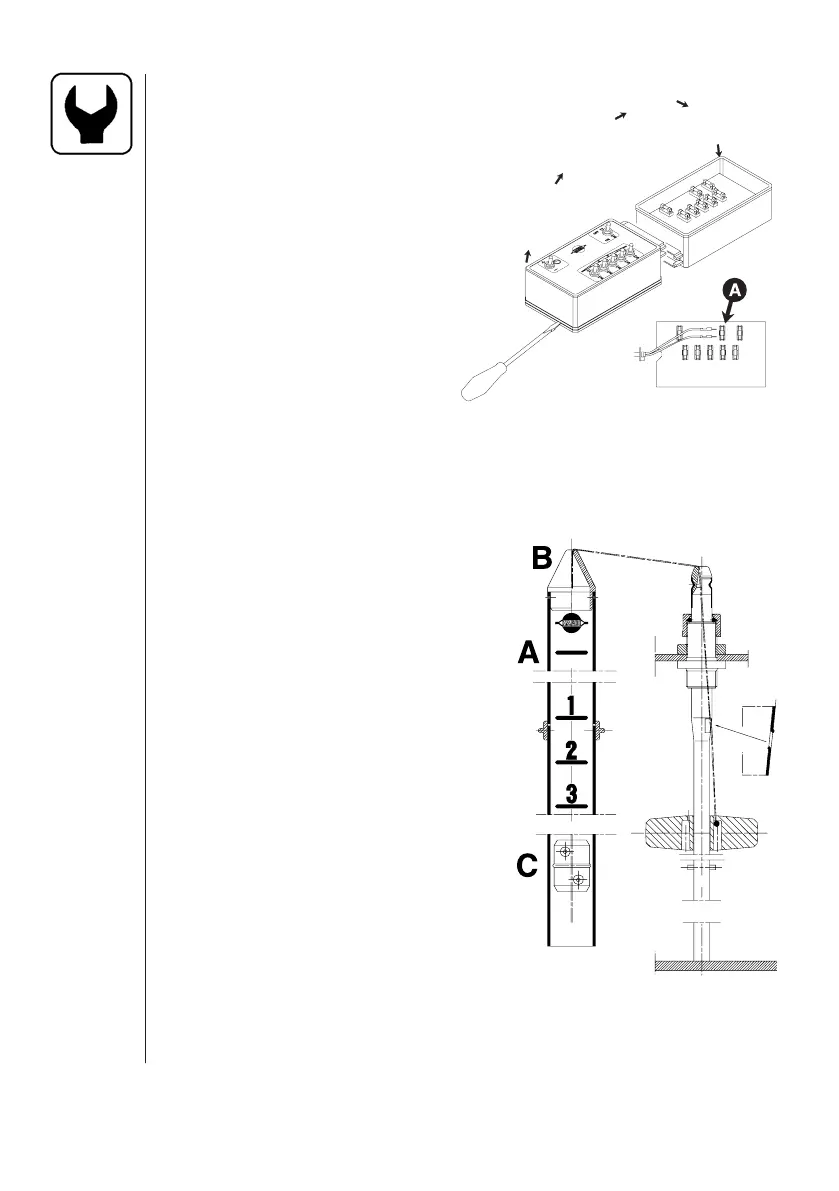50 HARDI
®
NAVIGATOR 550M, 800M, 1000M CENTRIFUGAL OPERATOR'S MANUAL
5.11 Level Indicator
The level indicator should be checked
regularly. When the tank is empty, the
fl oater should rest on the stop pin on
the rod and the O-ring at the indicator
should be positioned at the top position
line (A) (Fig. 28).
If any deviation is found, pull out the plug
(B) (Fig. 28), loosen the screws (C) (Fig.
28) and adjust the length of the cord.
Note: The level indicator is not meant to
be an accurate indication of the specifi c
volume of your tank. Variations due to the
adjustment of the indicator, po sitioning of
the sprayer and the production of the tank
itself, are all factors leading to some in-
accuracy. For precise mea surement rely
only on weight of the liquid or precise
fl owmeters when fi lling the tank.
Fig. 28
Fig. 27
5.10 Emergency Operation Of ESC Controls
In case of power failure, it is possible to operate
all functions of the operating unit manually.
First disconnect the multiplug from the
control box. Now manually turn the
emergency control knobs.
The problem may be due to a blown
fuse. The fuses are placed in the control
box and are marked according to
functions.
Fuse type:
0.5 Amp (HARDI
®
#261125)
1.25 Amp (HARDI
®
#261589)
6.3 Amp (HARDI
®
#261090)
