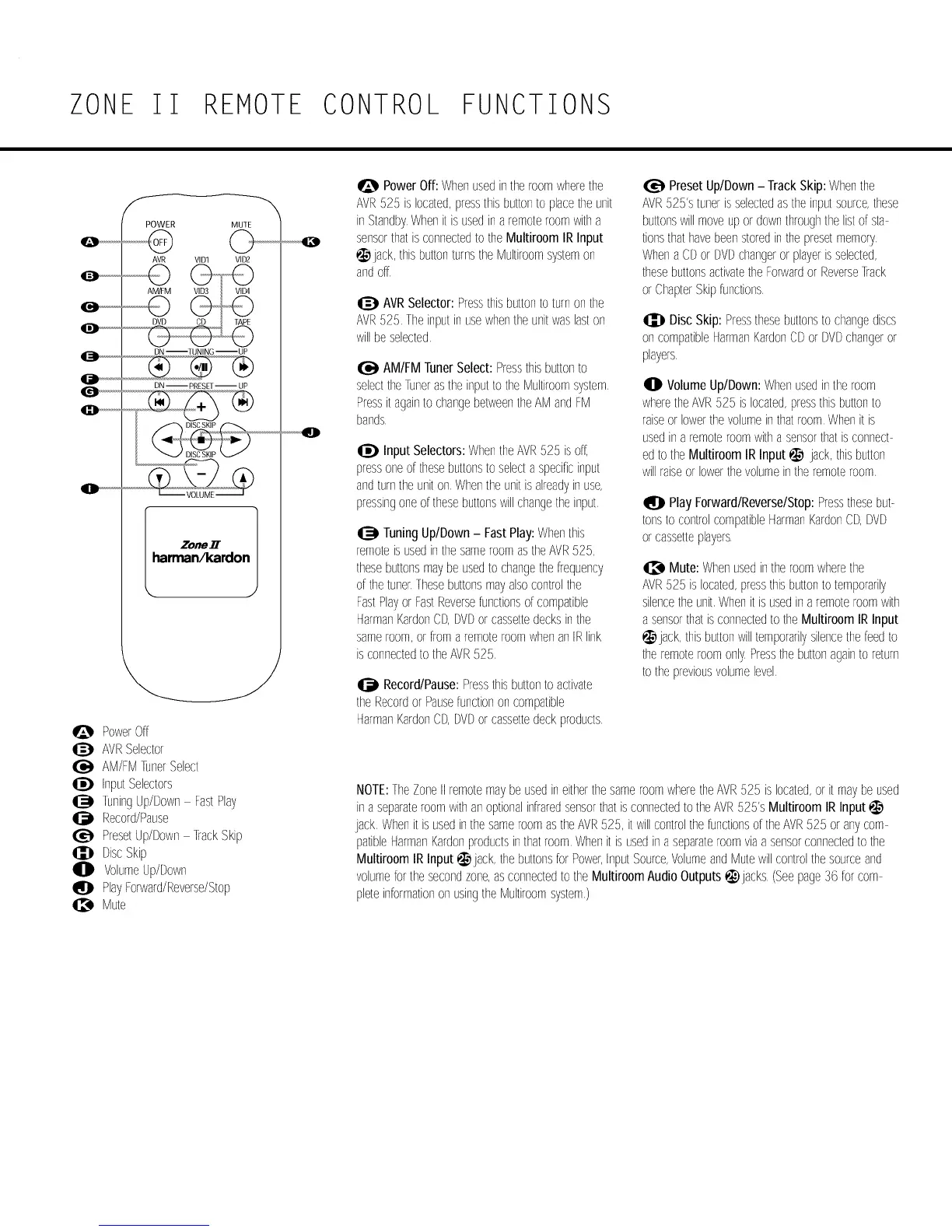ZONE II REMOTE CONTROL FUNCTIONS
O .........
0 .........
O .........
O .........
POWER MUTE
...........
AVR VID1 VID2
DN--TUNING--UP
DN--PRESET--UP
harman/kardon
J
PowerOff
@ AVRSelector
AM/FMlunerSelect
InputSeledors
,_ luningUp/Down FastPlay
Record/Pause
PresetUp/Down lrackSkip
DiscSkip
O VolumeUp/Down
PlayForward/Reverse/Stop
Mute
--0
PowerOff:Whenusedintheroomwherethe
AVR525 islocated,pressthisbuttonto placetheunit
in StandbyWhenitisusedina remoteroomwitha
sensorthatisconnectedto theMultiroomIRInput
_-_jack,thisbuttonturnstheMultiroomsystemon
andoff
@ AVRSelector:Pressthisbuttonto turnonthe
AVR525 lhe inputinusewhentheunitwaslaston
willbeselected
AM/FMTunerSelect: Pressthisbuttonto
selecttheliJnerastheinputtotheMultiroomsystem
Pressitagainto changeb@veentheAMandFM
bands
InputSelectors:WhentheAVR525 isoff,
pressoneofthesebuttonsto selecta specificinput
andturntheuniton Whentheunitisalreadyinuse,
pressingoneofthesebuttonswillchangetheinput
TuningUp/Down- FastPlay:Whenthis
remoteisusedinthesameroomastheAVR525,
thesebuttonsmaybeusedto changethefrequency
ofthetunerlhesebuttonsmayalsocontrolthe
FastPlayor FastReversefunctionsof compatible
ktarmanKardonCD,DVDorcassettedecksinthe
sameroom,or froma remoteroomwhenanIRlink
isconnectedto theAVR525
Record/Pause:Pressthisbuttontoactivate
theRecordorPausefunctiononcompatible
HarmanKardonCD,DVDorcassettedeckproduds
PresetUp/Down- TrackSkip:Whenthe
AVR525'stuneris selectedastheinputsource,these
buttonswillmoveupor downthroughthelistof sta
tionsthathavebeenstoredinthepresetmemory
Whena CDor DVDchangerorplayerisselected,
thesebuttonsactivatetheForwardor Reverselrack
or ChapterSkipflJnctions
Disc Skip:Pressthesebuttonsto changediscs
oncompatibleHumanKardonCDorDVDchangeror
players
O VolumeUp/Down:Whenusedintheroom
wheretheAVR525 islocated,pressthisbuttonto
raiseor lowerthevolumeinthatroomWhenit is
usedina remoteroomwitha sensorthatisconnect-
edto theMultiroomIRInput_ jack, thisbutton
willraiseorlowerthevolumeintheremoteroom
Play Forward/Reverse/Stop:Pressthesebut-
tonstocontrolcompatibleHarmanKardonCD,DVD
orcassetteplayers
Mute:Whenusedintheroomwherethe
AVR525 islocated,pressthisbuttontotemporarily
silencetheunit,Whenitisusedina remoteroomwith
a sensorthatisconnectedtotheMultiroomIRInput
_-_jack,thisbuttonwilltemporarilysilencethefeedto
theremoteroomonlyPressthebuttonagainto return
tothepreviousvolumelevel
NOTE:]he ZoneIIremotemaybeusedineitherthesameroomwheretheAVR525 is located,or it maybeused
ina separateroomwithanoptionalinfraredsensorthatisconnectedtotheAVR525'sMultiroomIRInput
jack Whenit isusedinthesameroomastheAVR525, itwillcontroltheflJndionsoftheAVR525 oranycorn
patibleHumanKardonproductsinthatroomWhenit isusedin aseparateroomviaa sensorconnectedto the
MultiroomIRInput_-_jack,thebuttonsfor Power,InputSource,VolumeandMutewillcontrolthesourceand
volumeforthesecondzone,asconnectedto theMultiroomAudioOutputs_})jacks (Seepage36 forcorn
pleteinformationonusingtheMultiroomsystem)
