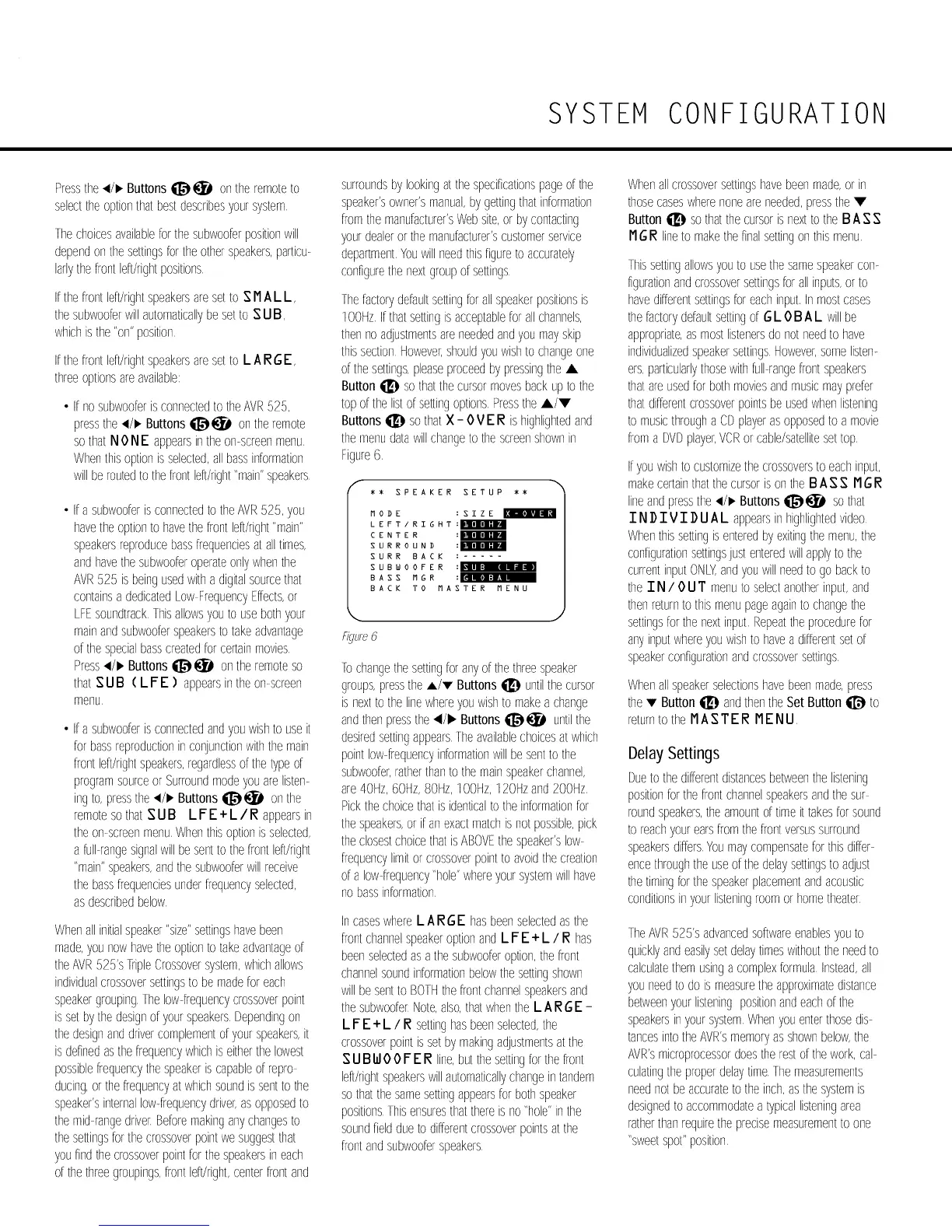SYSTEM CONFIGURATION
Pressthe_/_, Buttons_}, _ ontheremoteto
selecttheoptionthatbestdescribesyoursystem
lhe choicesavailableforthesubwooferpositionwill
dependonthesettingsfortheotherspeakers,particu-
larlythefrontleft/rightpositions
If thefrontleft!rightspeakersaresetto S 11AL L.
thesubwooferwillautomaticallybesetto S UB.
whichisthe"on"position
If thefrontleft!rightspeakersaresetto L ARGE,
threeoptionsareavailable:
• If nosubwooferis connectedtotheAVR525.
pressthe4/1_Buttonsqi_t,_l_ ontheremote
sothat NONE appearsintheon-screenmenu
Whenthisoptionis selected,allbassinformation
willberoutedtothefrontleft/right"main"speakers
• If a subwooferisconnectedto theAVR525. you
havetheoptiontohavethefrontleft/fight"main"
speakersreproducebassfrequenciesatalltimes.
andhavethesubwoderoperateonlywhenthe
AVR525 isbeingusedwithadigitalsourcethat
containsa dedicatedLowFrequencyEffects.or
LFEsoundtrackThisallowsyoutousebothyour
mainandsubwooferspeakerstotakeadvantage
ofthespecialbasscreatedforceflainmovies
Press_/_ Buttons_ _ ontheremoteso
thatS UB ( L FE ) appearsintheon-screen
menu
• If a subwoderisconnectedandyouwishto useit
for bassreproductioninconjunctionwiththemain
frontleft/rightspeakers,regardlessof thelypeof
programsourceor Surroundmodeyouarelisten-
ingto.pressthe4/_ Buttonsqi_t,_iP onthe
remotesothatS UB L FE + L / R appearsin
theon-screenmenuWhenthisoptionisselected.
a flJllrangesignalwillbesentto thefrontleft/right
"main"speakers,andthesubwooferwillreceive
thebassfrequenciesunder%quencyselected.
asdescribedbelow
Whenallinitialspeaker"size"selfingshavebeen
made,younowhavetheoptiontotakeadvantageof
theAVR525's]ripleCrossoversystem,whichallows
individualcrossoversettingsto bemadefor each
speakergrouping]he low%quencycrossoverpoint
issetbythedesignof yourspeakersDependingon
thedesignanddrivercomplementof yourspeakers,it
isdefinedasthefrequencywhichiseitherthelowest
possiblefrequencythespeakeris capableof repro
ducing,orthefrequencyat whichsoundissenttothe
speaker'sinternalIow4requencydriver,asopposedto
themidrangedriverBeforemakinganychangesto
theselfingsforthecrossoverpointwesuggestthat
youfindthecrossoverpointfor thespeakersineach
ofthethreegroupings,frontleft!right,centerfrontand
surroundsby lookingat thespecificationspageof the
speaker'sowner'smanual,bygettingthatinformation
fromthemanufacturer'sWebsite.or bycontacting
yourdealerorthemanufacturer'scustomerservice
depaflmentYouwillneedthisfigureto accurately
configurethenextgroupof selfings
lhe factorydefaultsellingforallspeakerpositionsis
100HzIf thatselfingisacceptablefor allchannels,
thennoadjustmentsareneededandyoumayskip
thissedion However,shouldyouwishto changeone
ofthesettings,pleaseproceedbypressingthe ,J,
Button_ so thatthecursormovesbackupto the
topofthelistof sellingoptionsPresstheA/•
Buttons_ sothatX - OVE R ishighlightedand
themenudatawillchangeto thescreenshownin
Figure6
** SPEAKER SETUP **
MODE :SIZE
LEFT/RIGHT:_'_
CENTER :b'_
SURROUND :b'_
SURR BACK : .....
[]Ii_mSUBWOOFER
BASS MGR
BACK TO MASTER MENU
_L_ 6
J
lo changethesettingforanyofthethreespeaker
groups,presstheA/• Buttons_ untilthecursor
isnextto thelinewhereyouwishto makea change
andthenpressthe._/_. Buttonsqi_}'_i_ untilthe
desiredsettingappearslhe availablechoicesat which
pointlowfrequencyinformationwillbesentto the
subwoofer,ratherthanto themainspeakerchannel.
are40Hz.60Hz.80Hz.lOOHz.120Hzand200Hz
Pickthechoicethatisidenticaltotheinformationfor
thespeakers,or ifanexactmatchisnotpossible,pick
theclosestchoicethatisABOVEthespeaker'slow
frequencylimitorcrossoverpointto avoidthecreation
ofa lowfrequency"hole"whereyoursystemwillhave
nobassinformation
IncaseswhereL AR GE hasbeenselectedas the
frontchannelspeakeroptionandL FE + L / R has
beenselectedasathesubwooferoption,thefront
channelsoundinformationbelowthesettingshown
willbesentto BOIHthefrontchannelspeakersand
thesubwooferNote.also.thatwhentheL ARGE -
L FE + L / R settinghasbeenselected,the
crossoverpointissetby makingadjustmentsat the
S UB W0 0 F ER line.butthesettingforthefront
left/rightspeakerswillautomaticallychangeintandem
so thatthesamesellingappearsforbothspeaker
positionslhis ensuresthatthereisno"hole"inthe
soundfieldduetodifferentcrossoverpointsat the
frontandsubwooferspeakers
Whenallcrossoversettingshavebeenmade.or in
thosecaseswherenoneareneeded,pressthe•
Button_ sothatthecursoris nexttotheBAS S
11GRlinetomakethefinalsettingonthismenu
lhis settingallowsyouto usethesamespeakercon-
figurationandcrossoversettingsfor allinputs,or to
havedifferentsettingsforeachinput.Inmostcases
thefactorydefaultsettingof GLOBAL willbe
appropriate,asmostlistenersdo notneedto have
individualizedspeakersettingsHowever.somelisten-
ers.particularlythosewithflJllrangefrontspeakers
thatareusedfor bolhmoviesandmusicmayprefer
thatdifferentcrossoverpointsbeusedwhenlistening
tomusicthrougha CDplayerasopposedto a movie
froma DVDplayer.VCRorcable/satellitesettop
Ifyouwishtocustomizethecrossoverstoeachinput.
makeceflainthatthecursorisontheB AS S 11GR
lineandpressthe_/_ Buttonsqi_},_l_ so that
I'NDI'VI'DUAL appearsin highlightedvideo
Whenthissellingisenteredbyexitingthemenu.the
configurationsettingsjustenteredwillapplyto the
currentinputONLY.andyouwillneedto gobackto
thel" N / 0 UT menuto selectanotherinput,and
thenreturnto thismenupageagainto changethe
settingsforthenextinput Repeattheprocedurefor
anyinputwhereyouwishtohavea differentset of
speakerconfigurationandcrossoversettings
Whenallspeakerselectionshavebeenmade.press
the• Button_ andthentheSetButton_ to
returnto the MA ST ER ME NW
Delay Settings
Duetothedifferentdistancesbelweenthelistening
positionforthefrontchannelspeakersandthesur
roundspeakers,theamountoftimeit takesforsound
toreachyourearsfromthefrontversussurround
speakersdiffersYoumaycompensateforthisdiffer
encethroughtheuseofthedelaysettingstoadjust
thetimingforthespeakerplacementandacoustic
conditionsinyourlisteningroomor hometheater
lhe AVR525'sadvancedsoftwareenablesyouto
quicklyandeasilysetdelaytimeswithouttheneedto
calculatethemusinga complexformulaInstead.all
youneedtodois measuretheapproximatedistance
belweenyourlisteningpositionandeachof the
speakersinyoursystemWhenyouenterthosedis
tancesintotheAVR'smemoryasshownbelow,the
AVR'smicroprocessordoestherestofthework.cal
culatingtheproperdelaytimelhe measurements
neednol beaccuratetotheinch.asthesystemis
designedtoaccommodatea lypicallisteningarea
ratherthanrequiretheprecisemeasurementtoone
"sweetspot"position
