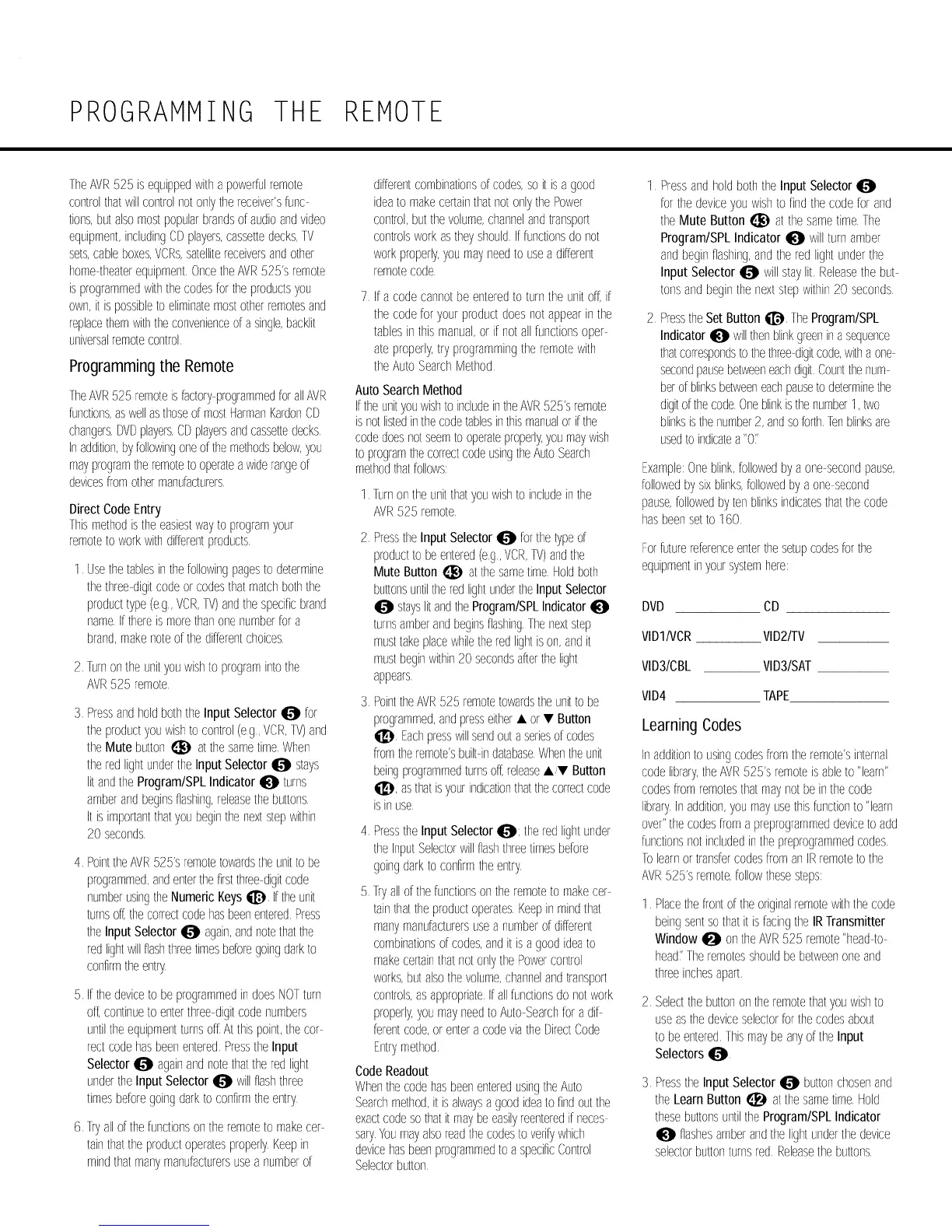PROGRAMMING THE REMOTE
]he AVR525 isequippedwitha powerfulremote
controlthatwillcontrolnotonlythereceiver'sfunc
fions,butalsomostpopularbrandsof audioandvideo
equipment,includingCDplayers,cassettedecks,IV
sets,cableboxes,VCRs,satellitereceiversandother
hometheaterequipment,OncetheAVR525'sremote
isprogrammedwiththecodesfortheprodudsyou
own,itis possibleto eliminatemostotherremotesand
replacethemwiththeconvenienceofa single,backlit
universalremotecontrol
Programming the Remote
]he AVR525remoteis factoryprogrammedforallAVR
fundions,aswellasthoseof mostHarmanKardonCD
changers,DVDplayers,CDplayersandcassettedecks
Inaddition,by%owingoneofthemethodsbelow,pu
mayprogramtheremotetooperatea widerangeof
devicesfromothermanufacturers
DirectCodeEntry
]his methodistheeasiestway1oprogramyour
remote1oworkwithdifferentproducts
1 Usethetablesinthefollowingpagesto determine
thethreedigitcodeorcodesthatmatchboththe
producttype(eg, VCR,IV) andthespecificbrand
nameIf thereismorethanonenumberfora
brand,makenoteof thedifferentchoices
2 ]urnontheunityouwishtoprogramintothe
AVR525 remote
3 PressandholdboththeInput SelectorO for
theproductyouwishto control(eg, VCR,TV)and
theMute button_ atthesametimeWhen
theredlightundertheInputSelectorO stays
litandtheProgram/SPLIndicatorI_t turns
amberandbeginsflashing,releasethebuttons
It isimportantthatyoubeginthenextstepwithin
20 seconds
4 PointtheAVR525'sremotetowardstheunittobe
programmed,andenterthefirstthreedigitcode
numberusingtheNumericKeys_ Iftheunit
turnsoff:thecorrectcodehasbeenenteredPress
theInputSelector_ again,andnotethatthe
redlightwillflashthreetimesbeforegoingdarkto
confirmtheentry
5 Ifthedevicetobeprogrammedin doesNO]turn
of[continuetoenterthreedigitcodenumbers
untiltheequipmentturnsoff Atthispoint,thecot
rectcodehasbeenenteredPresstheInput
Selector_ againandnotethatthered light
undertheInputSelector_ willflashthree
timesbeforegoingdarktoconfirmtheentry
6 ]ry allof thefundionsontheremoteto makecer
rainthattheproductoperatesproperlyKeepin
mindthatmanymanufacturersusea numberof
differentcombinationsof codes,soit isa good
ideato makecerlainthatnotonlythePower
control,butthevolume,channelandtransporl
controlsworkastheyshouldIf functionsdo not
workproperly,youmayneedto usea different
remotecode
Ifa codecannotbeenteredto turntheunitoff,if
thecodeforyourproduddoesnotappearinthe
tablesinthismanual,orif notallfunctionsoper
ateproperlytry programmingtheremotewith
theAutoSearchMethod
Auto SearchMethod
IftheunityouwishtoincludeintheAVR525'sremote
isnotlisledinthecodetablesinthismanualorifthe
codedoesnotseemtooperateproperlyyoumaywish
toprogramthecorrectcodeusingtheAutoSearch
methodthatfollows:
]urnontheunitthatyouwishto includeinthe
AVR525 remote
PresstheInputSelectorO forthetypeof
producttobeentered(eg, VCR,IV) andthe
MuteButton _ atthesametimeHoldboth
butlonsuntiltheredlightundertheInputSelector
stayslitandtheProgram/SPLIndicatorI_I
turnsamberandbeginsflashing]he nextstep
musttakeplacewhiletheredlightison,andit
mustbeginwithin20 secondsafterthelight
appears
PointtheAVR525 remotetowardstheunitto be
programmed,andpresseither• or• Button
Eachpresswillsendouta seriesof codes
fromtheremote'sbuilt-indatabaseWhentheunit
beingprogrammedturnsoff,release•• Button
Ii_}t, asthatisyourindicationthatthecorrectcode
isinuse
4 PresstheInputSelectorI!_I; theredlightunder
theInputSelectorwillflashthreetimesbefore
goingdarkto confirmtheentry
5 ]byallof thefunctionsontheremoteto makecer
rainthattheproductoperatesKeepinmindthat
manymanufadurersusea numberof different
combinationsofcodes,andit isa goodideato
makecerlainthatnotonlythePowercontrol
works,butalsothevolume,channelandtransporl
controls,asappropriateIfallfundionsdo notwork
properlyyoumayneedtoAutoSearchfora dip
ferentcode,orentera codeviatheDirectCode
Entrymethod
CodeReadout
WhenthecodehasbeenenteredusingtheAuto
Searchmethod,it isalwaysagoodideato findoutthe
exactcodesothatitmaybeeasilyreenteredifneces
saryYoumayalsoreadthecodestoverifywhich
devicehasbeenprogrammedtoa specificControl
Selectorbutton
1 PressandholdboththeInput Selector
forthedeviceyouwishto findthecodeforand
theMuteButton _ at thesametime]he
Program/SPLIndicatorI_t willturnamber
andbeginflashing,andthered lightunderthe
InputSelector _ willstaylit Releasethebut
tonsandbeginthenextstepwithin20 seconds
2
PresstheSetButton _ ]he Program/SPL
IndicatorI_t willthenblinkgreenina sequence
thatcorrespondstothethreedigitcode,witha one
secondpausebetweeneachdigitCountthehum
betofblinksbetweeneachpausetodeterminethe
digitofthecodeOneblinkisthenumber1,two
blinksisthenumber2, andsoforthlenblinksare
usedtoindicatea "01'
Example:Oneblink,followedbya onesecondpause,
followedbysixblinks,followedbya onesecond
pause,followedby tenblinksindicatesthatthecode
hasbeensetto160
ForflJturereferenceenterthesetupcodesforthe
equipmentinyoursystemhere:
DVD CD
VID1/VCR VID2/TV
VID3/CBL VID3/SAT
VID4 TAPE
Learning Codes
Inadditiontousingcodesfromtheremote'sinternal
codelibrary,theAVR525'sremoteisableto"learn"
codesfromremotesthatmaynotbeinthecode
libraryIn addition,youmayusethisfunctionto "learn
over"thecodesfroma preprogrammeddeviceto add
functionsnotincludedinthepreprogrammedcodes
]0 learnortransfercodesfromanIRremotetothe
AVR525'sremote,followthesesteps:
Placethefrontoftheoriginalremotewiththecode
beingsentsothatitisfacingtheIRTransmitter
Window _ ontheAVR525 remote"headto
head:'Theremotesshouldbebetweenoneand
threeinchesaparl
Selectthebuttonontheremotethatyouwishto
useasthedeviceselectorforthecodesabout
to beenteredThismaybeanyof theInput
Selectors
PresstheInput SelectorO buttonchosenand
theLearnButton _ atthesametimeHold
thesebuttonsuntiltheProgram/SPLIndicator
I_t flashesamberandthelightunderthedevice
selectorbultonturnsred Releasethebultons
