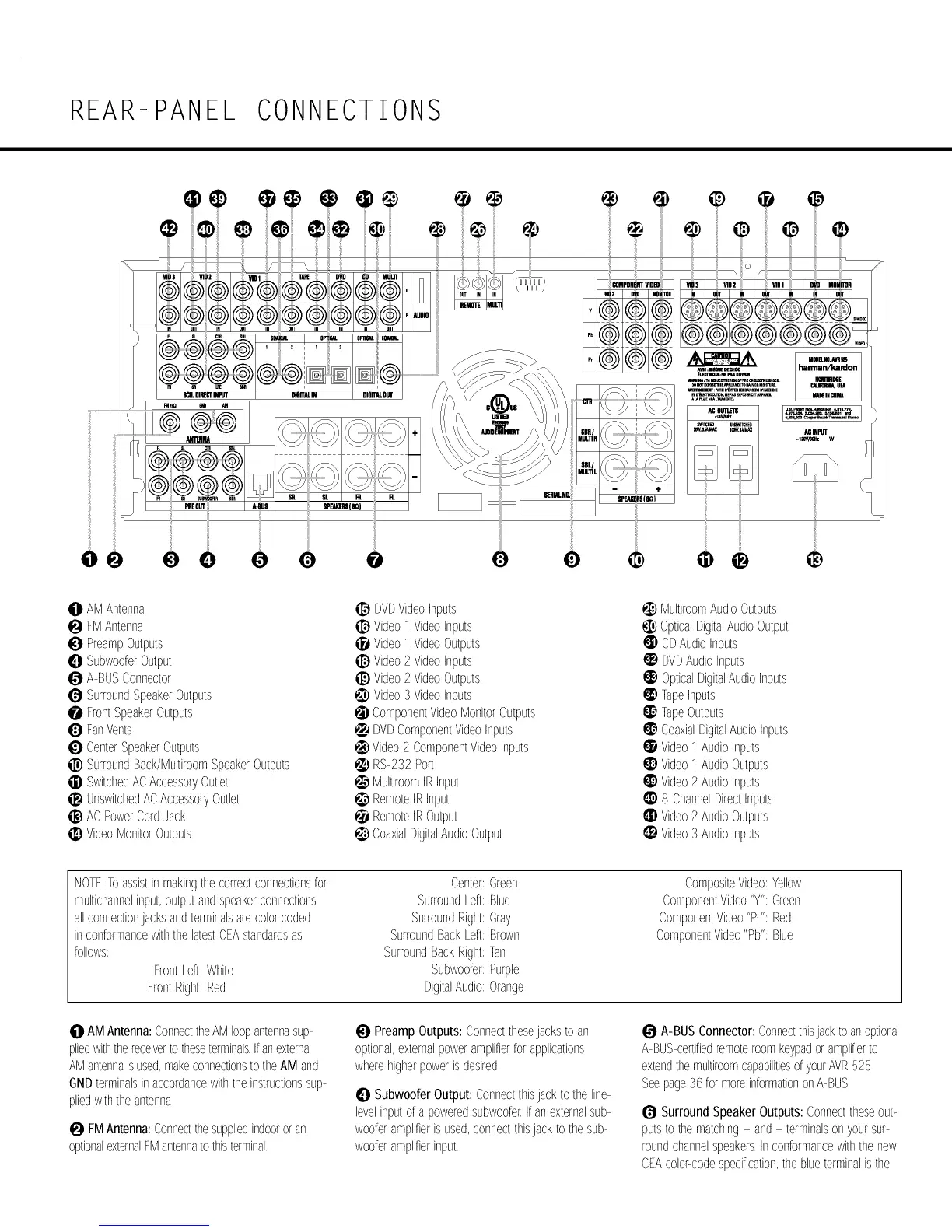REAR- PANEL CONNECTIONS
_@ @@ @ 0¢
il iil _I _i ii iii
O0 0 0 0 0 O
e e e
m m i 00x i na
®e e
SBR/
HUL_R
SBL/
MUL'nL
0
,®®®
@@
@
0 AMAntenna
0 FMAntenna
PreampOutputs
0 SubwooferOutput
0 A BUSConnector
0 SurroundSpeakerOutputs
FrontSpeakerOutputs
0 FanVents
0 CenterSpeakerOutputs
_) SurroundBack/MultiroomSpeakerOutputs
j_) SwitchedACAccessoryOutbt
UnswitchedACAccessoryOutbt
_) ACPowerCordJack
_) VideoMonitorOutputs
_]_ DVDVideoInputs
Video1 VideoInputs
Video1 VideoOutputs
j_) Video2 VideoInputs
Video2 VideoOutputs
_)) Video3 VideoInputs
_} ComponentVideoMonitorOutputs
DVDComponentVideoInputs
Video2 ComponentVideoInputs
RS232 Port
MultiroomIRInput
RemoteIRInput
RemoteIROutput
CoaxialDigitalAudioOutput
_}) MultiroomAudioOutputs
_}) OpticalDigitalAudioOutput
CDAudioInputs
DVDAudioInputs
(_) OpticalDigitalAudioInputs
_) ]ape Inputs
]ape Outputs
CoaxialDigitalAudioInputs
Video1 AudioInputs
_) Video1AudioOutputs
Video2 AudioInputs
8 ChannelDirectInputs
Video2 AudioOutputs
Video3 AudioInputs
NOIE:lo assistinmakingthecorrectconnectionsfor
multichannelinput,outputandspeakerconnections,
allconnectionjacksandterminalsarecolor-coded
inconformancewiththelatestCFAstandardsas
follows:
FrontLeft:White
FrontRight:Red
Center:Green
SurroundLeft:Blue
SurroundRight:Gray
SurroundBackLeft:Brown
SurroundBackRight:ran
Subwoofer:Purple
DigitalAudio:Orange
CompositeVideo:Yellow
ComponentVideo"Y":Green
ComponentVideo"Pr":Red
ComponentVideo"Pb":Blue
0 AMAntenna:ConnecttheAMloopantennasup
pliedwiththereceivertotheseterminalsIfanexternal
AMantennaisused,makeconnectionstotheAM and
GNDterminalsinaccordancewiththeinstructionssup
0 FMAntenna:Connectthesuppliedindoororan
optionalexternalFMantennatothisterminal
_) PreampOutputs:Connectthesejackstoan
optional,externalpoweramplifierforapplications
wherehigherpowerisdesired
0 SubwooferOutput: Connectthisjackto theline
levelinputofa poweredsubwoofenIf anexternalsub
wooferamplifieris used,connectthisjackto thesub
wooferamplifierinput
0 A-BUSConnector:Connectthisjacktoanoptional
A BUScertifiedremoteroomkeypadoramplifierto
extendthemulfiroomcapabilitiesofyourAVR525
Seepage36 formoreinformationonA BUS
0 SurroundSpeakerOutputs:Connecttheseout-
putstothematching+ and terminalsonyoursur
roundchannelspeakersInconformancewiththenew
CEAcolor-codespecification,theblueterminalisthe
