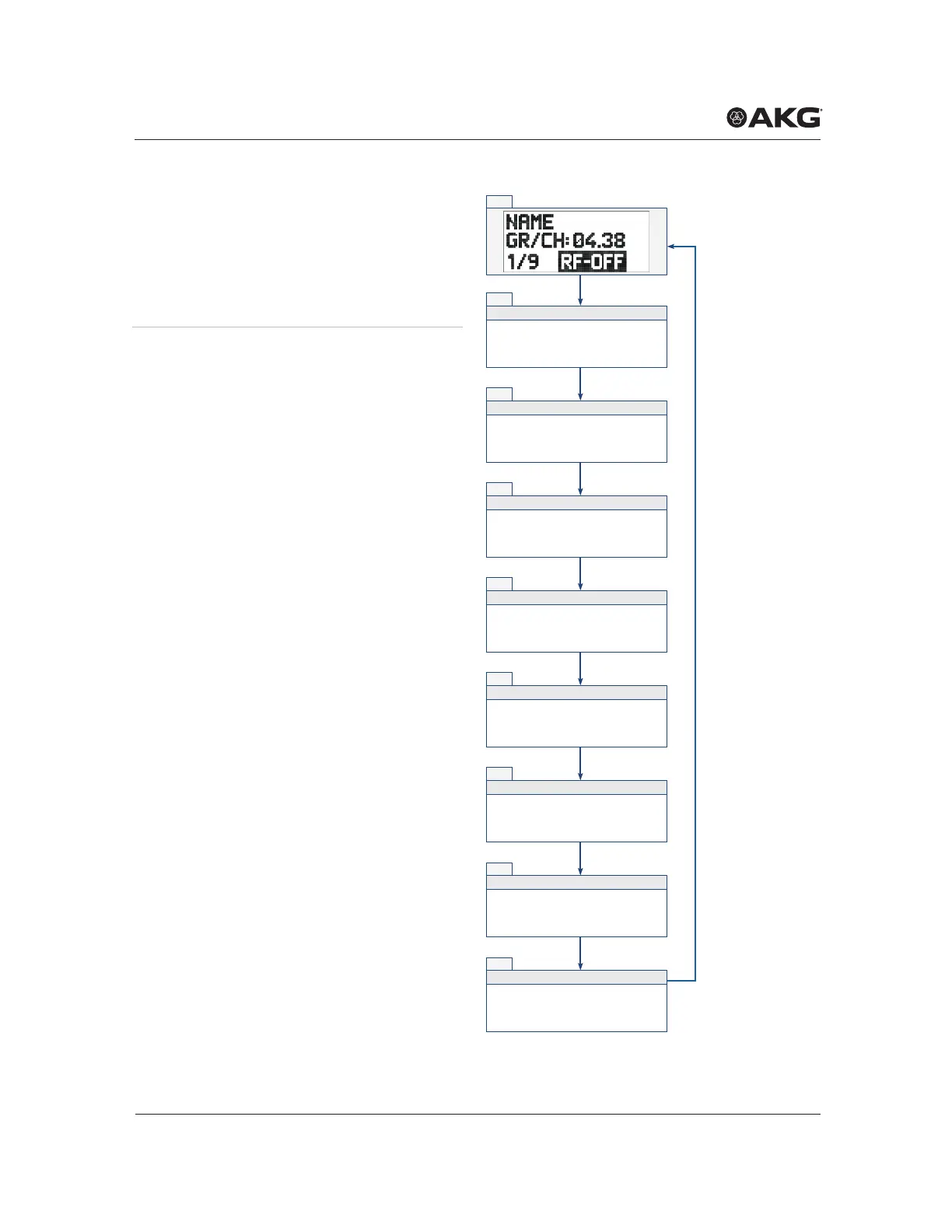menu structure of the trAnsmitter
104
13.3 Silent mode
To switch on the transmitter in silent mode,
proceed as follows:
Step Description
1 When switching on the MUTE switch
(2), press with the ON/OFF switch (6)
held down at the same time
The entry RF‑OFF is shown on the
display.
9/9
8/9
7/9
6/9
5/9
4/9
3/9
2/9
1/9
GROUP/CHANNEL
Display shows the group, channel and
frequency (no HF signal)
MUTE
FREQUENCY
Display shows the frequency and country
(no HF signal)
MUTE
COUNTRY
Display shows the country and serial
number (no HF signal)
MUTE
SERIAL NUMBER
Display shows the serial number and
software version
(no HF signal)
MUTE
SOFTWARE VERSION
Display shows the software version and
frequency band
(no HF signal)
MUTE
HARDWARE VERSION
Display shows hardware version and
frequency band
(no HF signal)
MUTE
BAND
Display shows frequency band and
transmitter name
(no HF signal)
MUTE
MIC GAIN
Display shows set microphone level
(no HF signal)
MUTE
MUTE