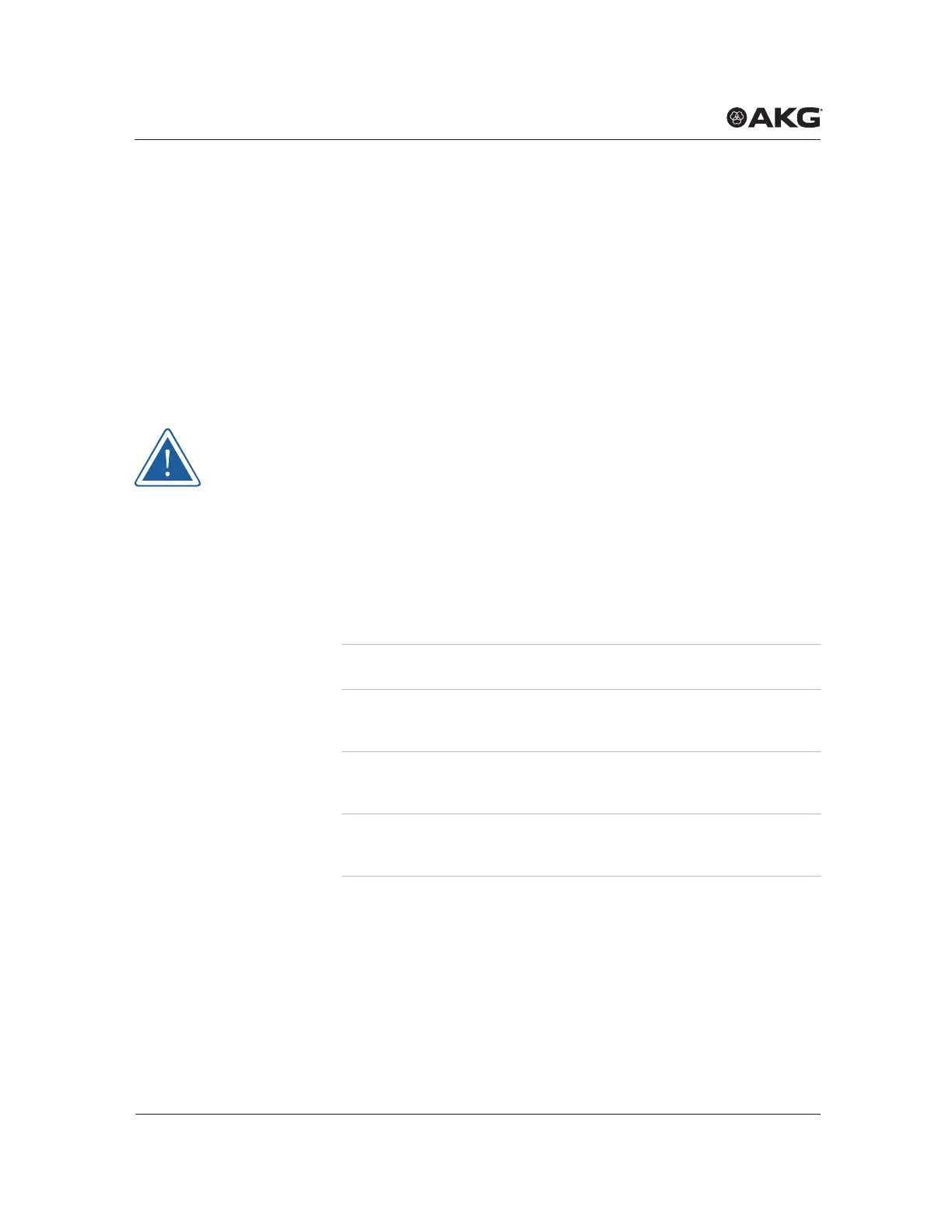functionAl descriPtion
105
14 Functional description
The DSR800 has been developed for operation in large multi‑channel sys‑
tems.
14.1 CHANNEL menu
This menu can be used to manually set all parameters relevant for a channel
such as group/channel, frequency, name, input level of the bodypack trans‑
mitter, encryption and MUTE LOCK.
The DSR800 receiver provides frequency groups with specially calculated
frequencies. The required channel (frequency) can be manually set and
synchronized in this menu.
Ensure that all channels are selected from the same group within the same
presets. To search for free channels, we recommend the QUICK SETUP
function
The following table describes the functions of the submenus in the
CHANNEL menu.
Submenu Function
FREQUENCY Set the frequency directly in 25 kHz increments
NAME Assign any name for each channel (name of a musi‑
cian, instrument, or similar)
MIC GAIN Adjust the audio input level of the transmitter to the
connected microphone
TRANSM. POWER Set the transmission power of the synchronized
transmitter