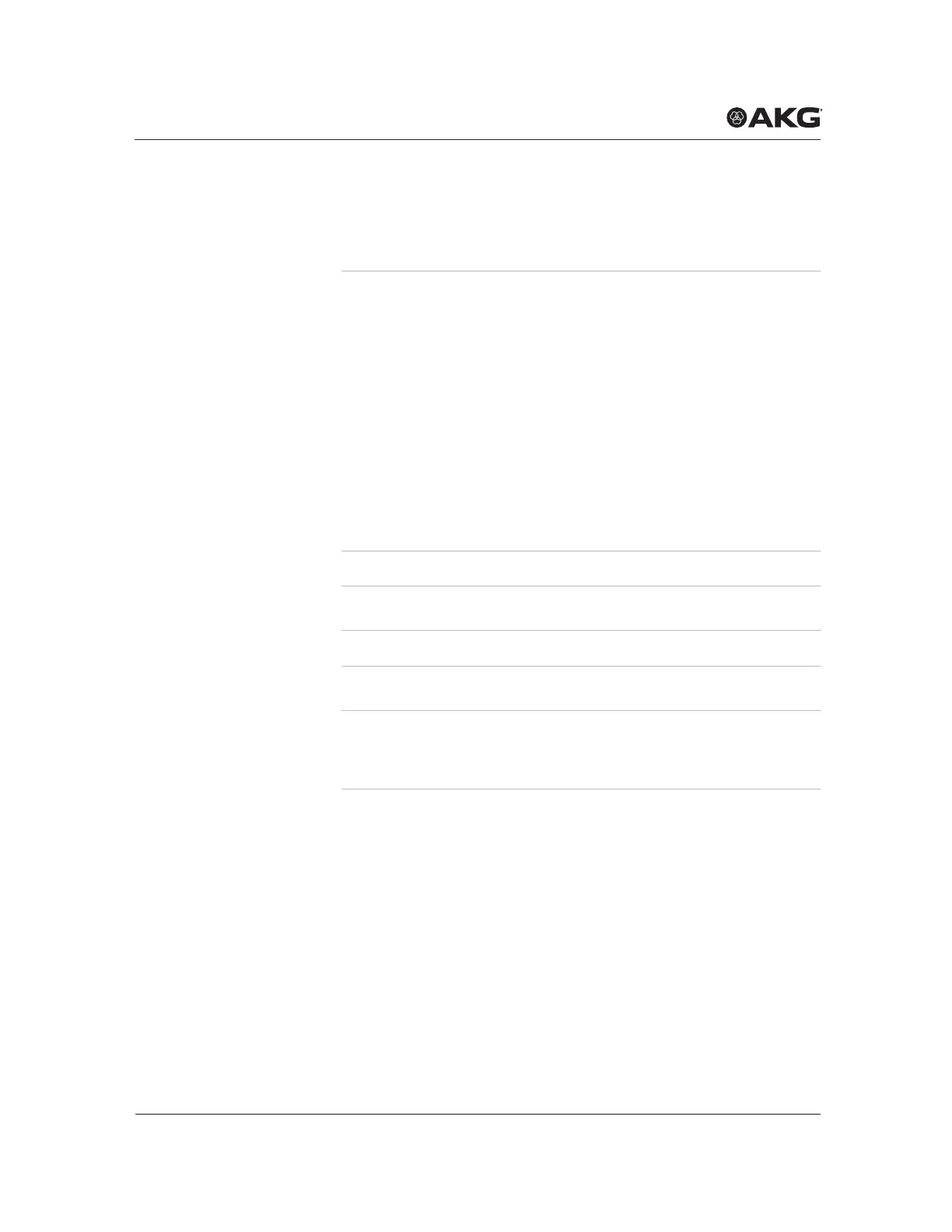oPerAting instructions
85
To unlock the receiver, proceed as follows:
Step Description
1 Press SELECT wheel (5) for approx. 2 seconds
The "LOCK" symbol disappears from the display.
The receiver is in SETUP mode.
8.2 Switch on MUTE LOCK
To avoid the MUTE switch on the transmitter being switched on accidental‑
ly, it can be locked via the receiver.
To lock the MUTE switch, proceed as follows:
Step Description
1 Switch on the receiver
2 Select the CHANNEL menu; to do this, turn the SELECT wheel
to the right
3 Press SELECT
4 Select the MUTE LOCK menu; to do this, turn the SELECT
wheel to the right
5 Press SELECT
The MUTE LOCK menu is opened.
MUTE LOCK is on OFF.
6 Press SELECT
MUTE LOCK is on ON and is activated.
8.3 Programming the transmitter to the receiver settings
During synchronization, the receiver monitors all previously selected trans‑
mitter settings (group/channel, frequency, name, input level of the bodypack
transmitter, transmitter output, encryption and MUTE LOCK).
MUTE LOCK
Programming the
transmitter to the
receiver